The web extension that helps you remember the content you save for later, later.
Skip the bookmarks and close your never-ending tabs! MindMemo is a progressive web browser extension that helps you re-engage with anything you might search, browse, or stumble upon. With MindMemo, set a reminder to watch a video, read an article, or review a study at a time that works best for you. Sync MindMemo with your Google calendar to receive seamless notifications and keep your saved content top of mind.
How? 💡Memos - make content discoverable and accessible at anytime, anywhere 💡Set a reminder: pick your opportune date and time 💡Maintain digital content value until no longer needed 💡An automatic url optimizes the time it takes to successfully engage with the content 💡Provide context for your saved content. 💡Save your time
- Download the zip file from this link
- Unzip the file
- Go to google chrome extension settings a. Chrome - Link b. Brave - Link
- Enable Developer mode
- Click on load unpacked
- Select the unzipped folder
- Voila!! Mindmemo has been installed on your device.
- Pin the mindmemo extension - so that you never forget your favorite content.
- Click on mindmemo extension icon
- Click on signup button. You will be redirected to our auth page
- Signup with your Google Account
- After signing up, you can close the tab.
- Now go to your favorite content and click on the icon on the bottom right corner of your screen.
- Enter title, URL, date, and notes.
- Click on the
Save MindMemobutton - You will be redirected to another page where you can see that your mindmemo has been successfully created.
- Click on
View Calendarto view the memo or close the tab.
We’re constantly working on updates and improvements to make your MindMemo experience even better. If you have questions or feedback, we would love to hear from you at askmindmemo@gmail.com
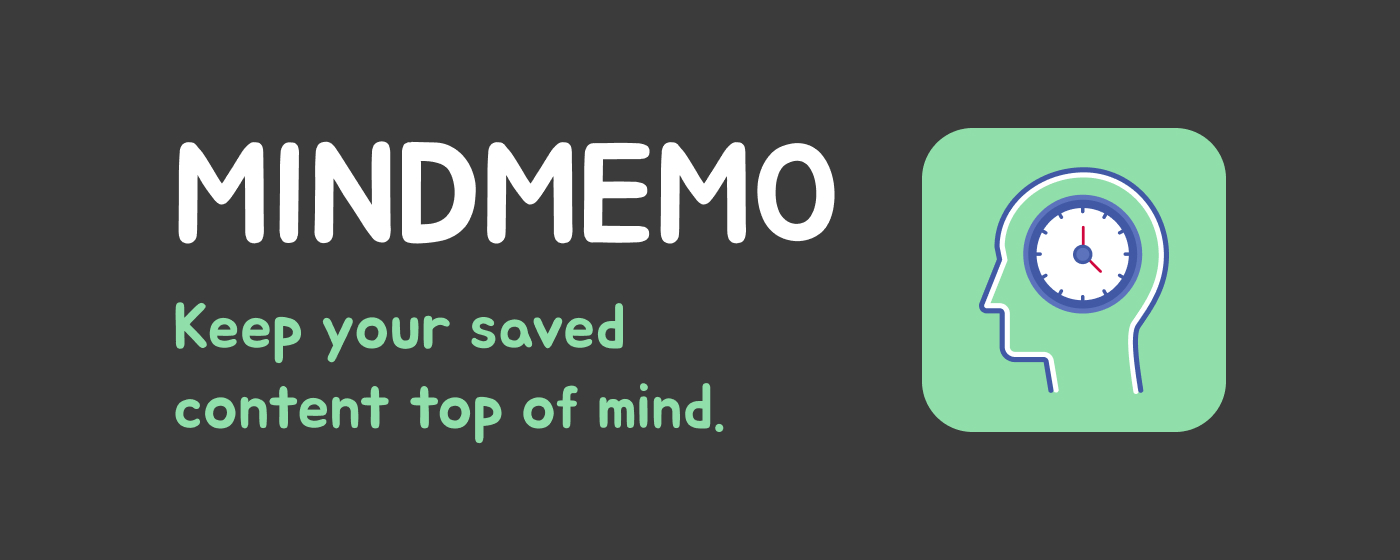
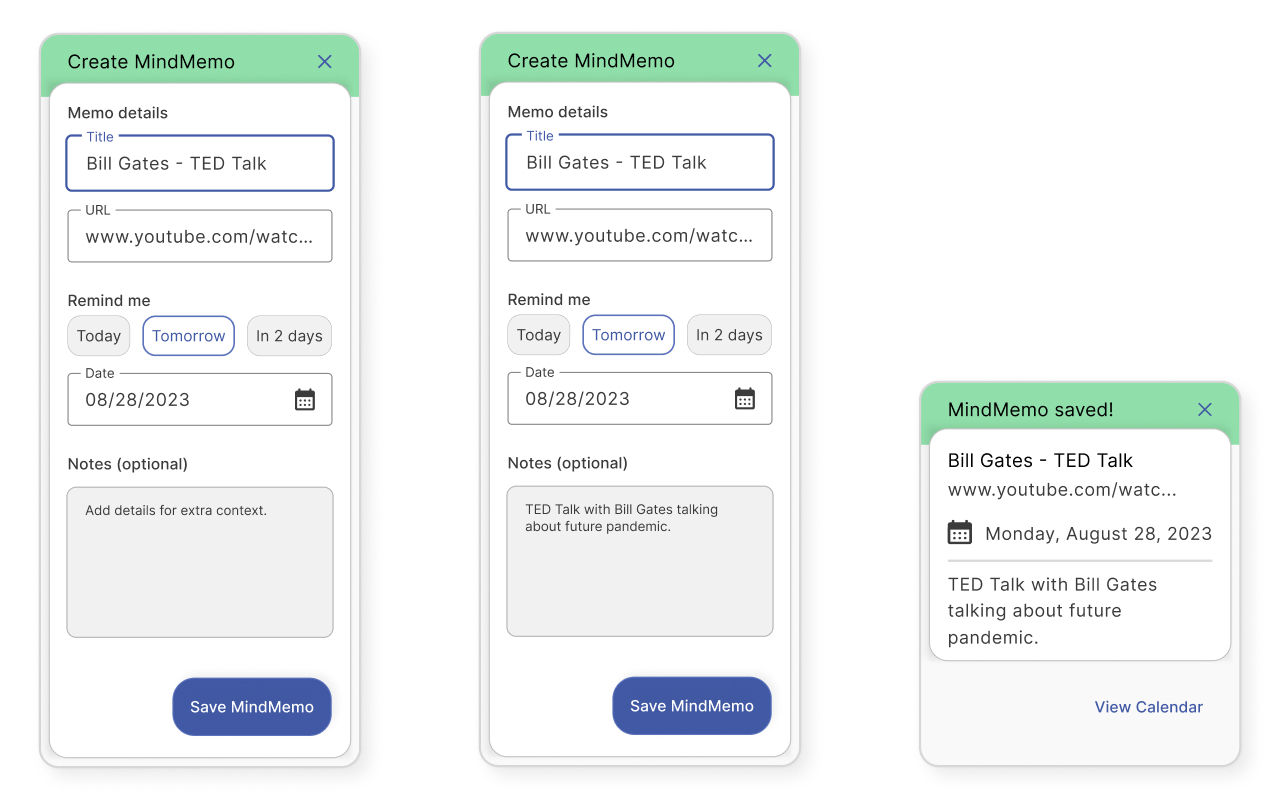
.jpg)
