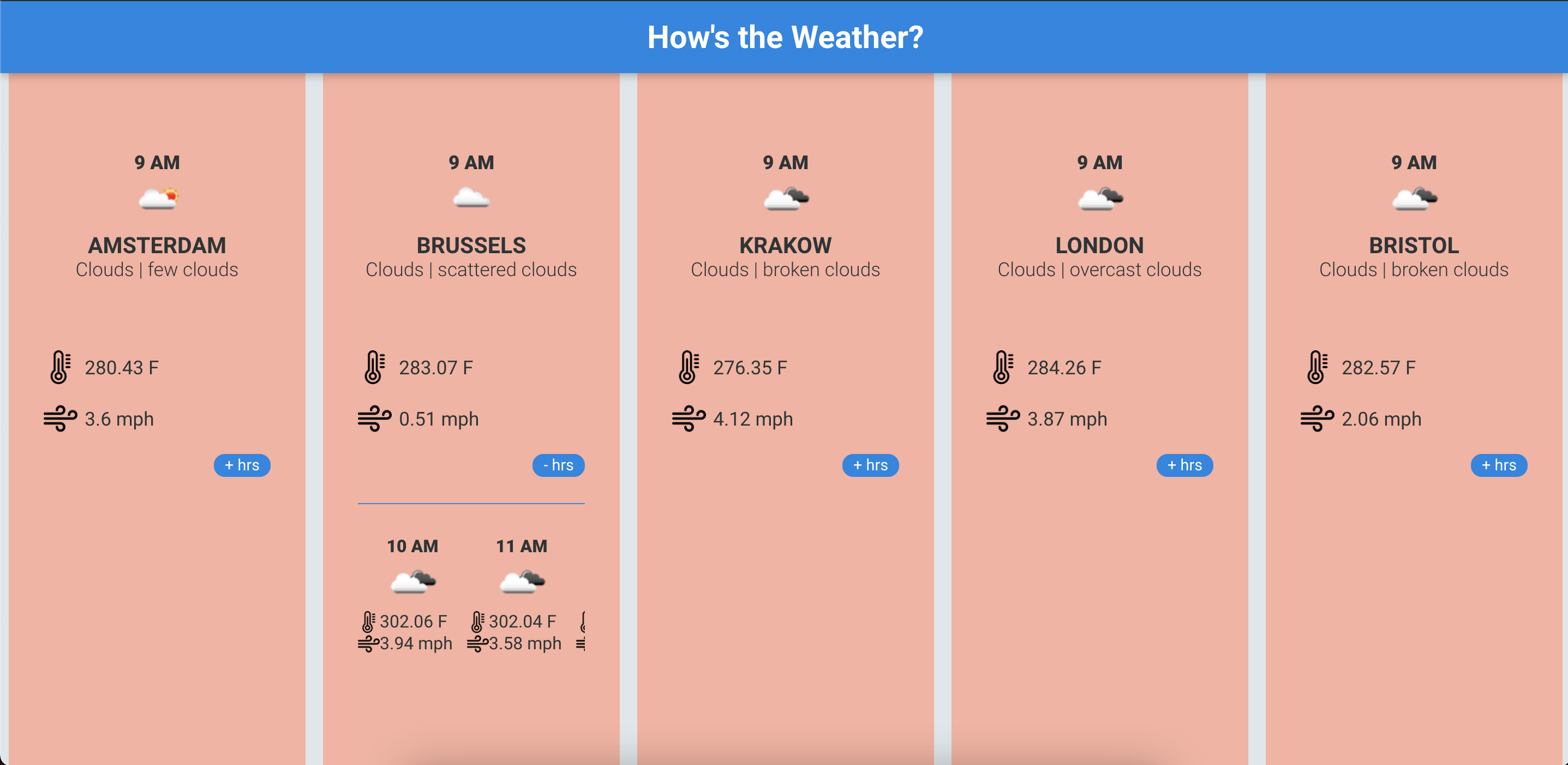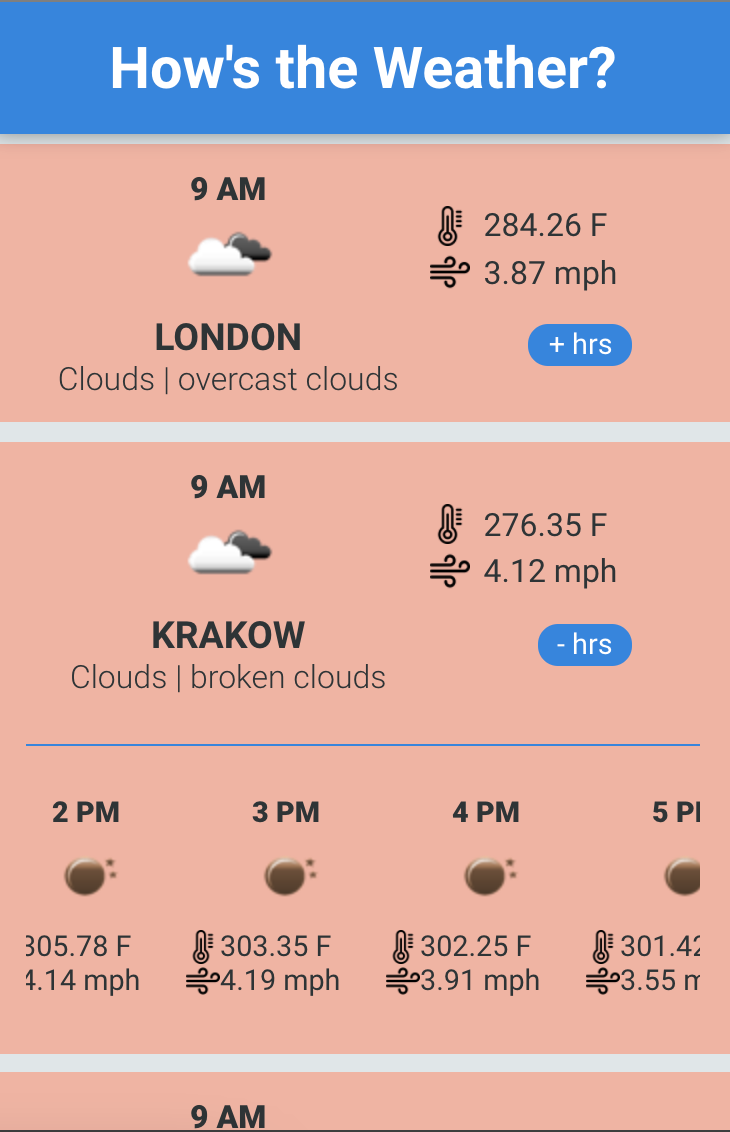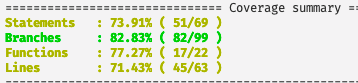Check it out the current and the next 24 hours weather of 5 European cities!
Explore the docs »
View Demo
·
Report Bug
·
Request Feature
Table of Contents
Check it out the current and the next 24 hours weather of 5 European cities!
Features:
- Gets all data from a public API: https://openweathermap.org
- Shows the weather of Amsterdam, Bristol, Brussels, London and Krakow
- Shows the current weather of each city, with the information about: city's name, main weather, weather description, average temperature, wind speed and the current hour
- Shows the next 24 hours at a click
-
npm
npm install npm@latest -g
-
yarn
npm install --global yarn
- Get a free API Key at Open Weather Map
- Clone the repo
git clone https://github.com/jennifertakagi/weather-app.git
- Install packages
yarn | npm install - Enter your API in
.env.jsAPI_KEY= = 'ENTER YOUR API' - Run the following command in root folder to start (on port 4200) the application in a development environment
yarn start | npm run start - Run tests on project
yarn test | test:coverage
- Mobile version
See the open issues for a list of proposed features (and known issues).
Contributions are what make the open source community such an amazing place to be learn, inspire, and create. Any contributions you make are greatly appreciated.
- Fork the Project
- Create your Feature Branch (
git checkout -b feature/AmazingFeature) - Commit your Changes (
git commit -m 'Add some AmazingFeature') - Push to the Branch (
git push origin feature/AmazingFeature) - Open a Pull Request
- Check the test coverage, it has 82,8% of unit tests coverage.
Distributed under the MIT License. See LICENSE for more information.
Jennifer Takagi - @jennitakagi