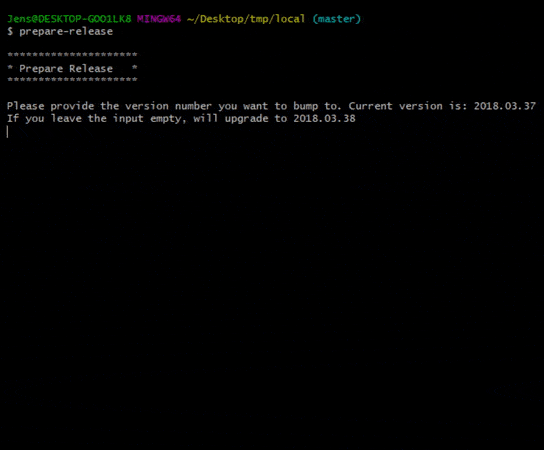Command line tools for release preparation automation. This set of tools takes care of the hassle of 1-upping your Hippo project version, changing the bootstrap files that go with it, tagging the release in git. All without typos or mistakes.
This tool will:
- Read your maven version
- Suggest what would be the next version number (you can manually change this)
- Change the maven versions in all your project's pom.xml files
- Look for the previous version in the
bootstrapfolder of your project and replace the old version with the new version - Commit all changes in git
- (optionally) Tag this commit with the same version number using the format
release/RELEASE_NUMBER - (optionally) Build your release artifact (mvn clean verify && mvn -Pdist)
- Push the changes to your remote Git repository
prepare-release
These tools should be ran in a bash environment. Recommended to use Git Bash when using Windows.
# Clone this repo
git clone https://github.com/jenskooij/hippo-sh-tools.git
# Add to path
PATH=$PATH:$(pwd)/hippo-sh-tools
# Navigate to your Hippo project's root folder
# Run
release-prepare.sh
Note: In case of Windows, you will want to add the source directory of hippo-sh-tools to your Path environment variable through the Windows interface.
It's also possible to create an alias for the executable, in your ~/.bashrc by adding the following line:
alias prepare-release='/path/to/source/hippo-sh-tools/prepare-release.sh'
Run tools from bash
$ ./version-bump.sh new_version
$ ./upgrade-bootstrap.sh old_version new_version
$ ./prepare-release.sh
- Jens Kooij - Initial work - jenskooij
See also the list of contributors who participated in this project.
This project is licensed under the MIT License - see the LICENSE.md file for details