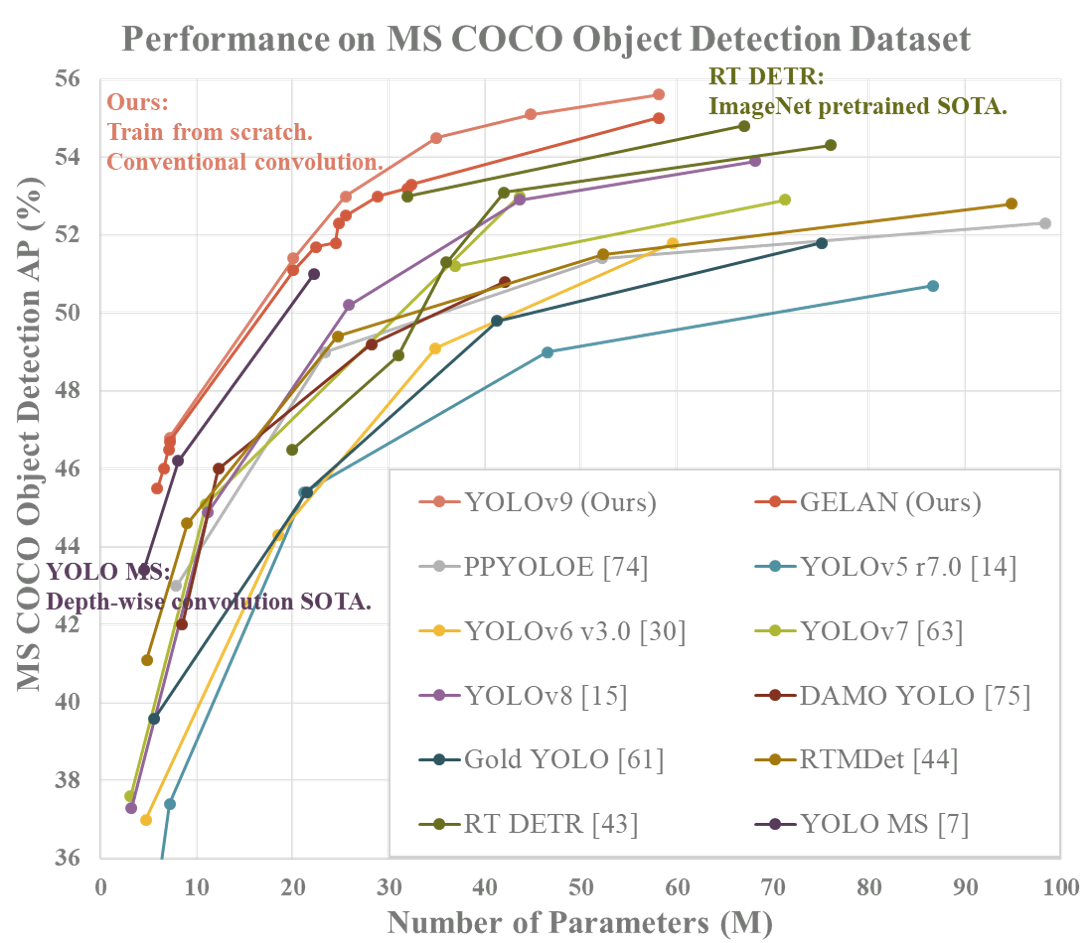YOLOv9 tensorrt deployment (See the video : https://www.youtube.com/watch?v=aWDFtBPN2HM
This repository provides an API for accelerating inference deployment, with two open interface implementation: C++ and Python. C++also provides the use of CUDA programming to accelerate YOLOv9 model preprocessing and post-processing to pursue faster model inference speed🔥🔥🔥
Clone YOLOv9 code repository, download the original model provided by the repository, or train your own model, such as yolov9-c.pt
# export onnx
python export.py --weights yolov9-c.pt --simplify --include "onnx"Place the exported onnx file in the "yolov9-tensorrt/configs" folder and configure the relevant parameters through the "yolov9-tensorrt/configs/yolov9.yaml" file
# move onnx
cd yolov9-Tensorrt
mv yolov9-c.onnx ./configsModify parameter configuration in configs/yolov9-yaml
# modify configuration in configs/yolov9.yaml
confTreshold: 0.25 #Detection confidence threshold
nmsTreshold : 0.45 #nms threshold
maxSupportBatchSize: 1 #support max input batch size
quantizationInfer: "FP16" #support FP32 or FP16 quantization
onnxFile: "yolov9-c.onnx" # The currently used onnx model file
engineFile: "yolov9-c.engine" # Automatically generate file names for the Tensorrt inference enginemkdir build
cd build
cmake ..
make -j4# modify configuration in configs/yolov9py.yaml
confTreshold: 0.3 # detect treshold
nmsThreshold: 0.45 #nms treshold
quantizationInfer: "FP16" #FP32 or FP16
onnxFile: "yolov9-c.onnx" # The currently used onnx model file
engineFile: "yolov9-c.engine" # Automatically generate file names for the Tensorrt inference engineThe first run will generate the inference engine ".engine" file in the configs folder. If the inference engine has already been generated, it will not be generated again
run c++ demo API
# run images floder
./demo ../datarun python demo API
# run images floder
python yolov9_trt.py --configs configs --yaml_file yolov9py.yaml --data dataThis project is based on the following awesome projects:
- Yolov9 - YOLOv9: Learning What You Want to Learn Using Programmable Gradient Information.
- TensorRT - TensorRT samples and api documentation.
@article{wang2024yolov9,
title={{YOLOv9}: Learning What You Want to Learn Using Programmable Gradient Information},
author={Wang, Chien-Yao and Liao, Hong-Yuan Mark},
booktitle={arXiv preprint arXiv:2402.13616},
year={2024}
}