So many struggles to figure out how to setup the VIM plugins using built-in package management. Here is my struggle for them. VIM 8 is required.
mkdir ~/.vim
cd ~/.vim
git clone https://github.com/jeonghanlee/vim-pack pack
cd pack
git submodule add https://github.com/scrooloose/nerdtree plugins/start/nerdtree
git submodule add https://github.com/Xuyuanp/nerdtree-git-plugin plugins/start/nerdtree-git-plugin
git submodule add https://github.com/rakr/vim-one.git colors/start/one
git submodule add https://github.com/vim-airline/vim-airline plugins/start/vim-airline
git submodule add https://github.com/voldikss/vim-floaterm plugins/start/vim-floaterm
git submodule add https://github.com/vim-syntastic/syntastic plugins/start/syntastic
git submodule add https://github.com/JuliaEditorSupport/julia-vim.git plugins/start/julia-vim
git commit -m "..."
git pushmkdir ~/.vim
cd ~/.vim
git clone https://github.com/jeonghanlee/vim-pack
cd vim-pack
bash init.bashsudo apt install exuberant-ctags powerline
sudo dnf install ctags-etags vim-powerline
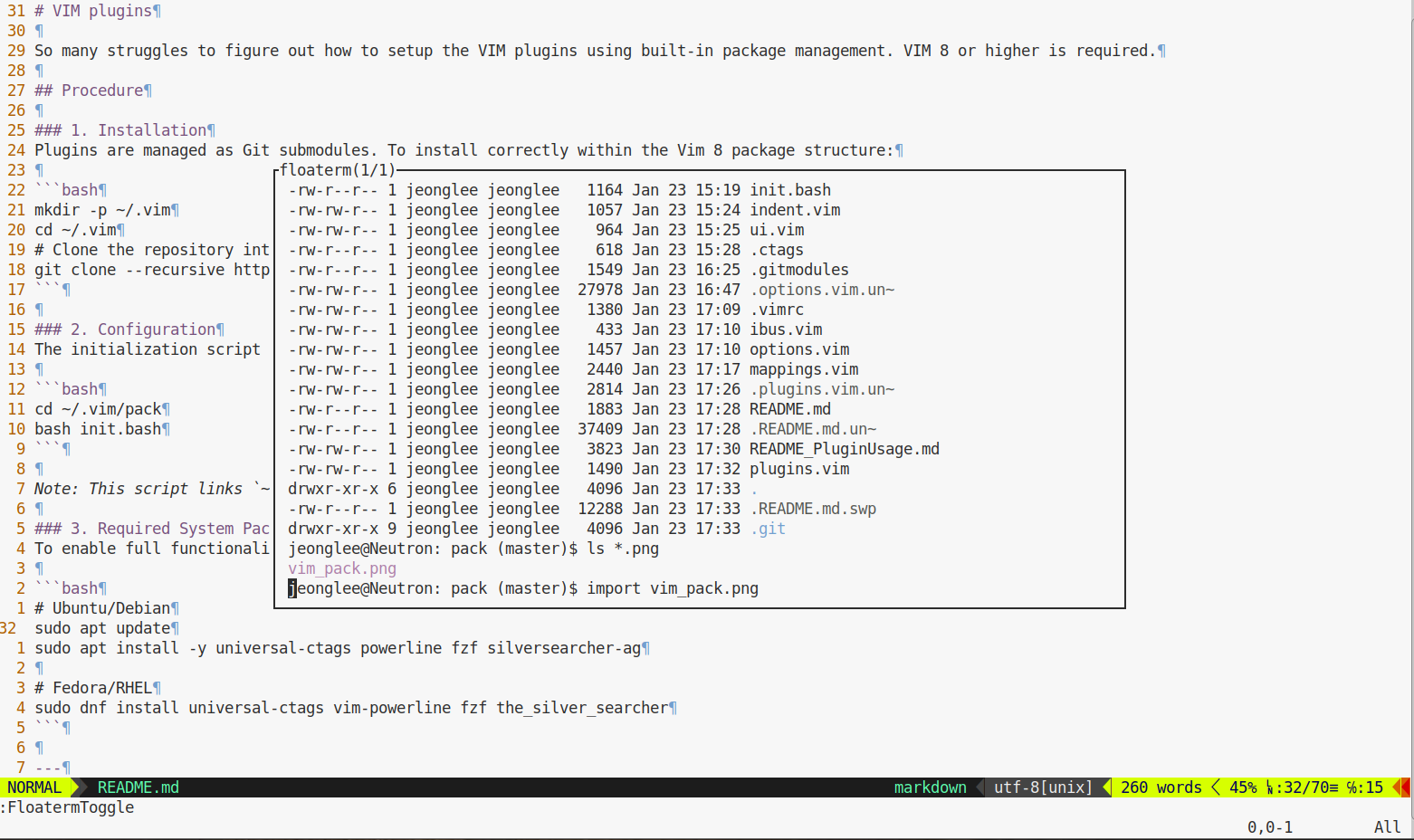 |
|---|
| Figure 1 : VIM screen with the pack configuration. |
- nerdtree: https://github.com/scrooloose/nerdtree
- nerdtree-git-plugin: https://github.com/Xuyuanp/nerdtree-git-plugin
- one: https://github.com/rakr/vim-one.git
- vim-airline: https://github.com/vim-airline/vim-airline
- vim-floaterm: https://github.com/voldikss/vim-floaterm
- syntastic: https://github.com/vim-syntastic/syntastic
- spelunker: https://github.com/kamykn/spelunker.vim
- popup-menu: https://github.com/kamykn/spelunker.vim
- julia-vim: https://github.com/JuliaEditorSupport/julia-vim
- taglist: https://github.com/yegappan/taglist
bash submodule_update.bash- taglist: exuberant-ctags (sudo apt install exuberant-ctags)
exuberant-ctags
[1] https://medium.com/@paulodiovani/installing-vim-8-plugins-with-the-native-pack-system-39b71c351fea