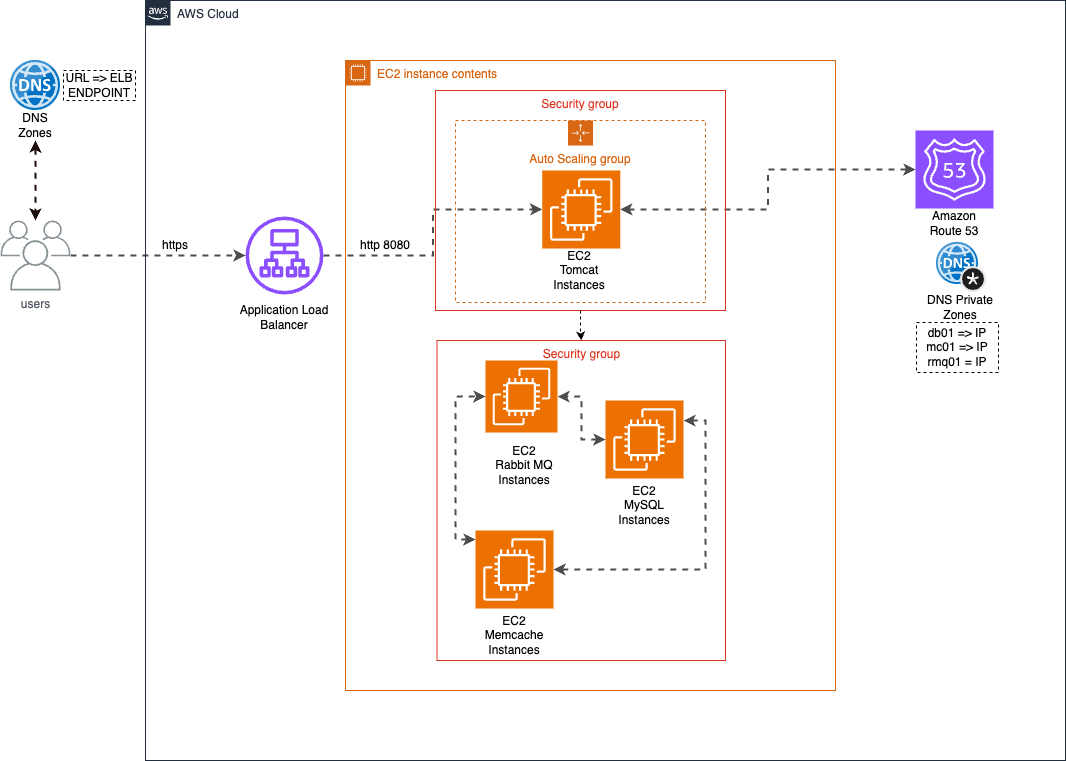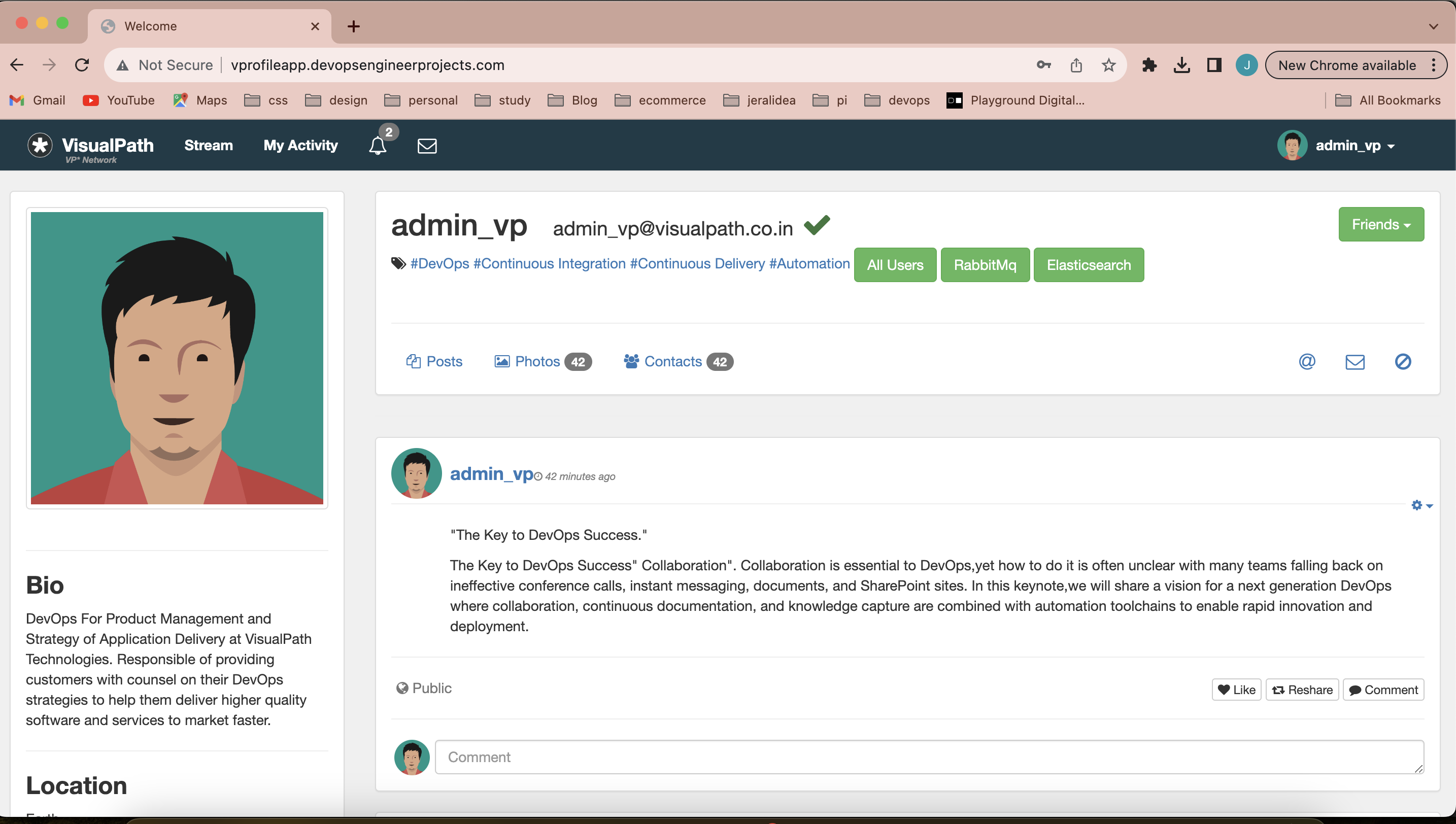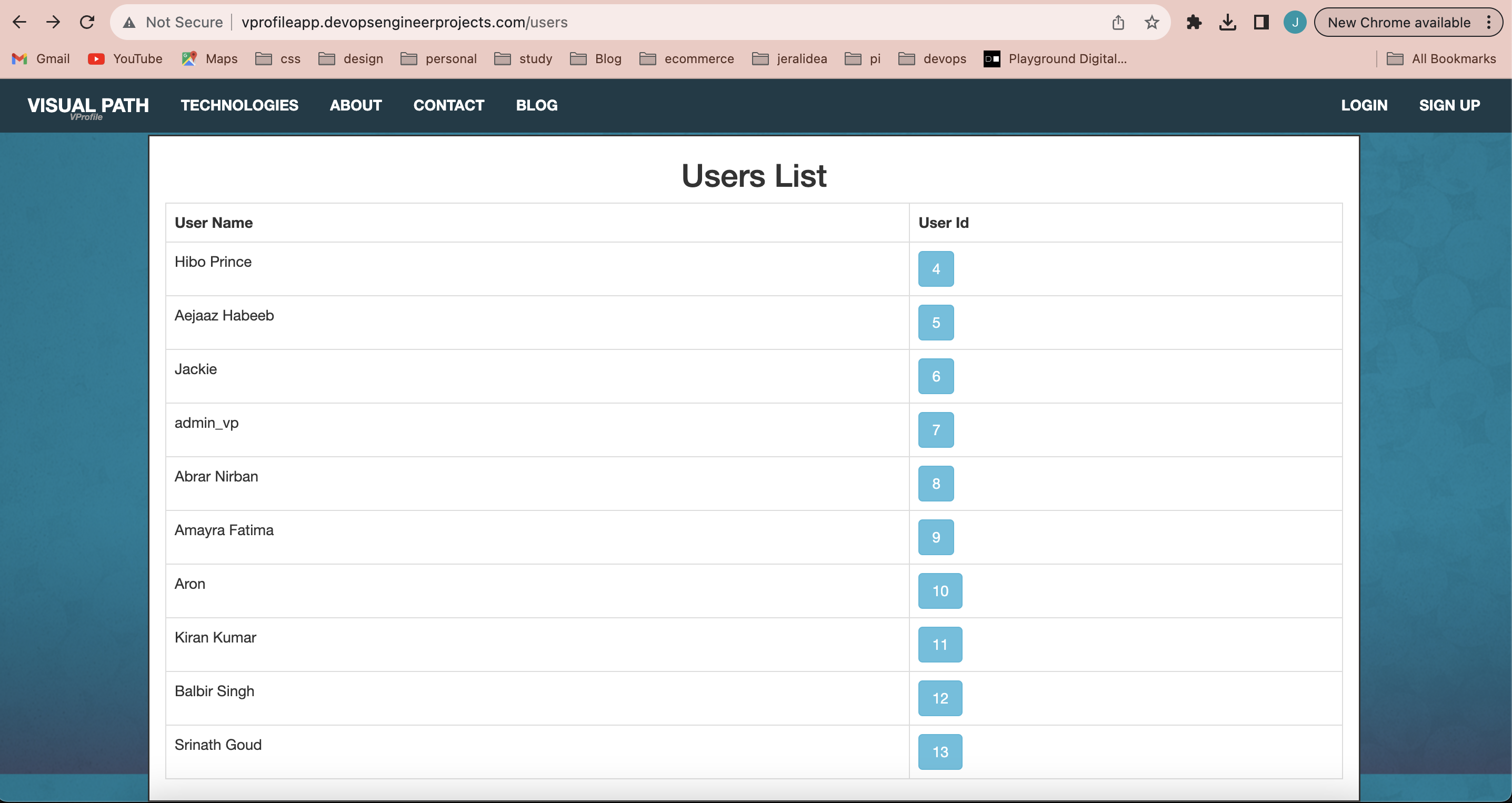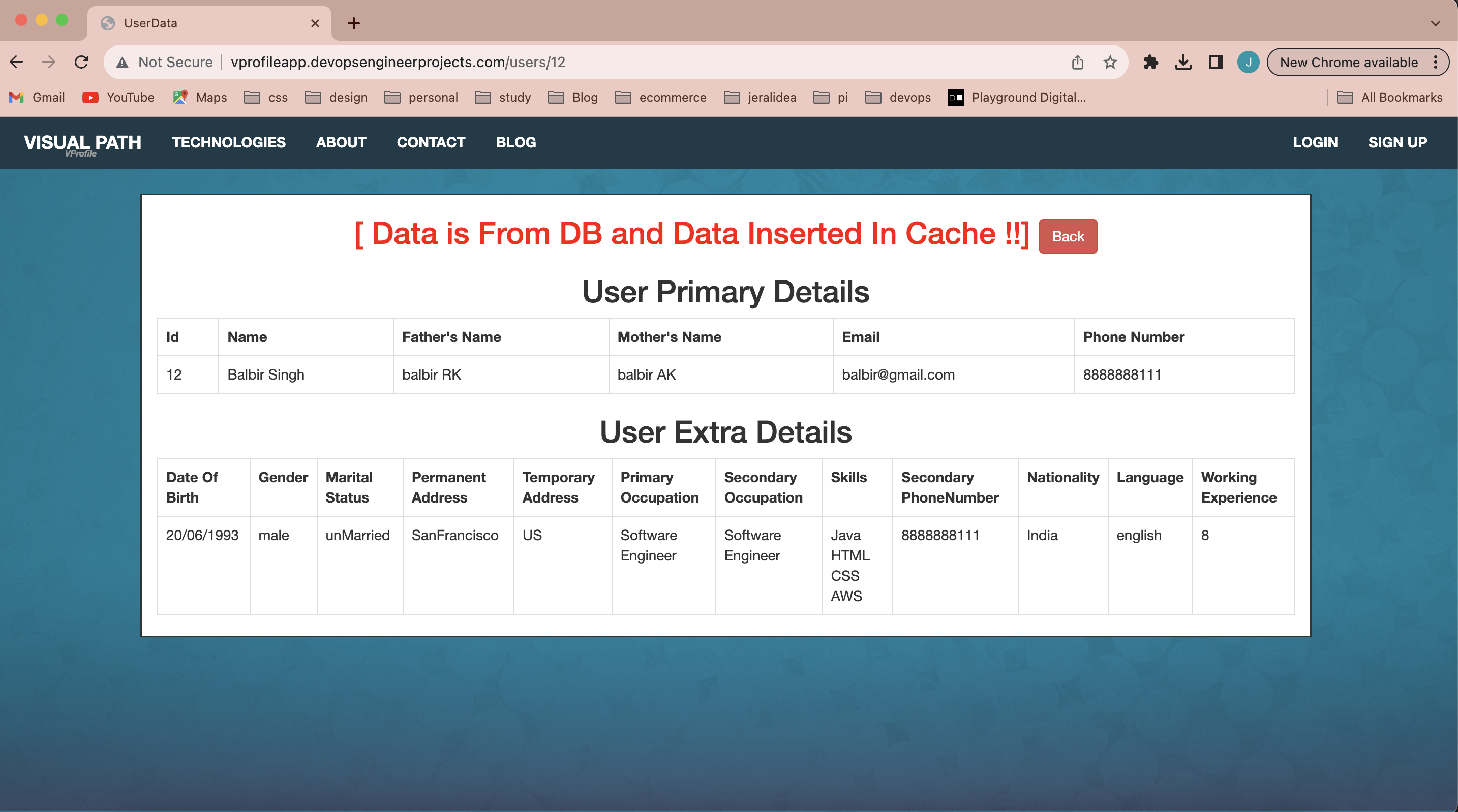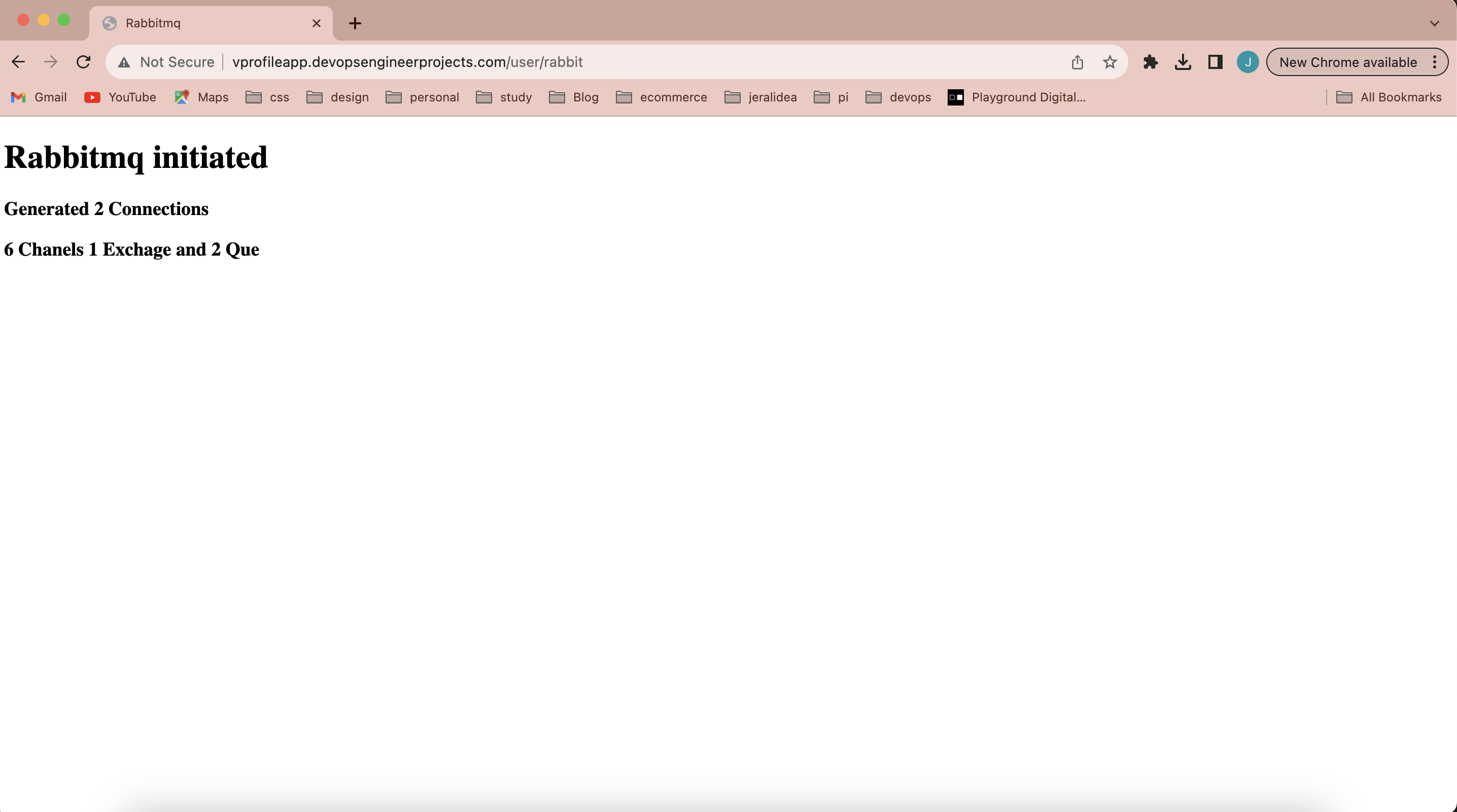One of the benefits of working at EY is Udemy for Business. I decided to enroll in the course 'DevOps Projects | 20 Real-Time DevOps Projects' to enhance my DevOps portfolio and share this process for educational purposes.
- ✅ Previous Project: Multi-Tier Web Application Stack (Profile).
- ✅ Hosting: AWS Cloud for Production.
- ✅ Strategy: Lift and Shift.
- 👩🏽💻 Application services were running on physical/virtual machines.
- 👩🏽💻 Workload was residing in our datacenter.
- 👩🏽💻 Multiple teams were collaborating around the cloud, including the Virtualization team, Data Center Operations team, Monitoring team, and Sysadmin team.
- ❌ Complex Management: Dealing with services and teams was a challenge.
- ❌ Scaling Complexity: Frequent scale up/down requirements.
- ❌ Cost Structure: Upfront CapEx and regular OpEx.
- ❌ Manual Processes: Lengthy and prone to errors.
- ❌ Automation Difficulty: Challenges in automating tasks.
- ❌ Time-Consuming: Processes were taking too much time.
- ✅ Cloud Setup: Transformed to a cloud-based infrastructure.
- ✅ Pay-as-You-Go: Flexible cost structure.
- ✅ IAAS: Infrastructure as a Service.
- ✅ Flexibility: Enhanced adaptability.
- ✅ Simplified Management: Ease of infrastructure management.
- ✅ Automation: Reduced human errors through automation.
- 🎯 Flexible Infrastructure: Adapt to changing demands.
- 🎯 Cost Efficiency: Eliminated upfront costs.
- 🎯 Modernization: Utilizing AWS Services for effective modernization.
- 🎯 IAAC: Adopting Infrastructure as Code.
- ☁️ EC2 Instances: VMs for TOMCAT, RABBITMQ, MEMCACHE, MYSQL.
- ☁️ ELB: Nginx Load Balancer Replacement.
- ☁️ Autoscaling: Dynamic resource scaling.
- ☁️ EFS / S3: Shared storage solutions.
- ☁️ Route 53: Private DNS Service.
- ⏭️ Login to AWS Account
- ⏭️ Create Key Pairs
- ⏭️ Create Security Groups
- ⏭️ Launch Instances with User Data (Bash Scripts)
- ⏭️ Update IP-to-Name Mapping in Route 53
- ⏭️ Build Application from Source Code
- ⏭️ Upload to S3 Bucket
- ⏭️ Download the Artifact to Tomcat EC2 Instance
- ⏭️ Set up ELB with HTTPS (Certificate from Amazon Certificate Manager)
- ⏭️ Map ELB Endpoint with Website Name in Godaddy DNS
- ⏭️ Verify
https://github.com/jeraldinnemg/vprofile-project-2
DevOps Projects | 20 Real-Time DevOps Projects
- JDK 1.8 or later
- Maven 3 or later
- MySQL 5.6 or later
- Spring MVC
- Spring Security
- Spring Data JPA
- Maven
- JSP
- MySQL
Here,we used Mysql DB MSQL DB Installation Steps for Linux ubuntu 14.04:
- $ sudo apt-get update
- $ sudo apt-get install mysql-server
Then look for the file :
- /src/main/resources/accountsdb
- accountsdb.sql file is a mysql dump file.we have to import this dump to mysql db server
-
mysql -u <user_name> -p accounts < accountsdb.sql