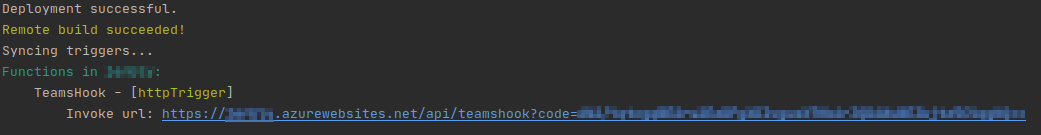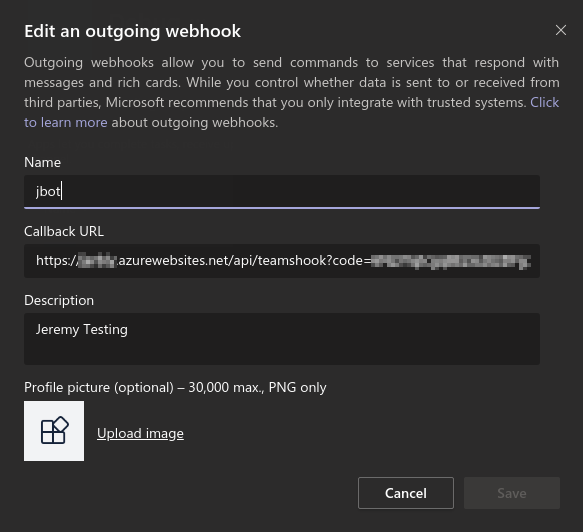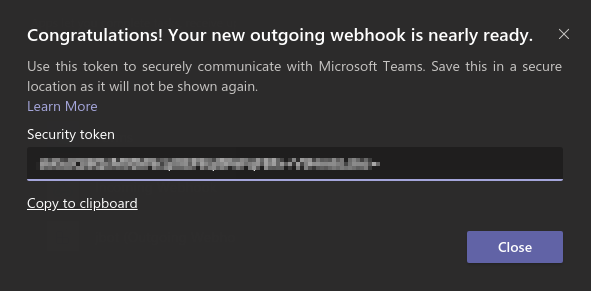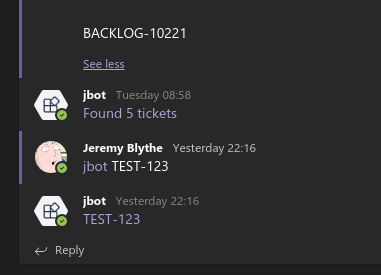I get emails and chat messages like this a lot:
Hey, can you give me an update on these issues please?
- BACKLOG-10167
- BACKLOG-10214
- BACKLOG-9917
- BACKLOG-10198
- BACKLOG-9886
Or worse, spreadsheets with issue keys and not links.
To avoid the tedium of copying and pasting each key into the Jira search I made a simple bit of Python to find key-like entries in a string using a regex. It then produces a URL to browse one issue or a search query if multiple were found (as above). Nothing groundbreaking but quite useful. The fun bit is turning this into a Microsoft Teams "bot" that you give the input text and it produces a link for you to click on.
While there is a full bot framework for Teams I just needed something simple so this is implemented with an Outgoing Webhook and an Azure Function.
Use the jbot code and follow this guide Quickstart: Create a function in Azure that responds to HTTP requests to get your local and Azure environments set up.
Using the Azure Functions Core Tools, run the following command. Replace <APP_NAME> with the name of your Linux Function App.
func azure functionapp publish <APP_NAME>The console output should contain the URL of the TeamsHook function:
This URL is needed in the Teams outgoing webhook configuration. Go to "Manage Team">>Apps>>"Create an outgoing webhook" and fill in the form using the URL from above.
When you select "Save" Teams will give you a security token:
Copy this to the clipboard. Then in the Azure portal go to the "Configuration" for the App Service
and enter two new "Application settings": jira_host and security_token. For the latter paste the
Teams security token.
@mention the bot in a channel in the team and then provide some text that contains one or more Jira issue keys. The bot will respond with a link to a single issue or a query where more than one issue is found.