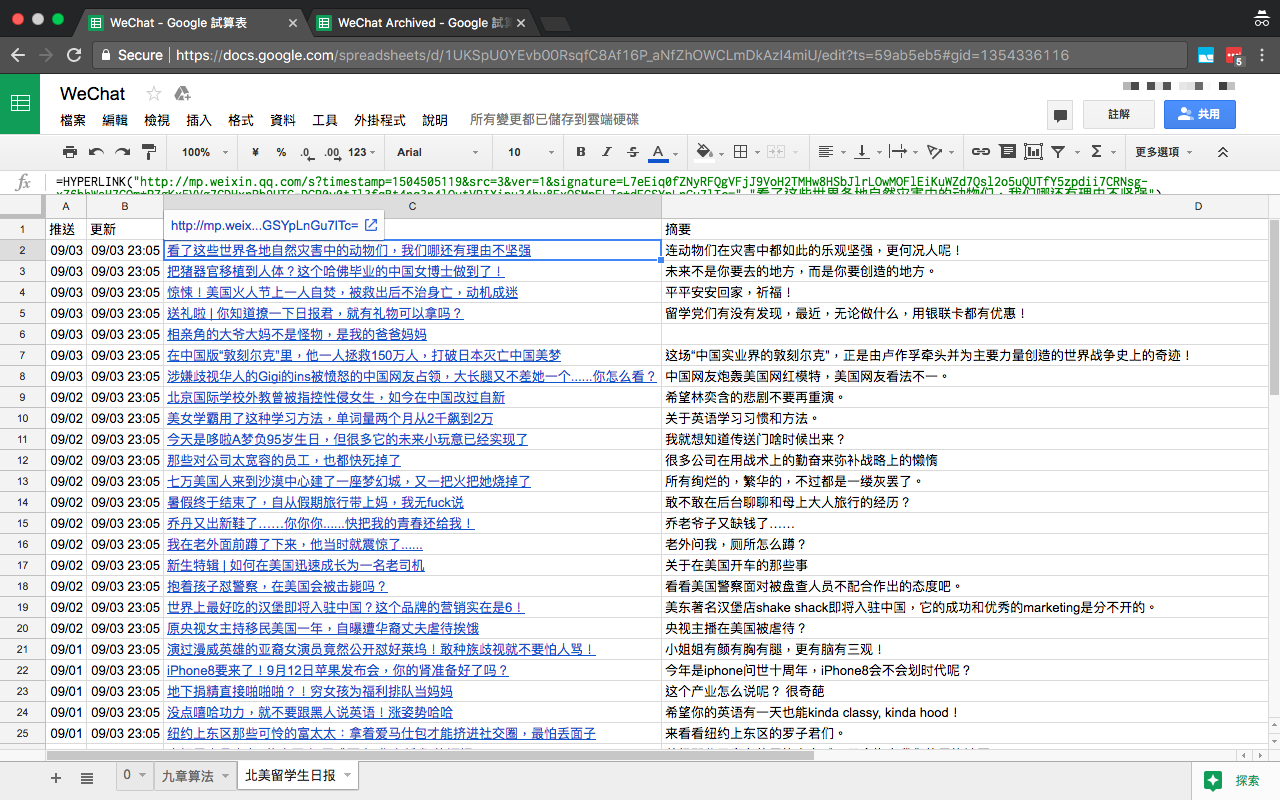个人第一个 Python 项目。有任何建议/issues/pull requests 欢迎提出
Simple script that collects recent WeChat official account articles, saves them to SQLite database, and insert them into a single spreadsheet for convenient browsing. Older articles will be archived to another spreadsheet and removed from the main one.
- Python 3+
- WechatSogou to fetch WeChat official account information, as well as its recent articles
- SQLite to store GZH(公众号) info and its articles
- peewee as a simple ORM for SQL queries
- pygsheets as a Python wrapper for Google Spreadsheets API v4
This project uses WechatSogou.
Because of the anti-crawling measures on the WeChat sogou platform, all article urls gets generated with the current timestamp and will be expired after about 5 hours. Therefore, when the script is run the second time, several things happen:
- If there are new articles published by accounts, save those to the database and insert them in the leading rows of its corresponding worksheet
- For older articles not appearing in recent articles of the official accounts, they will be removed from the main spreadsheet and archived into the other spreadsheet as history articles.
- For the rest articles, we will update their links in the spreadsheet every time the script gets run, in order for the url of the article to remain valid.
You may set up a cron job to run the script right before the urls get invalidated.
- Install dependencies
$ pip3 install wechatsogou peewee pygsheets - Set up Google Spreadsheet API Authentication
- You will get a JSON file in this step. Rename it to
credentials.jsonand put it in the same folder. - Using the same Google account, create two new spreadsheets named
WeChatandWeChat Archived, - Add the email in
credentials.json(the value ofclient_email) as a collaborator in two spreadsheets
- You will get a JSON file in this step. Rename it to
- Add WeChat IDs (微信号) of WeChat official accounts you would like to follow in
gzh_wechat_ids[]at the beginning ofmain.py. WeChat IDs can be searched and achieved here or on your WeChat app.
- Sending frequent requests to the WeChat Sogou platform may trigger the CAPTCHA. The WechatSogou API will open up the CAPTCHA image and ask you to enter the code in the console.
- The Google Spreadsheet API also has Limits and Quotas on API Requests. Be aware of those if you run the script unattended.
- Adding proxy pool to avoid CAPTCHAs from WeChat-Sogou
- Manually mark articles in spreadsheet as read for the script to archive those articles