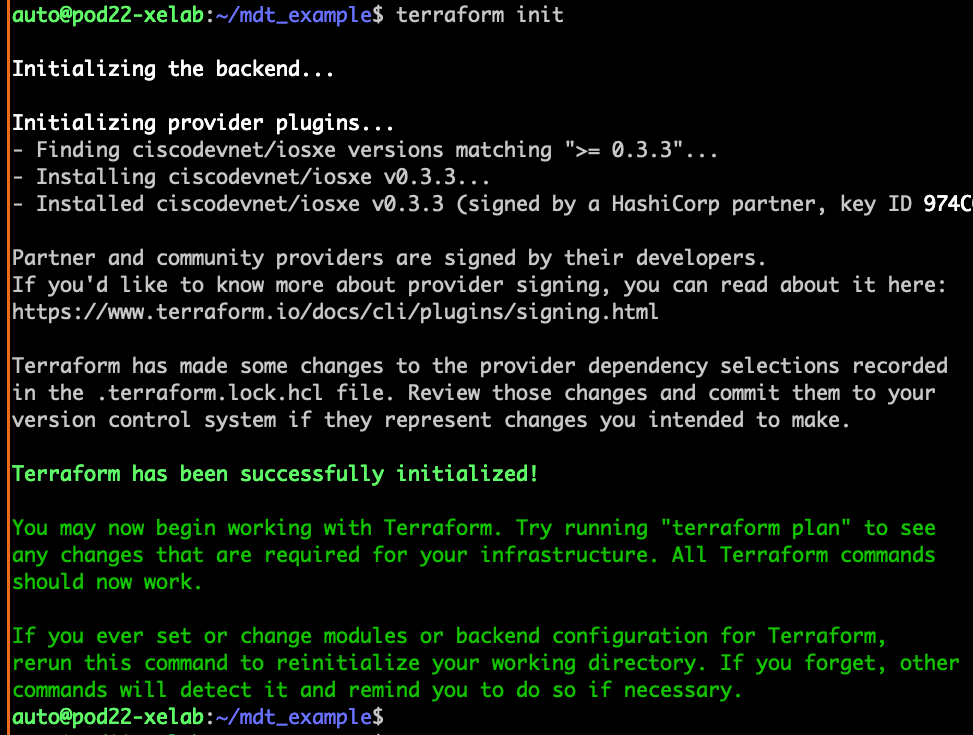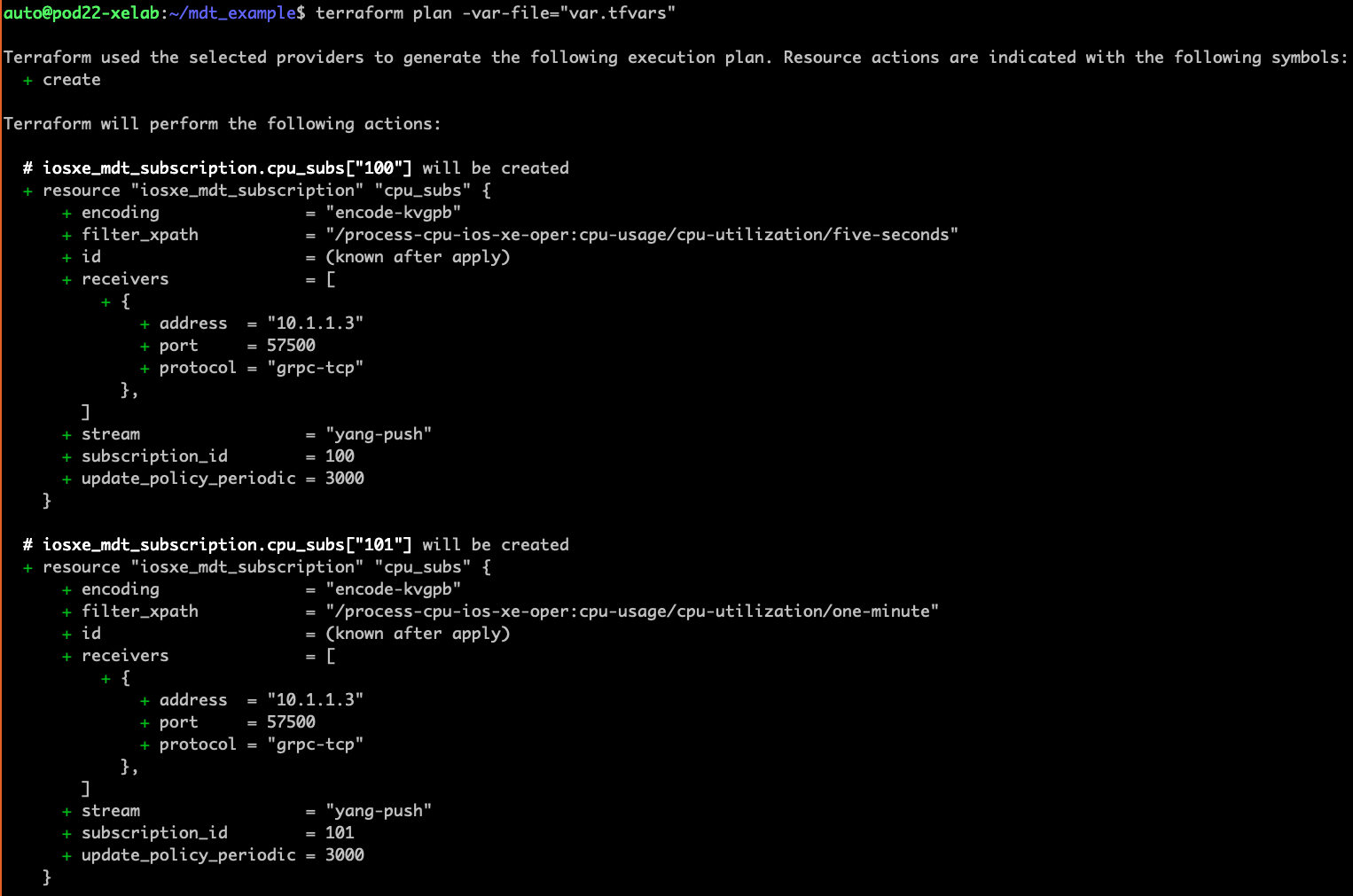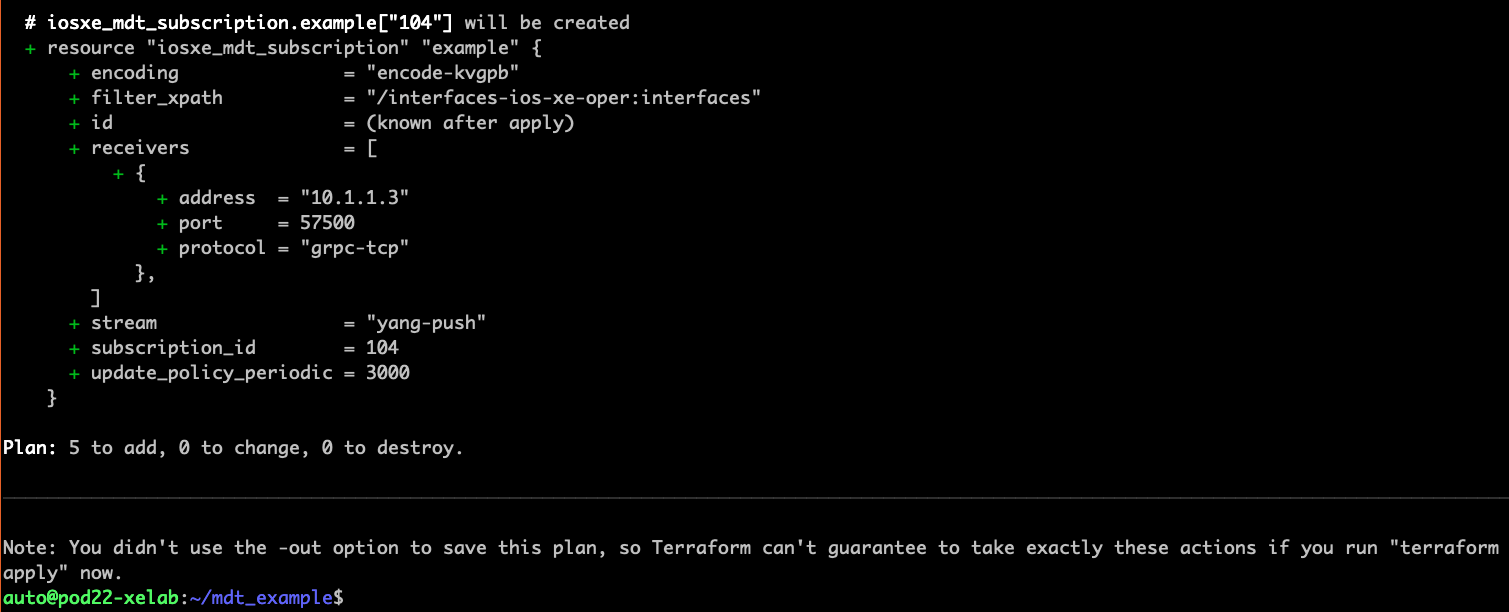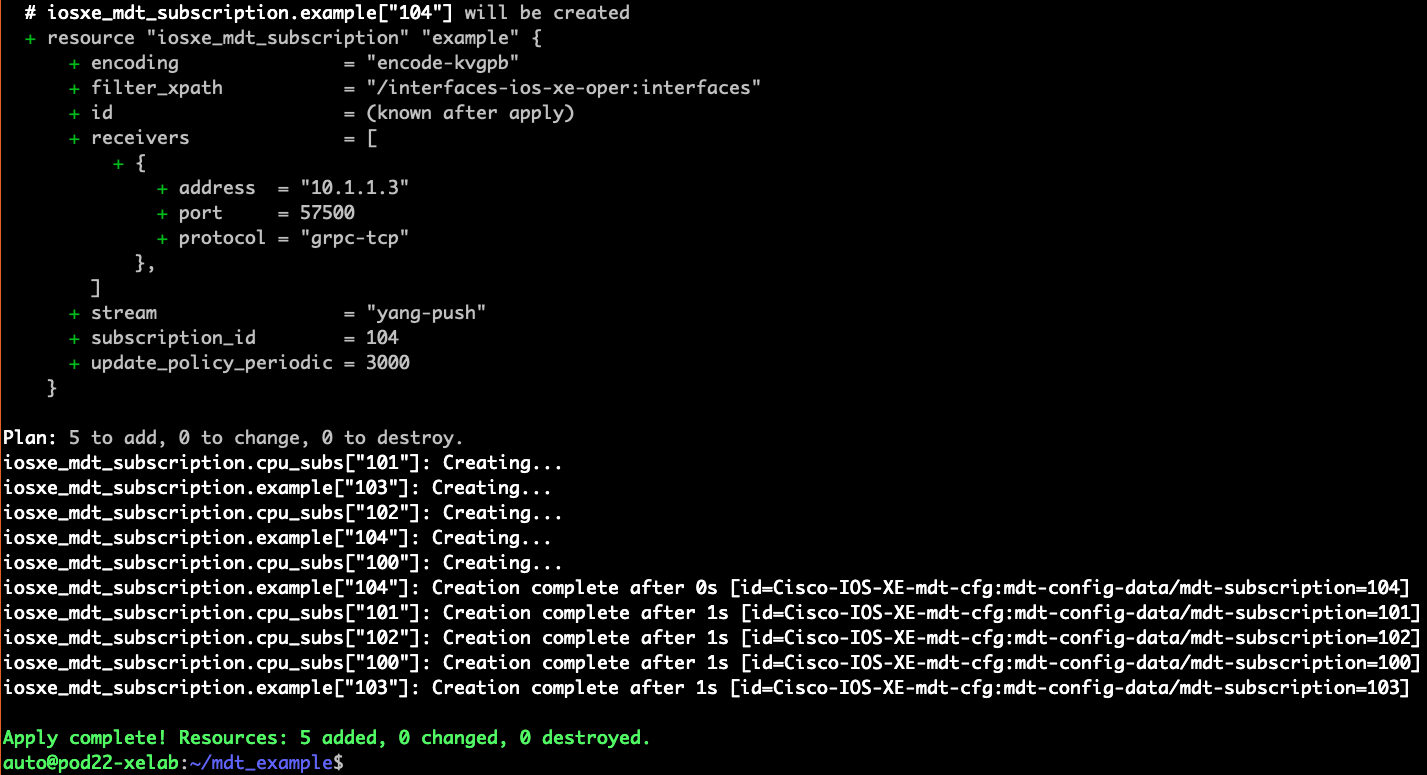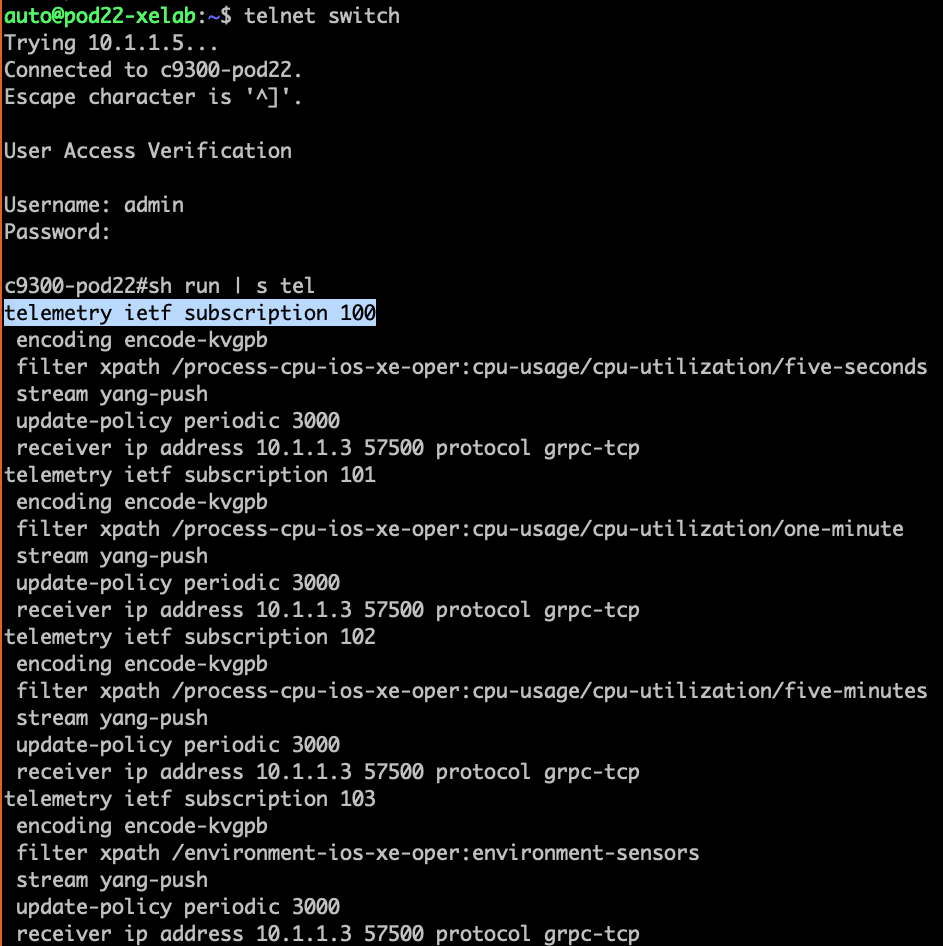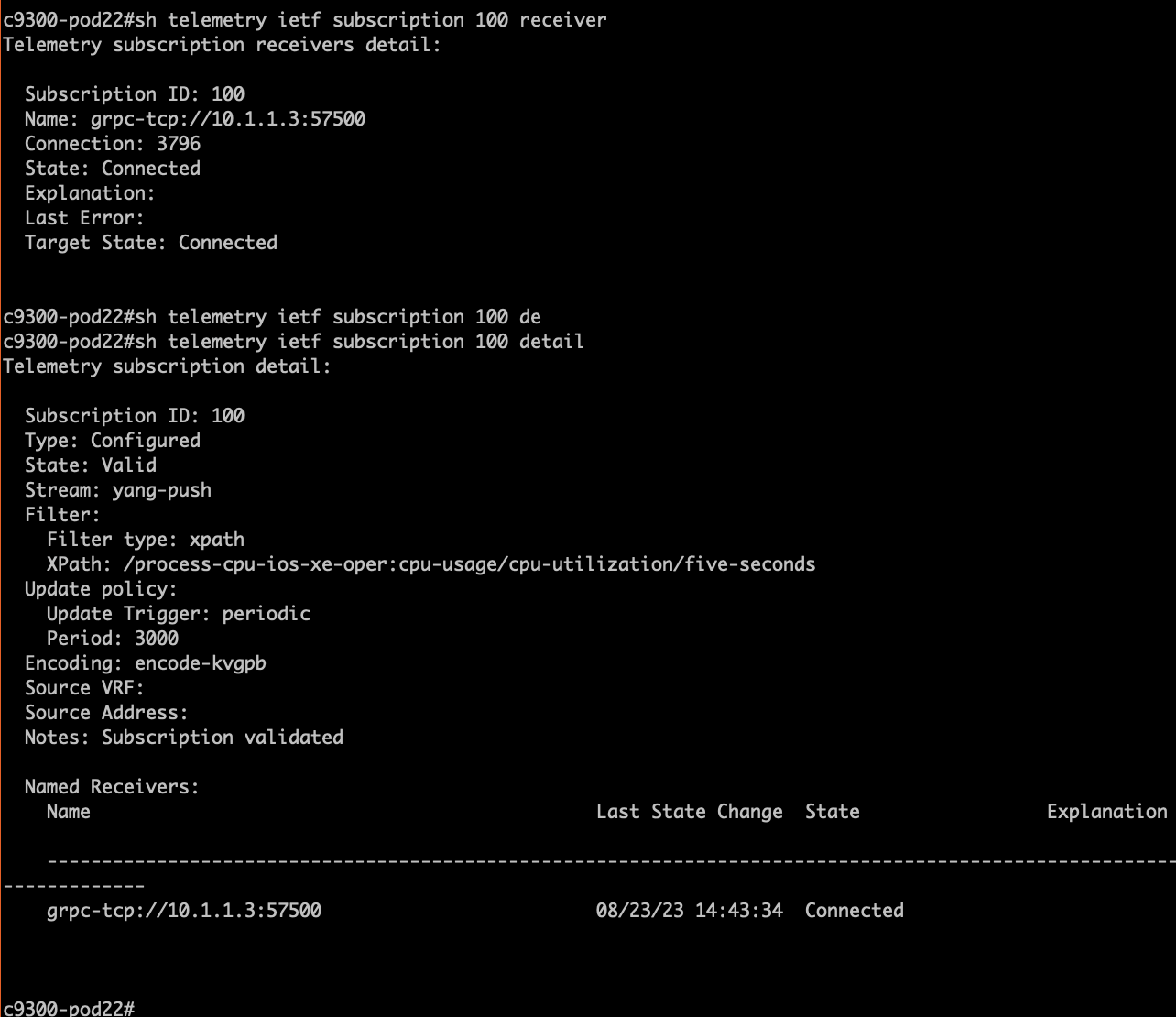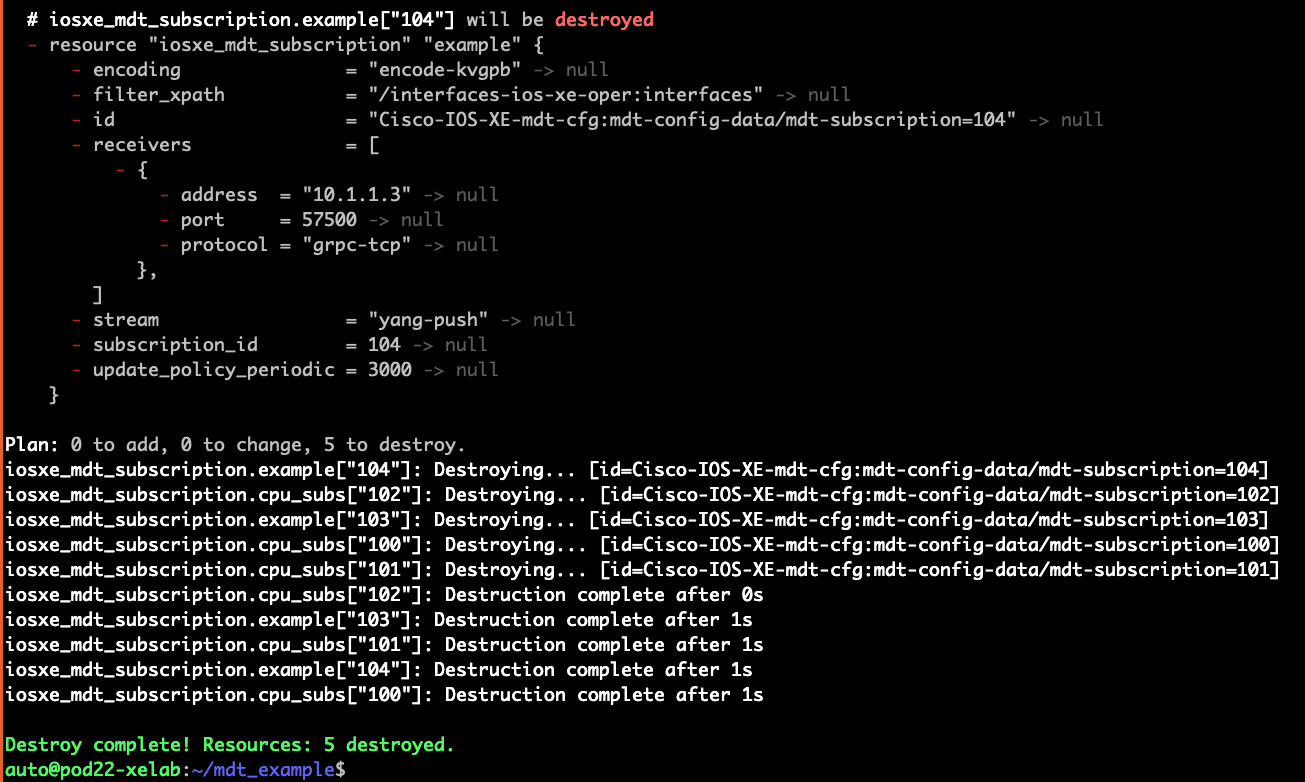In this lab you will review the confoguraiton for terraform including details of the switch to use and the Xpaths to enable for telemetry. The TF workflow will be demonstrated including the plan, apply, and destroy commands.
The Terraform binary has already been installed into the Windows desktop client and is accessible from the Windows Terminal by typing terraform
For this usecase the folowing is required:
IOS XE 17.1 with RESTCONF enabled.
Refer to the following CLI quick-start example
ip http secure-server
restconf
aaa new-model
aaa new-model
aaa authentication login default local
aaa authorization exec default local
Refer to Programmability Configuration Guide for details of RESTCONF that is used by the Terraform provider
The header describes details of the provider that is used which is the CiscoDevNet/iosxe version 0.3.3 provider. Authentication and Access details for the Cisco IOS XE devices is also required in the header.
terraform {
required_providers {
iosxe = {
source = "CiscoDevNet/iosxe"
version = ">= 0.3.3"
}
}
}
provider "iosxe" {
username = "admin"
password = "XXXXXXXX"
url = "https://your-switch-hostname-or-ip"
}
##########################################
# Should not need to change below here ! #
##########################################
variable source_address {
type = string
default = "1.1.1.1"
description = "Source address"
}
variable receiver_ip {
type = string
default = "1.1.1.1"
description = "Receiver IP"
}
variable receiver_port {
type = string
default = "57500"
description = "Port to send data to"
}
This file is where we set the variables for the telemetry subscriptions.
The example_periodic and cpu_periodic default update interval values are also set here.
source_address = "10.1.1.5"
receiver_ip = "10.1.1.3"
receiver_port = "57500"
example_periodic = "3000"
cpu_periodic = "3000"
The CPU.tf has the loop which is used to loop through the Subscription ID Numbers and Xpaths from the previous configuraiton file. It also has some values defined for the encoding, stream, and update interval defaults.
resource "iosxe_mdt_subscription" "cpu_subs" {
for_each = var.cpu_subscriptions
subscription_id = each.key
stream = "yang-push"
encoding = "encode-kvgpb"
update_policy_periodic = var.cpu_periodic
source_address = var.source_address
filter_xpath = each.value.xpath
receivers = [
{
address = var.receiver_ip
port = var.receiver_port
protocol = "grpc-tcp"
}
]
}
variable cpu_periodic {
type = string
default = "100"
description = "Short update interval"
}
#CPU.tf
variable "cpu_subscriptions" {
default = {
100 = {
xpath = "/process-cpu-ios-xe-oper:cpu-usage/cpu-utilization/five-seconds"
},
101 = {
xpath = "/process-cpu-ios-xe-oper:cpu-usage/cpu-utilization/one-minute"
},
102 = {
xpath = "/process-cpu-ios-xe-oper:cpu-usage/cpu-utilization/five-minutes"
}
}
}
Here are some additionally defined Xpaths for things like the envrionment-sensor and the Interfaces Operational data.
resource "iosxe_mdt_subscription" "example" {
for_each = var.subscriptions
subscription_id = each.key
stream = "yang-push"
encoding = "encode-kvgpb"
update_policy_periodic = var.example_periodic
source_address = var.source_address
filter_xpath = each.value.xpath
receivers = [
{
address = var.receiver_ip
port = var.receiver_port
protocol = "grpc-tcp"
}
]
}
variable example_periodic {
type = string
default = "6000"
description = "Long update interval"
}
#XPATH.tf
variable "subscriptions" {
default = {
103 = {
xpath = "/environment-ios-xe-oper:environment-sensors"
},
104 = {
xpath = "/interfaces-ios-xe-oper:interfaces"
}
}
}
##terraform init
The terraform init command is used to download the provider prior to planning or applying the configuraiton changes.
##terraform plan
Run the terraform plan -var-file="var.tfvars" command to show what TF is planning to do
Additional subscriptions are shown here ...
Then the total number of changes to add/change/destroy is seen. In this example 5 MDT subscipriotns will be added
##terraform apply
Run the apply command like terraform apply -var-file="var.tfvars" -auto-approve to apply the configuration to the device
Notice that 5 resources have been added successfully
The destory will be discussed in more detail after validation - however this is an optional and final part of the worflow when the configuration is not longer needed
This is one manual way to review that the TF state is and what was applied to the device
Review with $ cat terraform.tfstate
{
"version": 4,
"terraform_version": "1.3.4",
"serial": 6,
"lineage": "5b1d4493-490a-4d60-d07d-861eed9aa122",
"outputs": {},
"resources": [
{
"mode": "managed",
"type": "iosxe_mdt_subscription",
"name": "cpu_subs",
"provider": "provider[\"registry.terraform.io/ciscodevnet/iosxe\"]",
"instances": [
{
"index_key": "100",
"schema_version": 0,
"attributes": {
"device": null,
"encoding": "encode-kvgpb",
"filter_xpath": "/process-cpu-ios-xe-oper:cpu-usage/cpu-utilization/five-seconds",
"id": "Cisco-IOS-XE-mdt-cfg:mdt-config-data/mdt-subscription=100",
"receivers": [
{
"address": "10.1.1.3",
"port": 57500,
"protocol": "grpc-tcp"
}
],
"source_address": null,
"source_vrf": null,
"stream": "yang-push",
"subscription_id": 100,
"update_policy_on_change": null,
"update_policy_periodic": 3000
},
"sensitive_attributes": []
},
How to do a GET to see what is configured ?
Login to the switch and check the running-config telemetry section to ensure the 5 subscriptions were added successfully
Use the show run | section telemetry CLI to review the telemetry configuration that was applied
Check the receiver and detailed status of the newly added telemetry subscriptions with the following CLI's
sh telemetry ietf subscription 100 receiver
sh telemetry ietf subscription 100 detail
The above output shows the newly added telemetry subscriptions have been added successfully and are connected to the telemetry server and that the telemetry data is flowing.
Now that the MDT subscriptions has been added and verified the final step in the workflow is to destroy the resources to remove the MDT configuration.
Run the destroy command:
terraform destroy -var-file="var.tfvars" -auto-approve
The destroy command shows details of the telemetry subscriptions and TF resources that are being removed. It also shows that the 5 resources were destroyed with success.
In this module we have reviewed the TF configuration to enable and manage the MDT feature on IOS XE