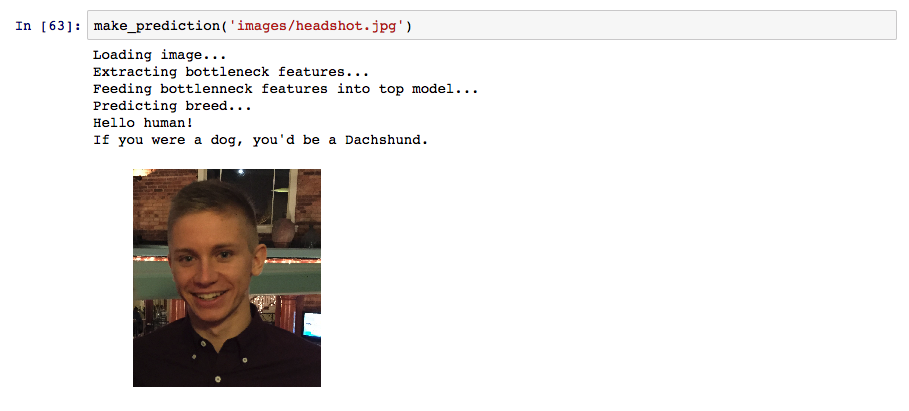This is a more reader-friendly version of a project I worked on as part of my Udacity Machine Learning Nanodegree. The original project is available here.
In this project, I'll walk through how to build a Convolutional Neural Networks (CNN) for image classification. In particular, the CNN developed for this project will attempt to predict the breed of a dog in a given photo. Just for fun, we'll also determine which dog breed a human most resembles when provided an image of a person.
Here's a sample of an output for a dog.
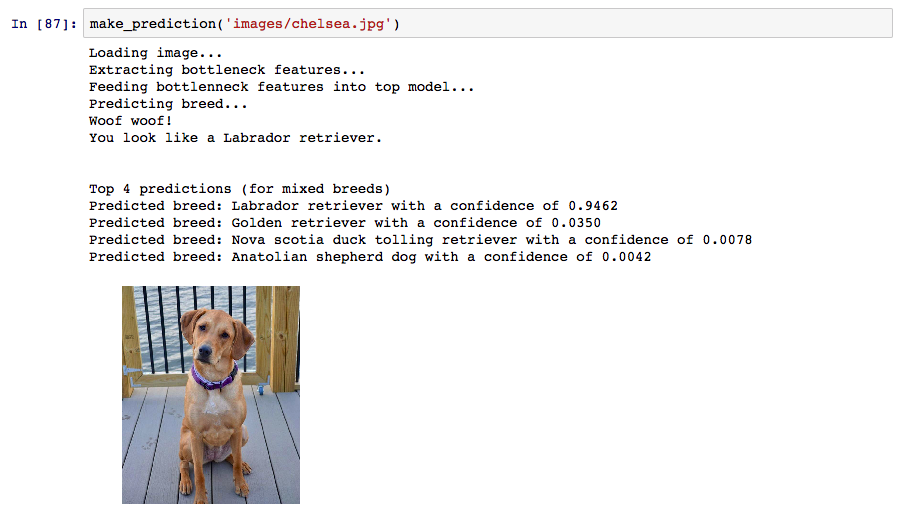
The training data for this project is located here. This dataset contains 133 different breeds of dogs and is already split into train, test, and validation sets. Place the training, testing, and validation datasets in the dogImages folder.
If you want to run this code on your local computer, you'll also need to download the bottleneck features found here. I'll discuss what this is in the Jupyter Notebook, but it's a relatively large file so you may want to go ahead and start the download.
I recommend setting up an environment for this project to ensure you have the proper versions of the required libraries.
Note: You must navigate to the root folder of the project directory in order for the following commands to work properly.
For Mac/OSX:
conda env create -f requirements/aind-dog-mac.yml
source activate aind-dog
KERAS_BACKEND=tensorflow python -c "from keras import backend"
For Linux:
conda env create -f requirements/aind-dog-linux.yml
source activate aind-dog
KERAS_BACKEND=tensorflow python -c "from keras import backend"
For Windows:
conda env create -f requirements/aind-dog-windows.yml
activate aind-dog
set KERAS_BACKEND=tensorflow
python -c "from keras import backend"
Lastly, fire up the Jupyter Notebook and let's get started.
jupyter notebook dog_app.ipynb