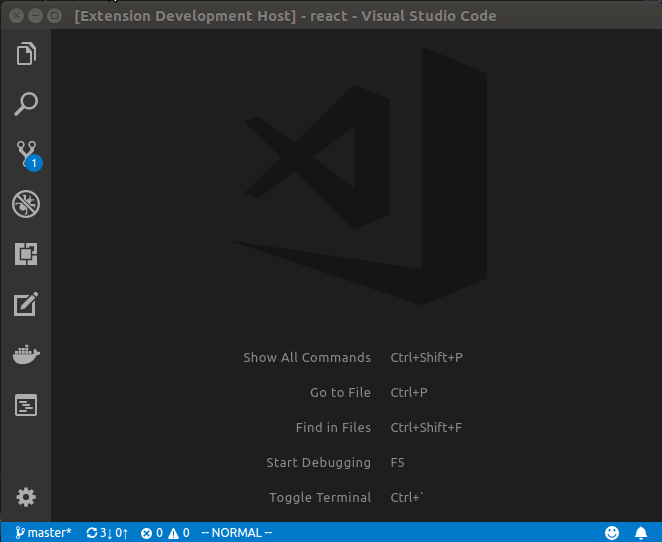NoteTree adds a new activity bar to VSCode that let's you browse, create, and edit notes from a variety of providers. So far, we have are able to mange notes from MDJotter and Evernote.
- Connect to a variety of note providers
- Create new notes
- Organize your notes in folders
- Organize notes in sub-folders (not available in EverNote provider)
- Search notes (
ctrl + shift + p, Search Notes)
This controls which provider you want to use. Currently, this must either be mdjotter or evernote.
The hostname of the MDJotter server. This defaults to http://mdjotter.com.
The port that the MDJotter API is hosted on. This defaults to 3000.
The username of the MDJotter user
The password for the MDJotter user
Your Evernote developer token. Note that you must manually request for an Evernote developer token these days. See this thread for more information on how to aquire one.
MDJotter doesn't support api keys yet, but will soon enough so you don't need to store your credentials in your configuration.