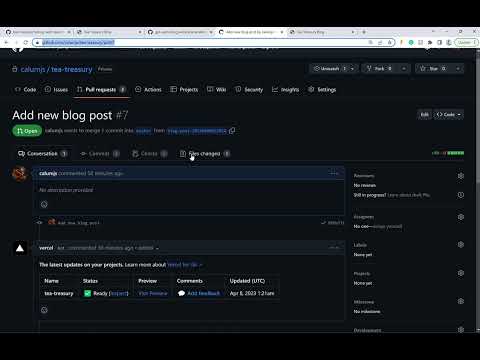Feature: Interactive Review Process...Coming to the repo soon!
Auto Content Generator is an Azure Function written in C# that uses OpenAI's GPT-3.5-turbo to generate new markdown formatted blog posts. I have left my prompt in there to show you what I did, but obviously you will need to update it to meet the requirements of your blog. The function clones a specified GitHub repository, generates a new Markdown file with the blog post content, commits the new file, and creates a pull request for the change.
- GitHubToken: The personal access token for your GitHub account.
- GitHubRepoOwner: The owner of the GitHub repository.
- GitHubRepoName: The name of the GitHub repository.
- GitHubEmail: The email address of your GitHub account.
- GitHubPostsDirectory: The directory in the repository where the blog posts are stored.
- OpenAIKey: Your OpenAI API key.
- Set the required environment variables in the
local.settings.jsonfile.
Sample local.settings.json:
{
"IsEncrypted": false,
"Values": {
"AzureWebJobsStorage": "",
"FUNCTIONS_WORKER_RUNTIME": "dotnet",
"GitHubToken": "<your_github_token>",
"GitHubRepoOwner": "<repository_owner>",
"GitHubRepoName": "<repository_name>",
"GitHubEmail": "<github_email>",
"GitHubPostsDirectory": "<posts_directory>",
"OpenAIKey": "<your_openai_key>"
}
}- Deploy the function to Azure.
- Call the HTTP trigger whenever you want a new blog post
- Set up the GitHub webhook...the event is pull_request_review and the payload URL will be https://.azurewebsites.net/api/HandlePullRequestComment?code=