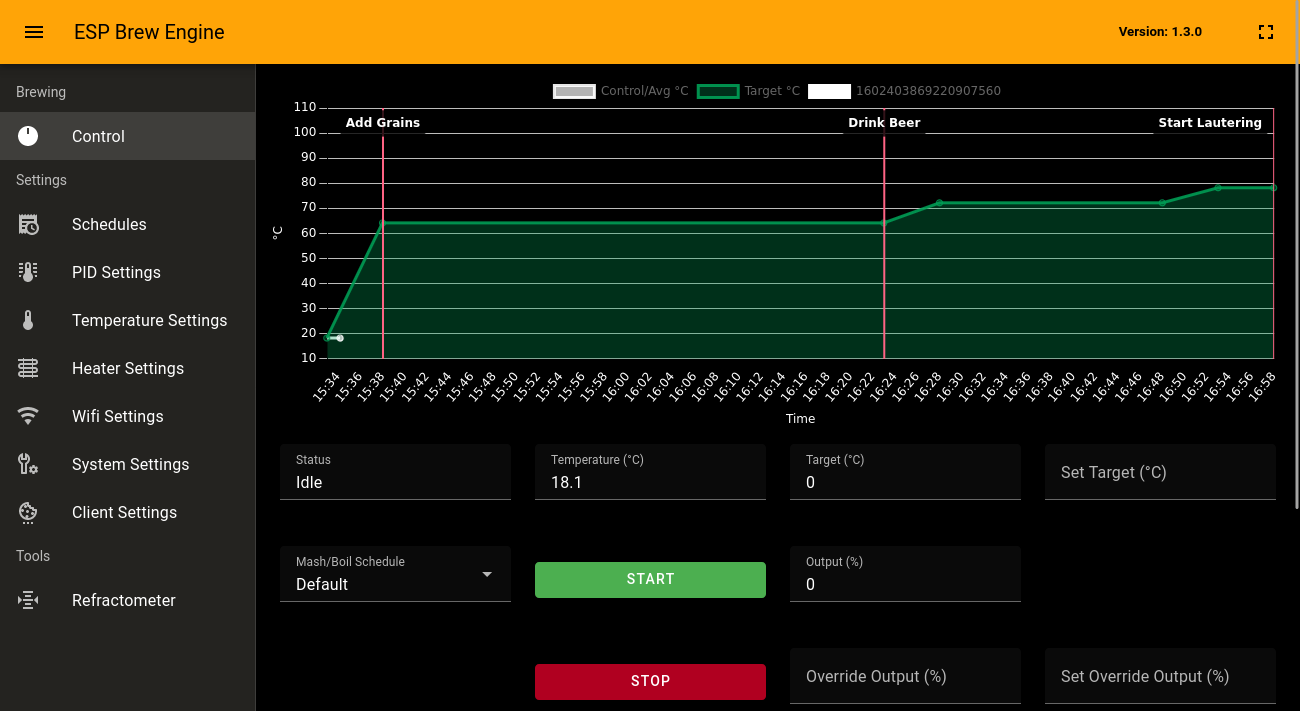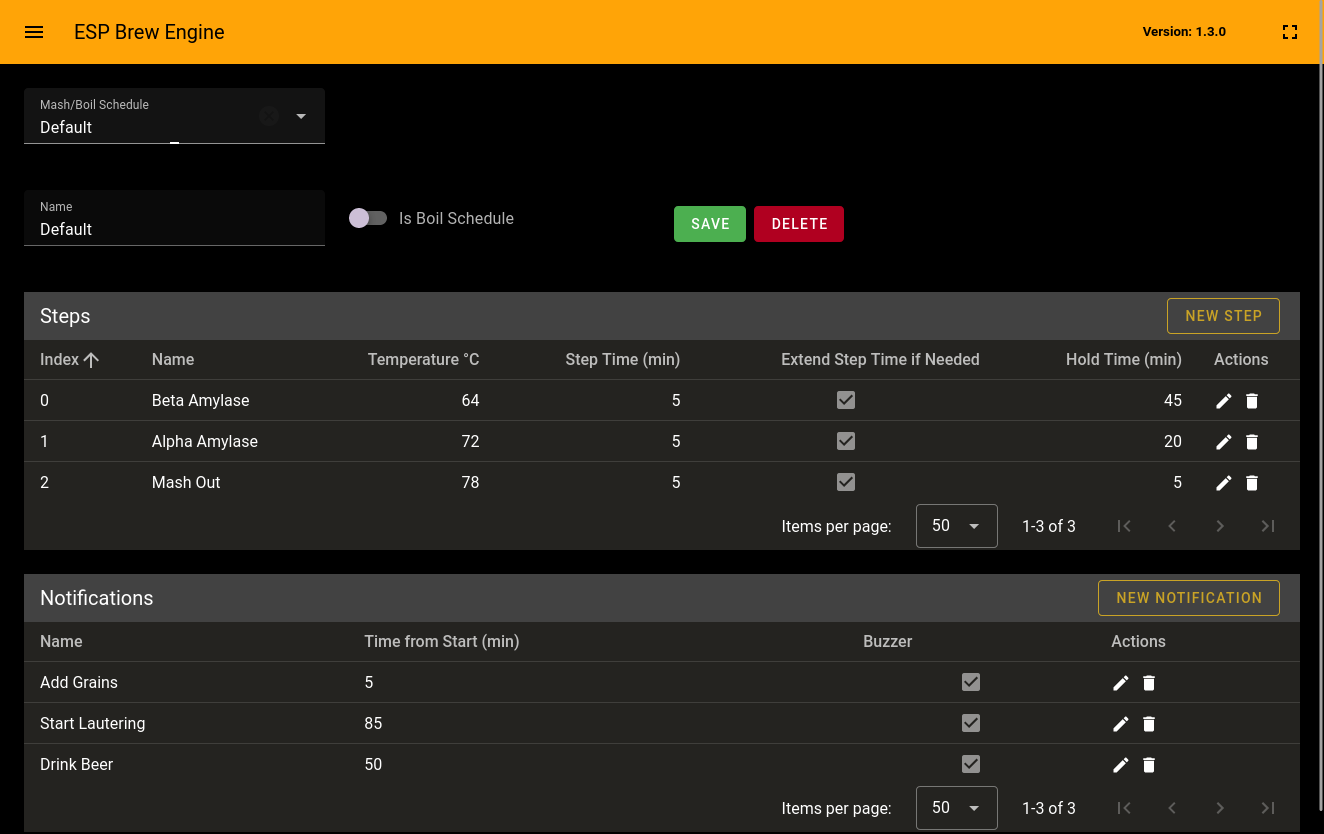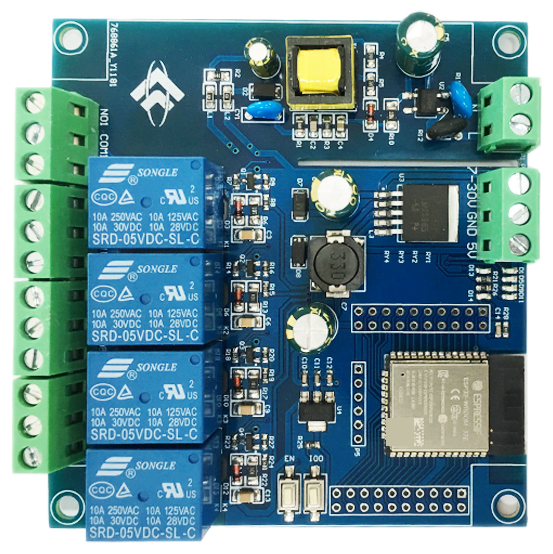ESP Brew Engine is a brew controller for ESP32, it can be used to control maish and cooking.
It is open source and build in c++ using esp-idf RTOS.
- Multiple Configurable Maish Schedules.
- Configurable PID control.
- Up to 10 Configurable Heaters.
- Up to 10 One-wire Sensors.
- Automatic Stirring / Pumping Intervals.
- Temperature logging to MQTT.
- OTA Firmware update.
- Ability to enable/disable/detect sensors at runtime.
- Ability to specify Absolute and Relative Compensation.
- Support for Celsius and Fahrenheit.
- Support for Buzzer.
- Support for Notifications.
- Speech Notificaitons via webinterface.
- Import BeerXML.
- Dark/Light Theme.
- 2 PID settings, one for mash and one for boil.
It should work with most esp32 controllers, but the easiest way is to use an esp board which already has 4 relays on it.
Its recomended to flash with loader, that way you can always go into recovery mode and flash new firmwares over wifi.
https://github.com/jeroen79/esp-brew-engine/wiki/How-to-use-(binary-with-loader)
Its recomended to flash with loader, that way you can always go into recovery mode and flash new firmwares.
https://github.com/jeroen79/esp-brew-engine/wiki/How-to-use-(source-with-loader)
https://github.com/jeroen79/esp-brew-engine/wiki/How-to-use-(source-without-loader)
https://github.com/jeroen79/esp-brew-engine/wiki/Factory-Reset
To configure wifi either do idf.py menuconfig, and configure wifi SSID and password, or let esp-brew-engine start an access point wich you can connect to and configure wifi in the webinterface.
Be sure to at least change te password!, but it is also recommended to swith to station mode instead of ap!
Default Wifi settings are: SSID: EspBrewEngine Password: EspBrewEngine123
Just open your browser and enter http://BrewEngine, or if still in access point mode http://192.168.4.1
Hostname can also be changed via menuconfig.
*Dns does not work when in access point mode, esp-idf doesn't have a dns server atm.
idf.py monitor To quit Ctrl-T Ctrl-X.
https://github.com/jeroen79/esp-brew-engine/wiki/One-Wire-Sensors
- Backup and Restore config data.
- Resume maish from custom timepoint.
- Pauze function.
- Dns server so when in AP mode the resolving the hostname works.
- HW Display (show temp/target).
- HW Control Buttons (emergecy stop, stop/start stir?).