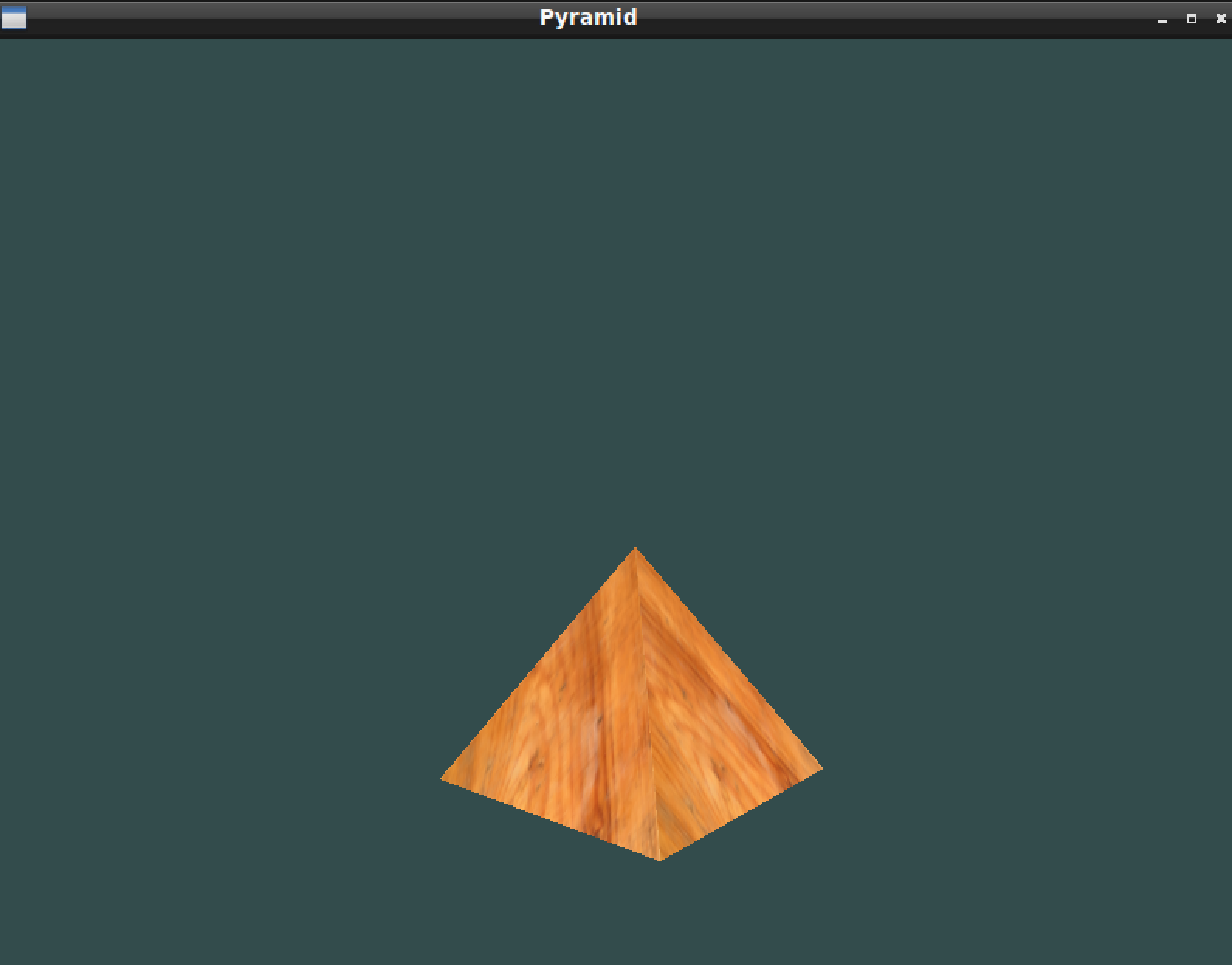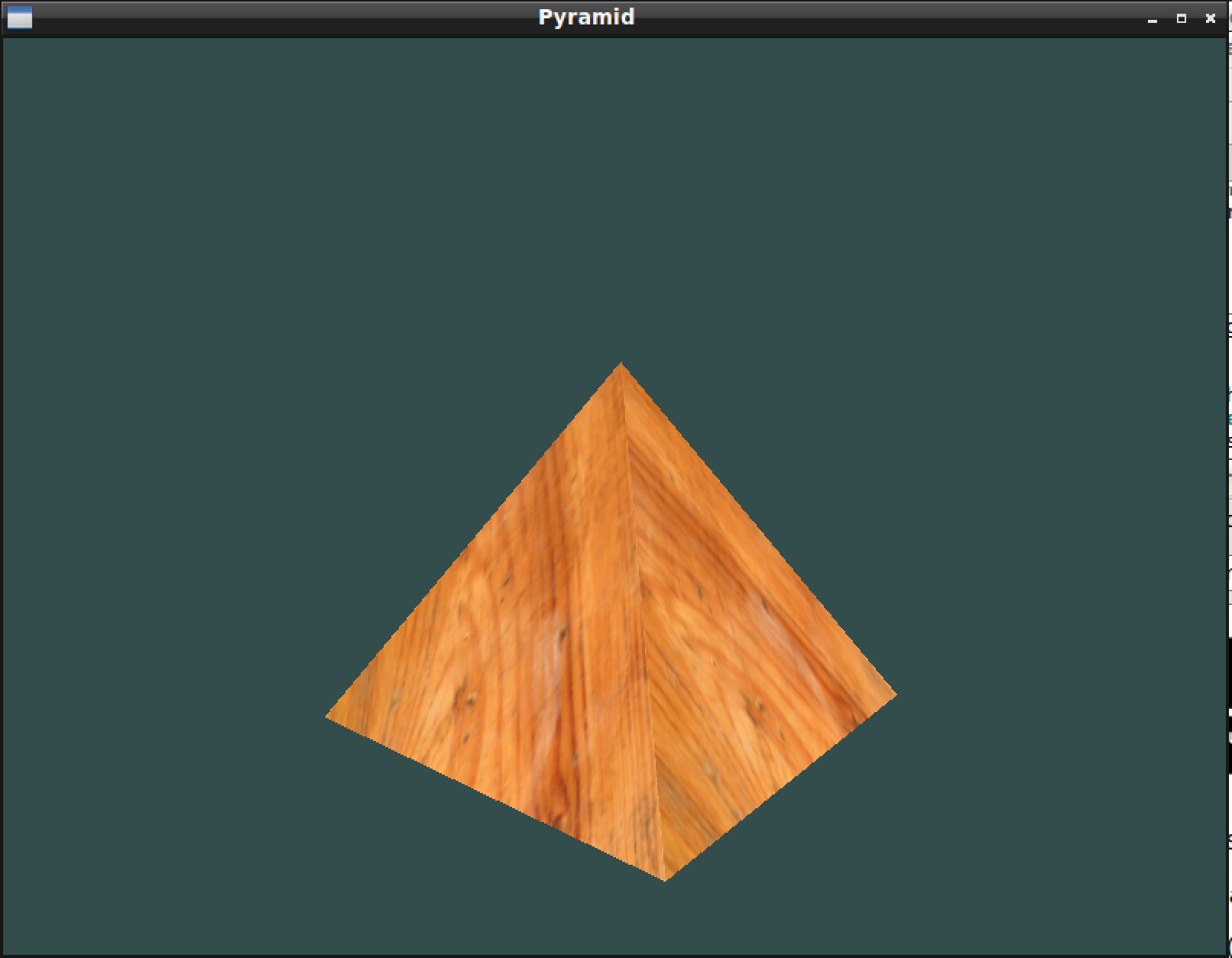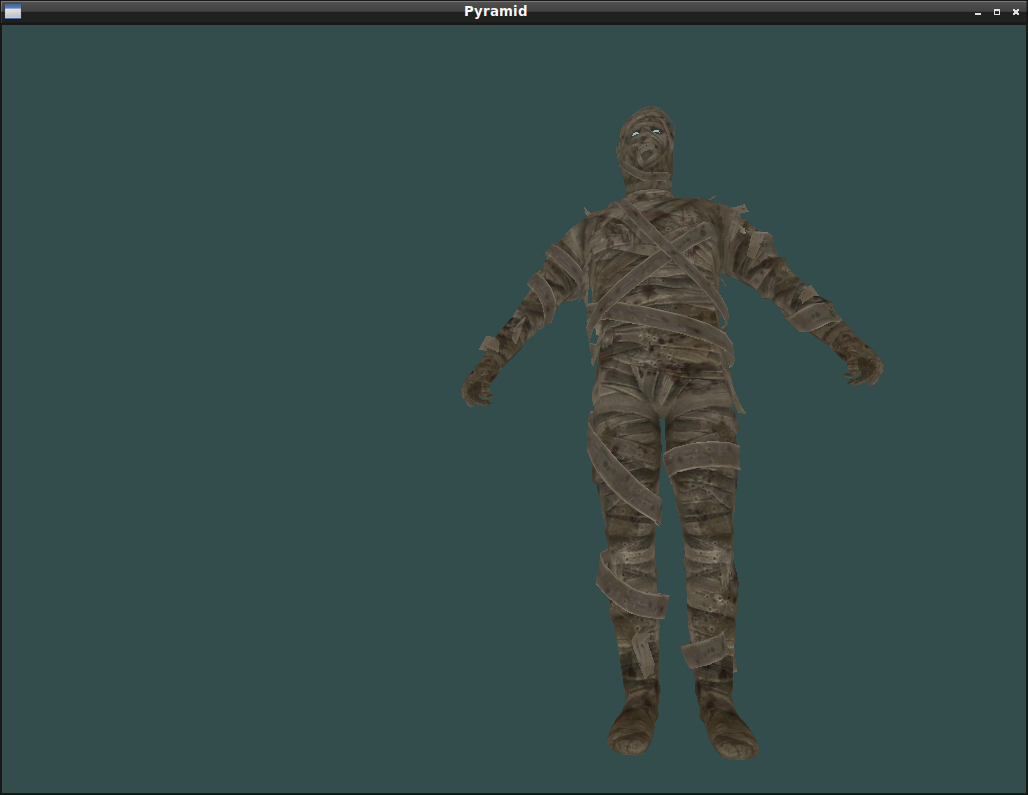The project has two dependencies : assimp and SOIL
To install assimp :
- Download assimp v3.1.1 (the installator for 3.2 seems to be bugged) at http://www.assimp.org/main_downloads.html
- Extract, open terminal in folder
- cmake -G 'Unix Makefiles'
- make
- sudo make install
If the library was installed into /usr/local/lib, you may need to copy it into /usr/lib
To install SOIL :
- Download the latest SOIL version at http://www.lonesock.net/soil.html
- Extract, open terminal in folder
- Go to prokects/makefile
- mv makefile Makefile
- mkdir obj
- make
- sudo make install
For your convenience, copies of the above third party libraries are also available under the third_party_deps/ folder of this project.
Movement : WASD to move the player, mouse to move the camera angle. When close to a mirror (it has to be highlighted) : F1 / F2 to turn it clockwise / counterclockwise.
Edit mode (for debugging / map creation) : press "E" to toggle edit mode, press Enter to stick to the currentlly selected (i.e. "red-tinted") model). When moving around, the model will follow the player. Press Enter again when the model has reached its final destination.
- Update pyramid texture to use more realistic bricks instead of the placeholder wooden texture.
- Make sure that you're in edit mode for the right hand pane so that when you press 'U', you can "unwrap" the texture.
The following resources were consulted in the completion of this assignment:
- Example wooden texture (example_wood_texture.png): http://en.flossmanuals.net/blender/texturing/
- Example Bricks texture (bricks_texture.jpg) : https://www.google.com/imgres?imgurl=https%3A%2F%2Fs-media-cache-ak0.pinimg.com%2F564x%2F9c%2F86%2F14%2F9c8614ce279fa711b9c255e7cdaec509.jpg&imgrefurl=https%3A%2F%2Fwww.pinterest.com%2Fpin%2F225743000047618989%2F&docid=8z91Lw-Ii0AD2M&tbnid=5j4JOEY0bl_GbM%3A&w=564&h=752&bih=732&biw=1439&ved=0ahUKEwivq5CJ9KHOAhVB-mMKHYdgBZ8QMwhDKBAwEA&iact=mrc&uact=8
- How to apply textures in blender: https://www.youtube.com/watch?v=6gRUUeFteQg
- Project starter code with model loading: http://www.learnopengl.com/#!Model-Loading/Model
- Directional lighting / Spot lighting tutorial: http://www.tomdalling.com/blog/modern-opengl/08-even-more-lighting-directional-lights-spotlights-multiple-lights/
- Egypt mummy model: https://www.yobi3d.com/v/fxSiYKDNWJ/mummy.obj/3d%20model%20free%20mummy
- Small mummy model: http://leopoly.com/view/?id=30868
- Scary mummy model: https://www.yobi3d.com/v/hHLxeKYL6q/Momie.obj/3d%20model%20free%20mummy