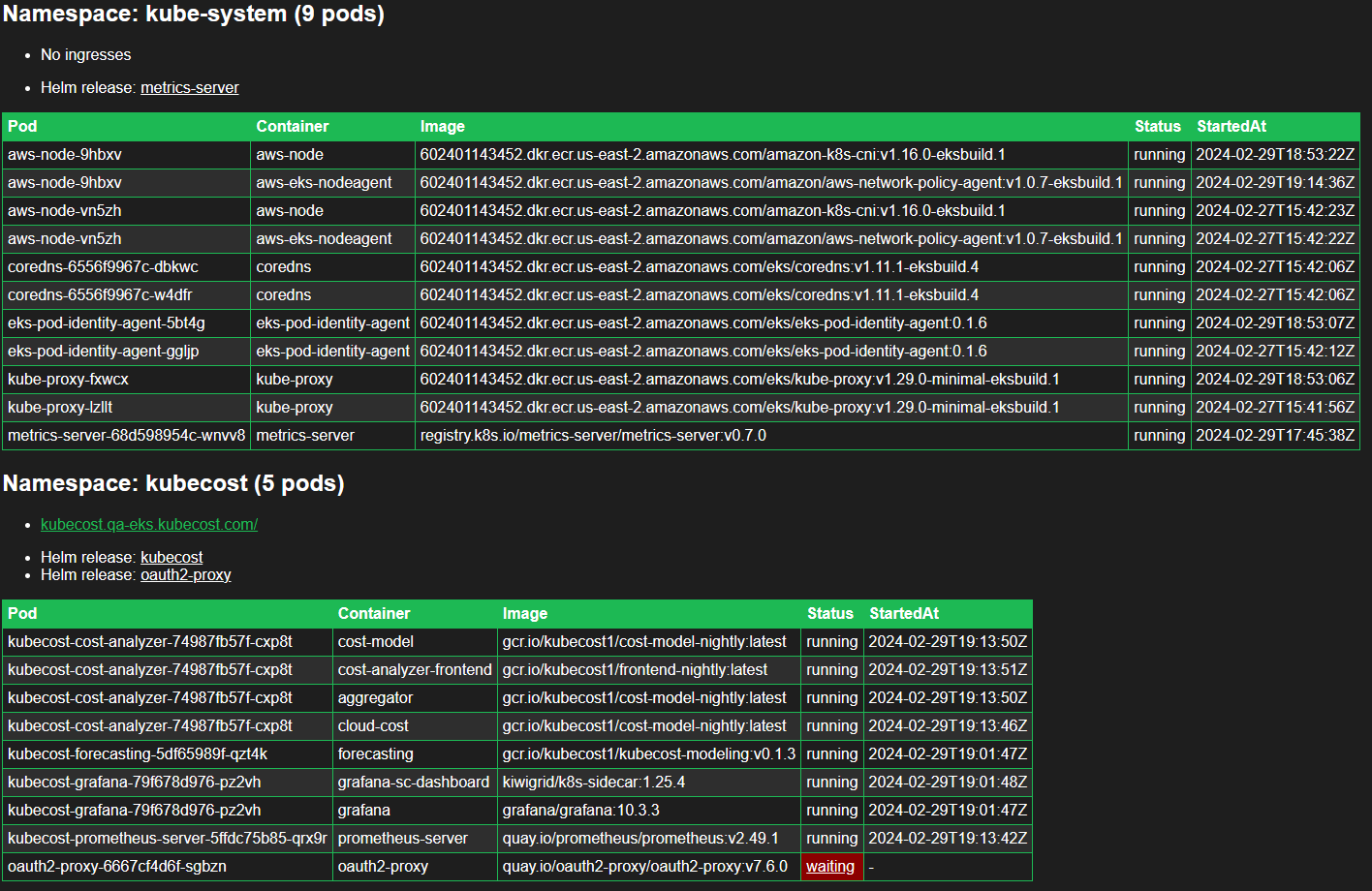Simple tool to display reasonably-detailed information about the resources in a cluster.
Why was this made?
- Easy to use: No need to type commands, just find the environment you need through a simple interface.
- Web UI with read-only cluster-wide visibility.
TODO:
- Add a search/filters to the UI
- Watch ingresses and helm resources instead of a cronJob?
- Multi-cluster (with mongodb?)
- Self-update option
- Recommend fixes for non-running pods (using AI?)
- Fix tooltip display
- Error handling
- Collapse pod table by default if no errors
- Option to show CPU/memory/storage usage
Alternatives to consider:
Shout out to all the AI tools for writing a majority of this. The CSS was generated by copilot with the request for dark mode in the style of Kubecost.
Sample output: https://htmlpreview.github.io/?https://github.com/jessegoodier/e10s/blob/main/docs/index.html
This will list every ingress in your cluster. Please consider the security implications of this.
See the oauth2 readme as an example of how to secure this.
The service is exposed by an unprivileged (no service account and non-root) nginx web server. The nginx web server can be easily replaced by any http server.
The cronJob that creates the html configMap has a serviceAccount with cluster-wide privileges to read the required resources and reload restart the web deployment.
If you remove the helm list function, RBAC get secrets is not needed.
The cronJob runs a python script that builds a json file. This envs.json is then saved as a configMap. The web server then hosts the configMap that the index.html parses.
Clone this repo:
git clone git@github.com:jessegoodier/e10s.gitEdit the manifests to fit your needs. Then:
kubectl create ns e10s
kubectl create configmap get-environments --from-file get_environments.py -n e10s
kubectl create configmap styles-css --from-file docs/css/styles.css -n e10s
kubectl create configmap html --from-file docs/index.html -n e10s
kubectl apply -f ./manifests -n e10sExpose the website:
kubectl port-forward -n e10s svc/e10s 8080You'll likely want to expose the service with a protected ingress. An example of that is provided in oauth2 readme.
- Note that the ne10s-web will have a status of
ContainerCreatinguntil the cronjob runs and creates the html configMap. This job runs every 13 minutes and can be configured in the cronjob manifest.
A pod manifest is included for one-off runs of the python script. This is useful for debugging or if you don't want to wait for the cronjob to run.
kubectl create configmap get-environments --from-file get_environments.py -n e10s
kubectl create configmap styles-css --from-file docs/css/styles.css -n e10s
kubectl create configmap html --from-file docs/index.html -n e10s
kubectl apply -f ./manifests/rbac.yaml -n e10s
kubectl apply -f testing/test-script-runner-deployment.yaml -n e10sThe Dockerfile that runs the cronJob python script is maintained here: https://github.com/alpine-docker/k8s Any container image that has kubectl, helm and python should work fine.