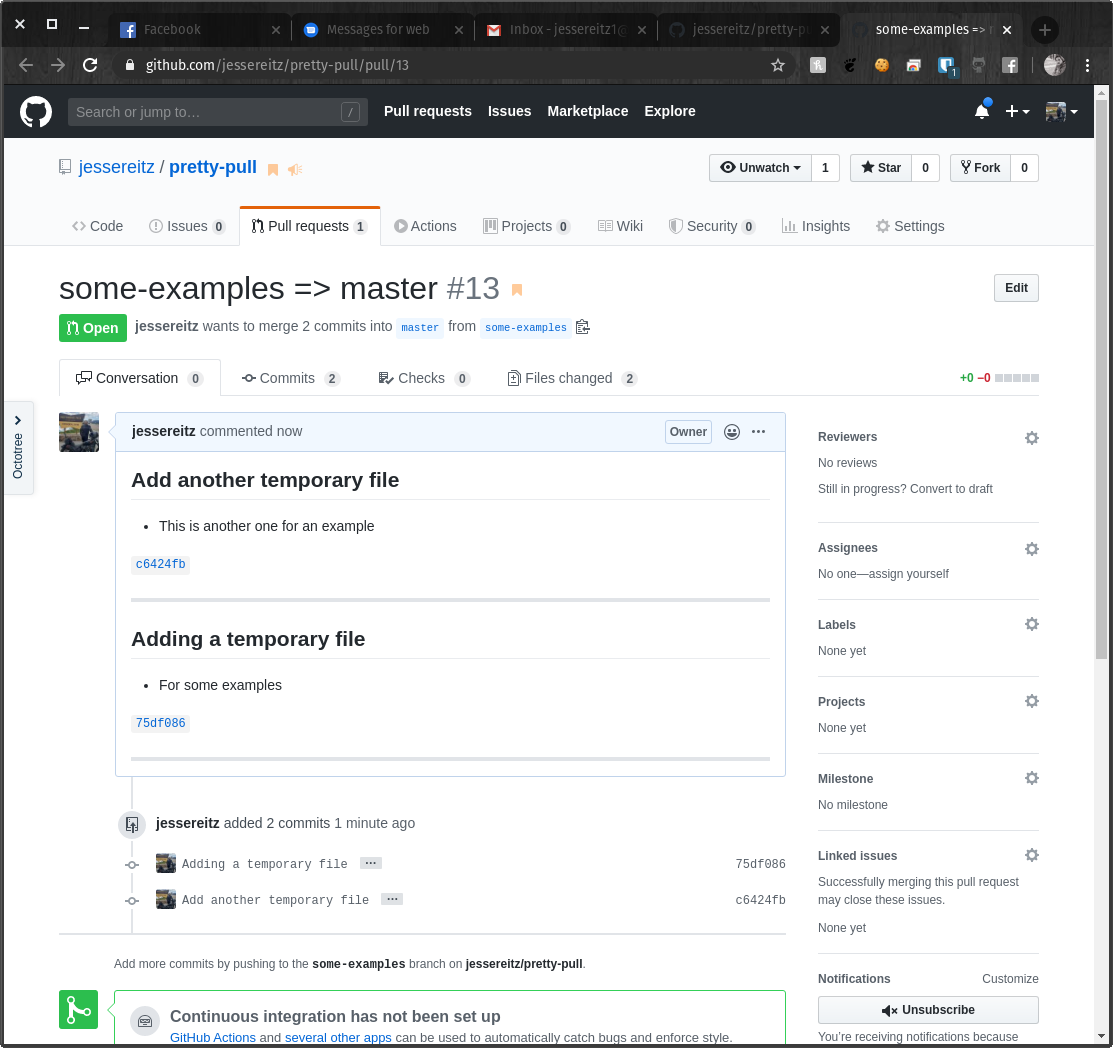Open a pull request, fill it with commit messages
pretty-pull makes use of GitHub's hub utility to open pull requests. Please install it before trying to use pretty-pull.
- Source or copy
pretty-pullin your.bashrcor.bash_profile $ pretty-pull <BASE_BRANCH> <FEATURE_BRANCH>BASE_BRANCHis optional and will default tomasterFEATURE_BRANCHis optional and will default to the currently-checked-out branch
hub clone jessereitz/pretty-pull &&
echo ". ~/pretty-pull/pretty-pull" >> ~/.bashrcThe following git commits:
commit c6424fb025bc56207ba590488e87aabc433d211d (HEAD -> some-examples, origin/some-examples)
Author: Jesse Reitz <jessereitz1@gmail.com>
Date: Fri Apr 24 14:14:59 2020 -0500
Add another temporary file
* This is another one for an example
commit 75df086107a146a0ffe1e9d2cdab357b1e423940
Author: Jesse Reitz <jessereitz1@gmail.com>
Date: Fri Apr 24 14:14:19 2020 -0500
Adding a temporary file
* For some examples