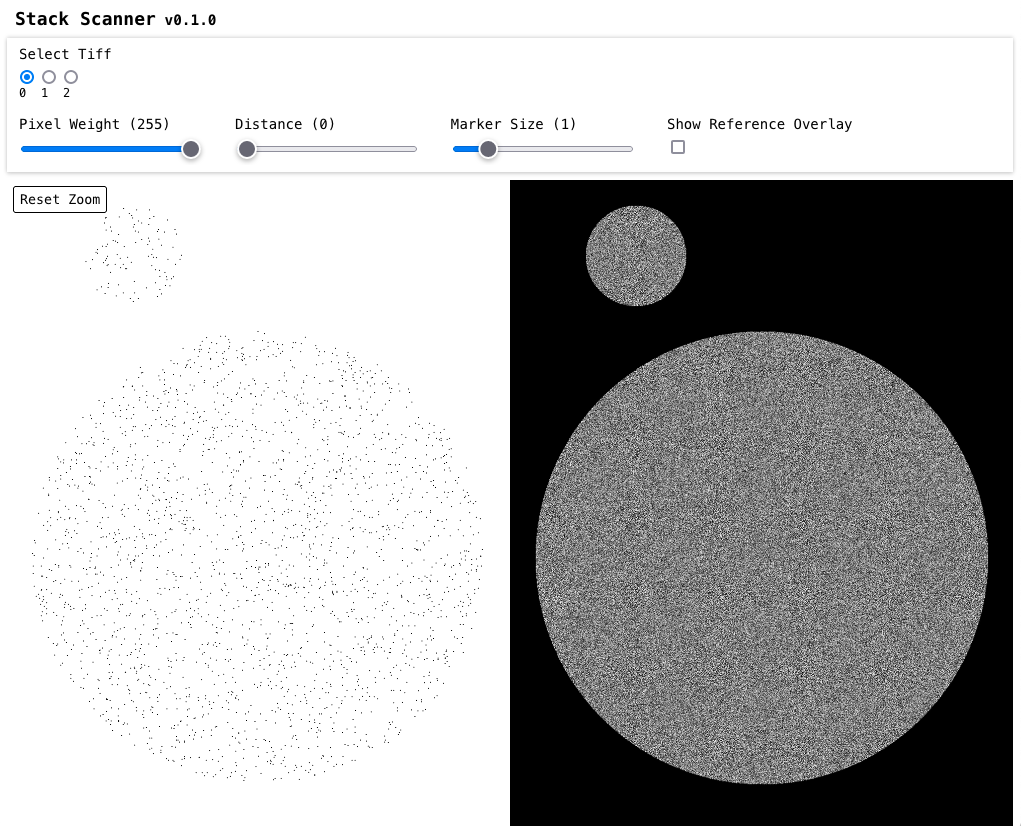Stack Scanner is a small web app that allows you to scan through a stack of .tif files and filter by pixel values. It was built as a tool to help with ink detection in 3D x-ray scans of ancient papyrus as part of the Vesuvius Challenge.
Stack Scanner is a React frontend with a node backend. You'll need a relatively up to date version of node to run the server. To start the app, run the following command in the root directory.
npm run serverIn your browser, go to http://localhost:5000/ to view the app.
This repo has example .tif files, but you'll want to bring your own data.
NB: Stack Scanner works with both 16bit or 8bit .tif files. It has only been tested on monochrome .tif files like the fragment files for the Vesuvius Challenge, but you'll get better performance if you downsample these. There's a utility script to do this for you at scripts/downsample.js. Running npm run downsample will resize your images to 2000 pixel wide .tiffs.
To add your own files:
- Replace the .tif images in
./imgwith your own - Run
npm run createReferencein the root directory. This creates lower resolution .jpg copies of your images to use as reference images in the application. These images are created in the.img/referencedirectory. - If you have a single reference .png you'd like to toggle as an overlay (eg. a hand-labeled ink binary mask), replace the image at
./reference/overlay.png
By default, the server runs at localhost:5000 and serves the built version of the app in ./build. If you'd like to make changes to the client code, you'll want to run the development server by running npm run start and going to http://localhost:3000/
Pull requests and feature requests are welcome.