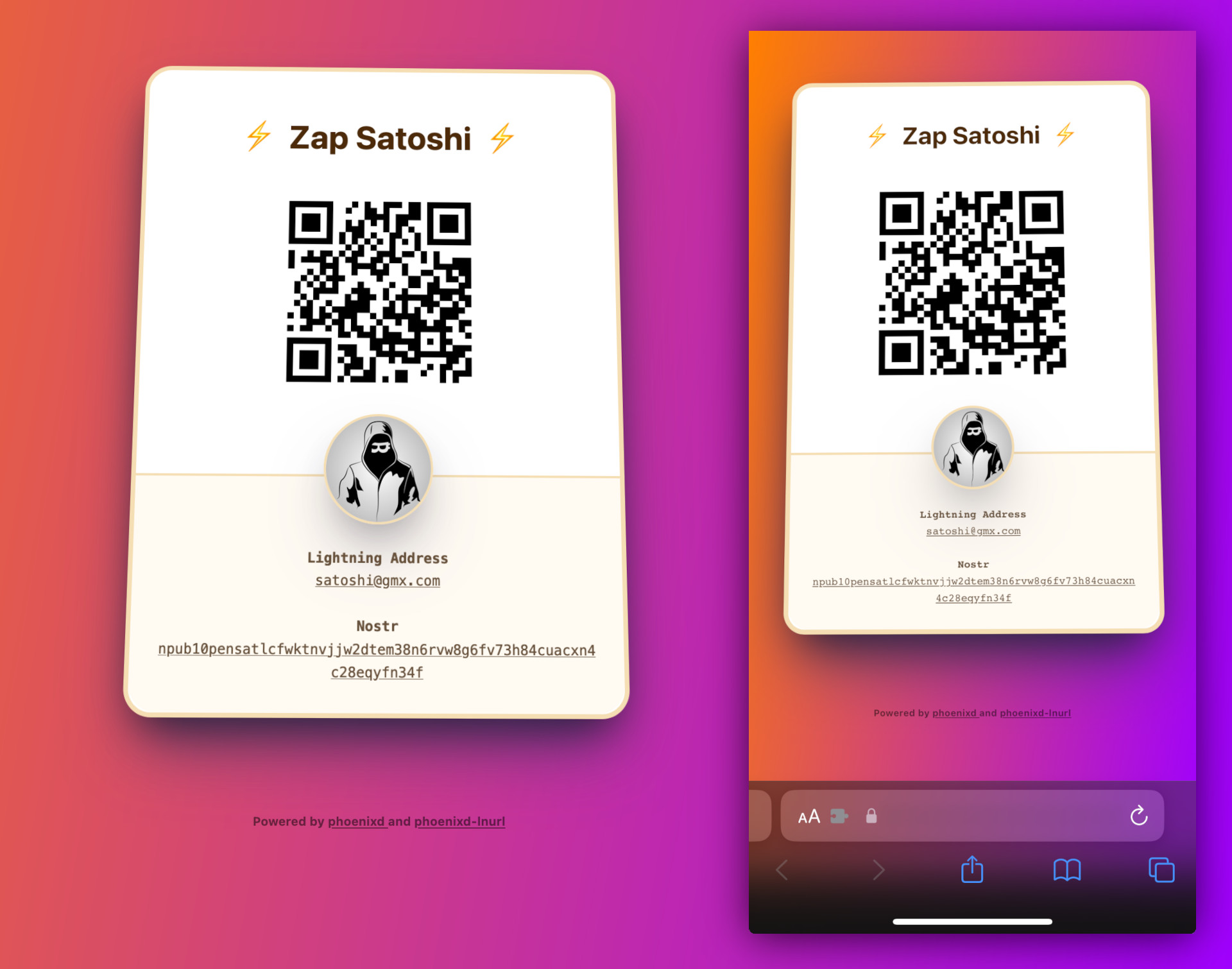🚧 NOTE This is new software, loss of funds and other mishaps are likely 🚧
A simple wrapper for ACINQ/phoenixd that supports basic LNURL so you can self-host your lightning address with near-minimum effort 💯.
Supports one user with a human-readable LNURL like lightning:satoshi@gmx.com, as well as LNURL LUD-06 (the long Bech encoded lightning:LNURL1blahblah kind) and a snazzy tip webpage at /lnurl:
The idea is that you can run your own phoenixd instance and use it to receive Lightning tips, Zaps on Nostr and more-generally small usually un-requested payments.
This is intended for a single person to use, because they like self-hosting and owning their own stuff.
If you're looking for something more complex, like an eCommerce Lightning solution, this is almost certainly going to be too simple for you; check out LNBits or BTCPay Server and other things like those. Note that LNBits will support phoenixd soon™️.
Developed against phoenixd version 0.1.3-d805f81; also note that phoenixd is also new software and future releases may break things.
Currently tested on MacOS and Linux; YMMV on other UNIXes, and on Windows.
- LUD-01: Base LNURL encoding and decoding
- LUD-06:
payRequestbase spec. - LUD-16: Paying to static internet identifiers (email-like addresses).
Note: Docker can be used to run this instead
If you haven't got it already, install phoenixd so you have phoenixd and phoenix-cli in your path.
See .tool-versions for the currently used version of Python.
We're also using pip-tools to manage dependencies.
# Strongly recommend you create a python environment first:
python -m venv env
. env/bin/activate
# manually install pip-tools:
pip install pip-tools
# then sync the dependencies:
pip-syncUsing this example ~/.phoenix/phoenix.conf for demonstration purposes:
chain=testnet
http-password=hunter2
http-bind-port=9740
auto-liquidity=2m
max-absolute-fee=100000
For production use, you can just install and run phoenixd for the first time;
it will create ~/.phoenix with sane defaults and an auto-generated http password.
You'll then need to configure phoenixd-lnurl itself. Copy phoenixd-lnurl.env.example to phoenixd-lnurl.env and edit it with the values you want; info on each option is given in the template.
Importantly:
PHOENIXD_URLneeds to set so that this app can talk to your phoenixd.- Note that the
http-passwordfrom phoenixd's config has to be in this URL
- Note that the
LNURL_HOSTNAMEmust be the public domain you're serving from. You need to have HTTPS set up for LNURL to work.
Finally, you're ready to go!
# start the phoenixd-lnurl server:
./run.shExample Nginx config
This Nginx config snippet will pass only the paths phoenixd-lnurl needs to work to the application:
server {
# ...
location /lnurl {
proxy_pass http://localhost:8000;
proxy_http_version 1.1;
proxy_set_header Upgrade $http_upgrade;
proxy_set_header Connection "Upgrade";
proxy_set_header Host $host;
}
location /lnurlp {
proxy_pass http://localhost:8000;
proxy_http_version 1.1;
proxy_set_header Upgrade $http_upgrade;
proxy_set_header Connection "Upgrade";
proxy_set_header Host $host;
}
location /.well-known/lnurlp {
proxy_pass http://localhost:8000;
proxy_http_version 1.1;
proxy_set_header Upgrade $http_upgrade;
proxy_set_header Connection "Upgrade";
proxy_set_header Host $host;
}
# ...
}
(May also hit selinux, try setsebool -P httpd_can_network_connect true)
Example SystemD Unit
Note this assumes you have installed to /var/www/phoenixd-lnurl.
You will also need to change User and Group.
[Unit]
Description=phoenixd-lnurlp
After=network.target
[Service]
User=<username>
Group=<group>
WorkingDirectory=/var/www/phoenixd-lnurl/src
Environment="PATH=/var/www/phoenixd-lnurl/env/bin:/usr/local/bin:/usr/bin:/usr/local/sbin:/usr/sbin"
ExecStart=/var/www/phoenixd-lnurl/run.sh
[Install]
WantedBy=multi-user.target
(Follow the Setup steps to configure phoenixd-lnurl first)
docker build . -t phoenixd-lnurl
# ⚠️ This container will need to be able to connect to your `phoenixd` instance.
# To do this you might need to fiddle with the config and/or docker networking.
docker run -p 8000:8000 -it phoenixd-lnurlThere's a set of additional dev requirements you need to install for tests to work and stuff:
Life will be easier if you also have just installed, but you can get by without it.
just install
# Or, manually:
# $ pip-sync requirements-dev.txt
# Run just just to see other options
just
# API docs (paths for phoenixd-lnurl with try-it-out buttons):
just docsIf you are stubborn, you can also forego installing pip-tools and use a regular pip install -r requirements-dev.txt, but changes to requirements must be made using the pip-tools tooling.
Using a tool like ngrok to proxy your local server (and optionally phoenixd) to the internet is handy, as LNURL requires https for clearnet.
Getting a decent testnet Lightning wallet with all the bells and whistles is also a bit of a pain. I found Zeus worked well using the Embedded LND node on testnet without much fuss -- caveat being that you can't also have a mainnet embedded LND configured. Running a second phoenixd would also work, but it doesn't support LNURL so you'd have to copy-paste invoices and manually call phoenixd-lnurl.
Once you have that, you'll have to hunt for a testnet faucet to get some testnet sats.
When ready:
# Make sure you've already got `phoenixd` running!
just serve- Just receive LNURL LUD-16 payments (zaps)
- Simple "zap me" QR code and copyable
lightning:LNURL1...link webpage LUD-16 - Provide sample Docker image
- Provide sample Nginx config
- Provide sample Systemd service definition
- Basic CI (check normal install, dev install)
- Maybe also provide sample Traefik config
- Support configurable URL prefix for the app for people that might have collisions (or do this in nginx conf)
- Support
.onionhosting (HTTPS is assumed in a few places), needed for self-hosting on things like Umbrel - Support LUD-18: Payer identity in
payRequestprotocol
- Notify when payments are received (Nostr DM?)
- Support some kind of withdrawal mechanism (via Nostr DM?) instead of needing manual
phoenix-cliuse to get money out - Support actual Nostr Zaps
- Also optionally be a Nostr NIP-05 server
- Support multiple usernames
- (maybe-scope-creep) auto-zap content you interact with/like on Nostr if funds are available
1f52b@1f52b.xyz (yes, I am dogfooding) or tip page
This work is dual-licensed under Apache 2.0 and BSD-2-Clause. You can choose between one of them if you use this work.
SPDX-License-Identifier: Apache-2.0 OR BSD-2-Clause