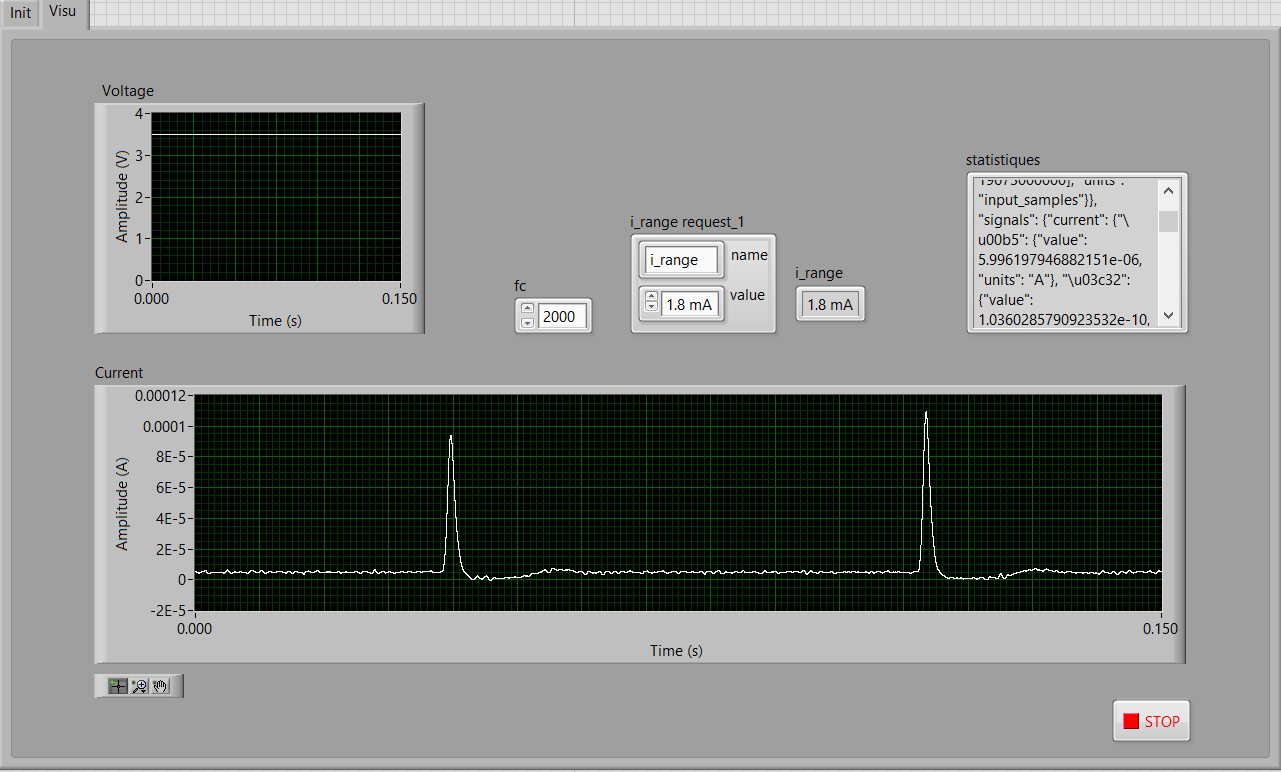Welcome to the Joulescope LabVIEW client! This client works with the pyjoulescope_server to integrate the Joulescope JS110 to National Instrument's LabVIEW. It has been tested with LabVIEW 2015.
Thank you to Tverc2 for contributing this LabVIEW client to the Joulescope community! See the Joulescope forum for more details.
- Connect a Joulescope to your host computer
- Download and install python x64.
- At the command line, type
pip3 install -U joulescope. - Either clone or download the Joulescope Server.
cd {your_joulescope_server_location}python joulescope_server server- Launch
Lab_Joulescope.vi.
You should see something like:
All code is released under the permissive Apache 2.0 license. Since the ".vi" files are a binary format, they do not have a license header. All files should be considered to have the following header:
# Copyright 2021 Tverc2
#
# Licensed under the Apache License, Version 2.0 (the "License");
# you may not use this file except in compliance with the License.
# You may obtain a copy of the License at
#
# http://www.apache.org/licenses/LICENSE-2.0
#
# Unless required by applicable law or agreed to in writing, software
# distributed under the License is distributed on an "AS IS" BASIS,
# WITHOUT WARRANTIES OR CONDITIONS OF ANY KIND, either express or implied.
# See the License for the specific language governing permissions and
# limitations under the License.
Trademark notices:
- Joulescope is a trademark of Jetperch LLC.
- LabVIEW is a trademark of National Instruments Corp.