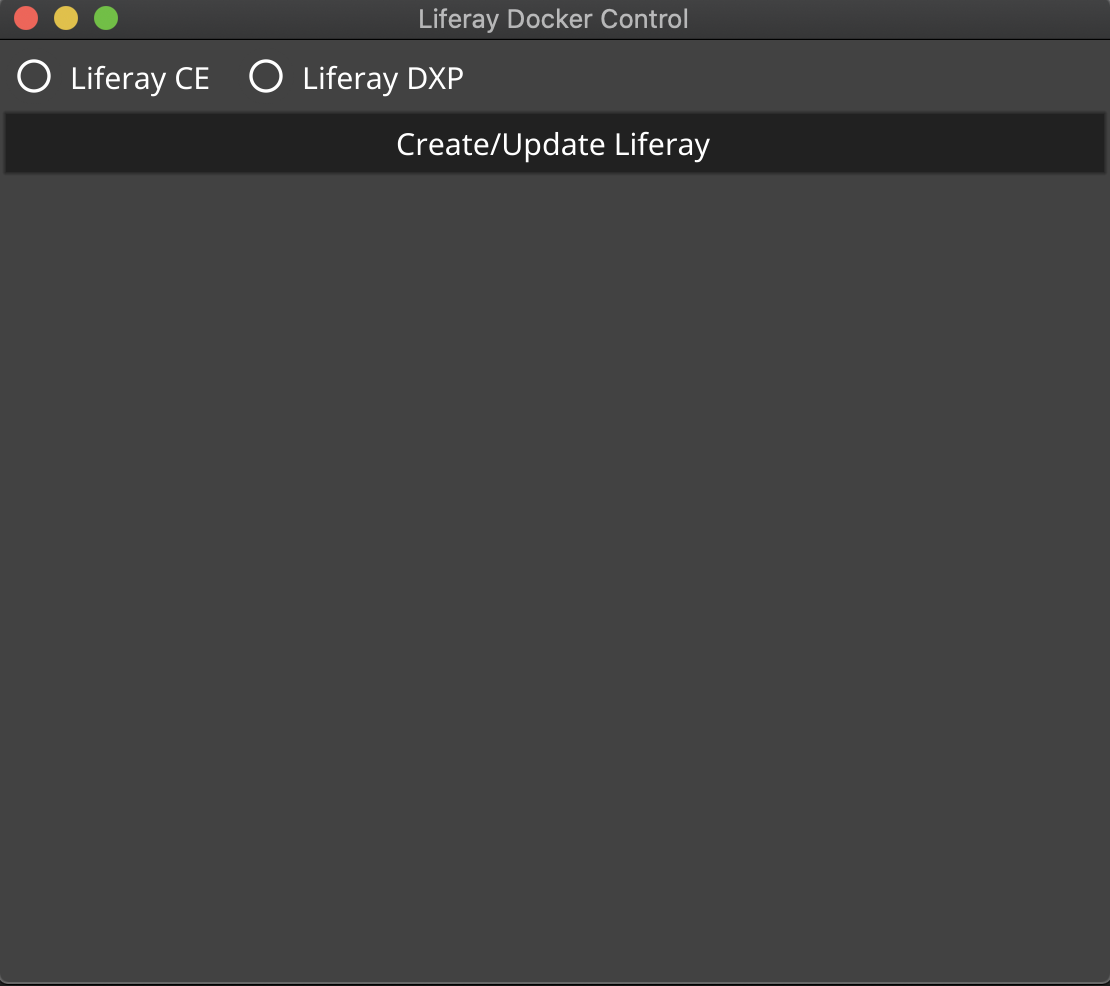Liferay docker control is a go-based application that let's you download daily docker images of Liferay's latest master. You can get the latest version from here: https://github.com/jeyvison/liferay-docker-control/releases/latest
For now you need two things:
- MacOS
- Docker
You (obviously) need docker in order to run the images. You can get it here: https://www.docker.com/products/docker-desktop.
After you download and install it we should give at least 7 GB of RAM to Docker. To do that go to Docker > Preferences > Resources > Memory. Move the slider to 7 and then Apply & Restart
You can download the CE image freely but if you wanna download the DXP version you need two things:
- Be connected to the Recife's office local network or VPN
- Add the internal registry as insecure in the docker configurations
To add the internal registry to docker configuration you need to to the following:
- Go to Docker > Preferences > Docker Engine
- Paste the following json replacing the xxx with the ip:port addresss of the internal registry
{
"experimental": false,
"debug": true,
"insecure-registries": [
"xxx.xxx.xxx.xxx:xxxx"
]
}- As always, Apply & Restart
It's pretty simple , check the image below:
You just have to select the version you want, click on the Create/Update Liferay button and that's it. When the progress bar stops you can go to http://localhost:8080.
The application also offers a log file called liferay-doccker-control.log that is created in your user directory.