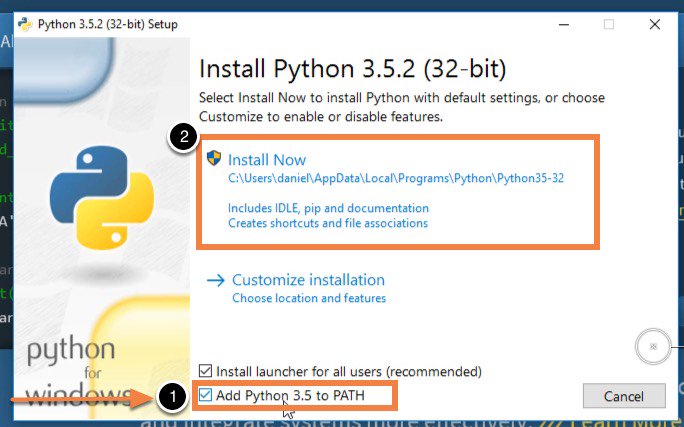GammaVision output parser
This script parses output .txt files from GammaVision spectroscopy software, It does convert those files to a long format much more treatable from statistic point of view.
The more appropriate way to treat this output files should be using R, however this script does clean that info and rearrange the values in a long format. Then you are gonna be able to treat those values with any kind of statistical software.
A general usage would be
$ ./gvtxto-parser.py [-i/--input <filename.txt>] [-o/--output <filename.DAT>] [-ot/--out-type {enhanced|raw|csv}]
In the case you don't provide any option, you will be prompted about input and output files (tab-autocomplete has not been implemented in this prompting mode, so I recommend in-line mode to take advantage of shell native autocomplete) and --out-type is set as raw by default.
-
enhancedIt will parse also GammaVision
.txtheader. Which consist in info about date, time and a description previously provided by user in GammaVision. -
rawIt will parse the GammaVision output
.txtto generate a file with channels raw data -
csvThis will produce a
.csvfile (comma separated values), this is the most appropriate format to treat withRor any spreadsheet. You must use.csvextension to output file name in this case.
Further than python, you will need to install a few extra modules available through pip:
clickto handle/parse command line arguments.regexto parse data using regular expresions.
You will be able to install these packages performing the following commands, depending on your OS.
-
Download
pythonfrom their official website -
-
Launch python install process (double click in
python-<whatever>.exe). you will be asked about some admin password if you chooseinstall launcher for all users (recommended), which is marked by default, and I also recommend to keep that tick enabled.-
I of course also recommend choose the option
Add python <whatever> to PATH, like this picture showsThis will allow you to run the script directly from command line using
.\gvtxto-parser.py [option1] [option2] ...And you will not need explicitly call installed
pythonbinary (during previous install process) before typegvtxto-parser.pycommand.==============
In other way (if you have not added python to PATH environment variable) you should run something like:
C:\Users\<whatever>\AppData\Local\programs\Python\Python<whatever> .\gvtxto-parser.py [option1] [option2] ...
-
-
-
-
This script does not require admin privileges, it is fully functional at user space. As much, you will be asked for some admin password when performing main
pythoninstall process, but this is normal, of course; it is related to any kind of software install process in the system. So, open a newcmdwindow and type the following commands:- Upgrade
pip
python -m pip install --upgrade pip- Install
clickandregex
python -m pip install --user click regex - Upgrade
-
You also may want to add python to your PATH environment variable, if you did not when you did start python install process.
==============
(Optional) To perform a system-wide install you must launch your python-<whatever>.exe installer as admin, and perform the pip upgrade, click and regex install process in a cmd window with elevated privileges.
-
I recommend to use the package present at your distro repositories. You will need to perform this operation as root.
-
First update your
pipmodule. From your distro repositories for a system-wide install or using pip itself$ python -m pip install --user --upgrade pip -
$ python -m pip install --user click regex
This project is licensed under GPLv3. - see the LICENSE.md file for details.