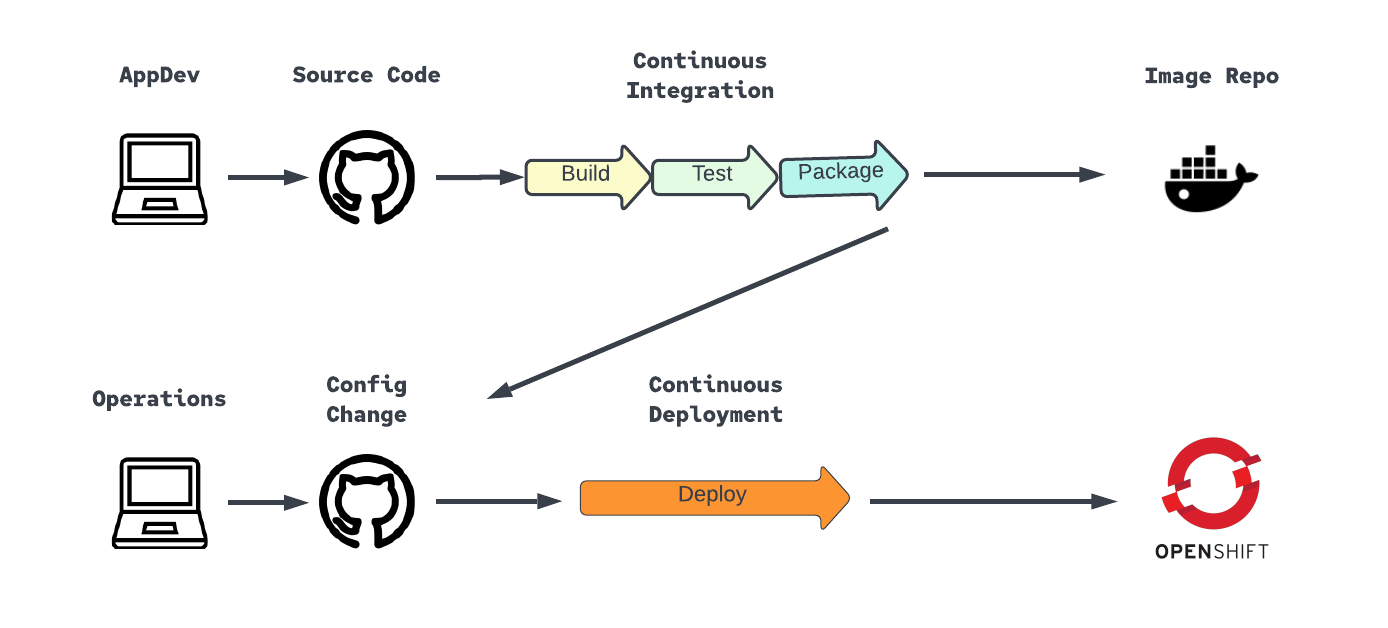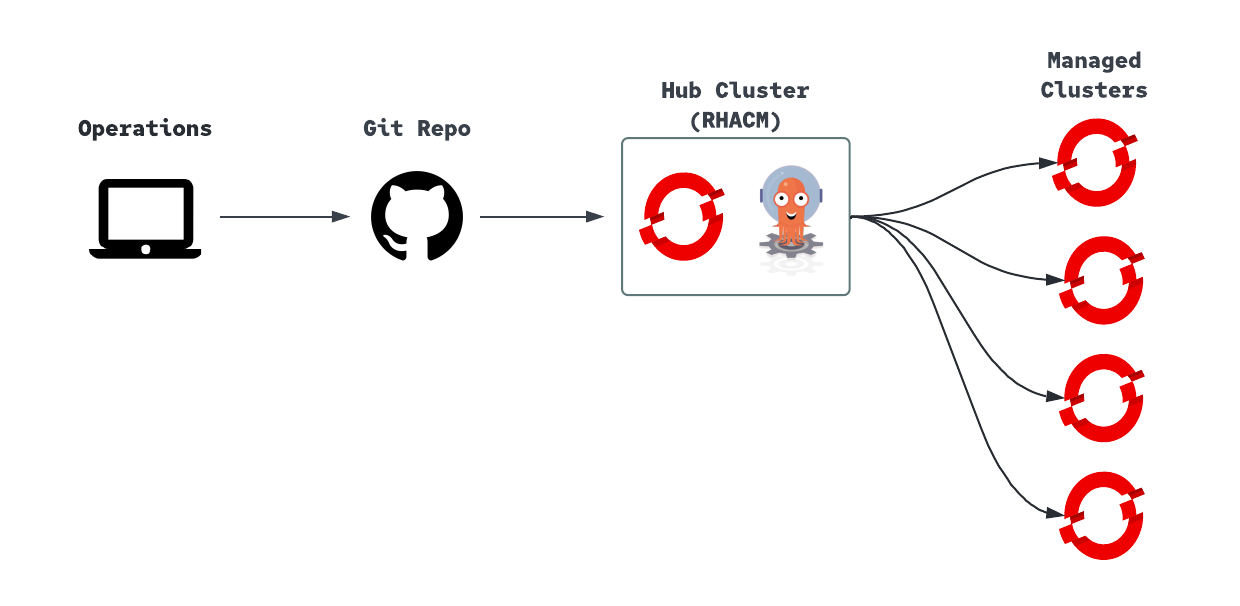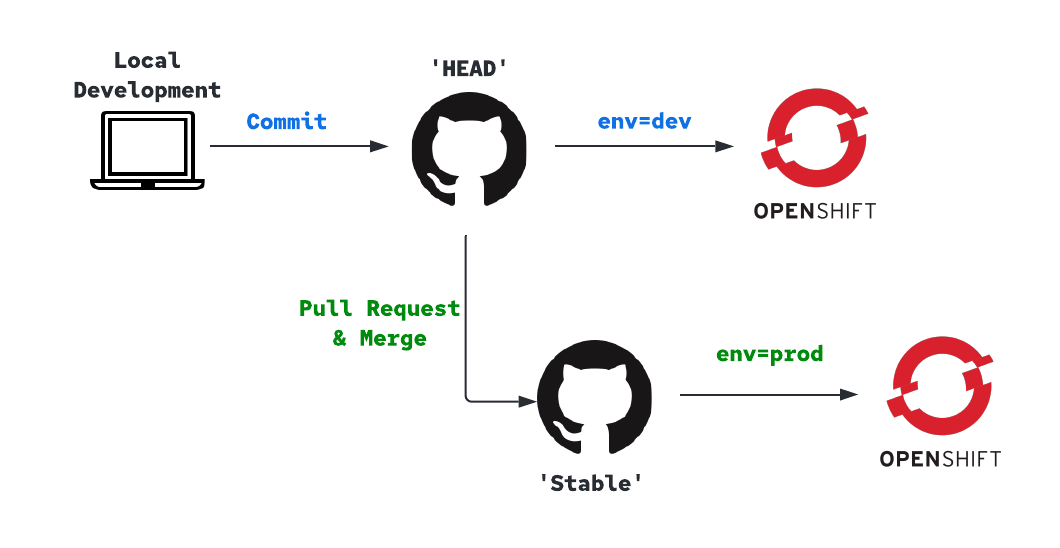Latest test on 4.10.18
|
Note
|
You can see an example workflow that uses this repo for GitOps r3dact3d/OCP4-Deploy |
GitOps/ ├─ gitops-cluster/ ├─ cluster-onboarding/ ├─ common-base/ │ ├─ openshift-config │ ├─ openshift-monitoring │ ├─ openshift-ingress-operator │ ├─ openshift-compliance │ ├─ cert-manager ├─ application-onboarding/ ├─ README.adoc
-
Install GitOps Operator
oc apply -f https://raw.githubusercontent.com/r3dact3d/gitops/main/gitops-cluster/gitops-operator.yaml -n openshift-operators oc project openshift-gitops oc adm policy add-cluster-role-to-user cluster-admin -z openshift-gitops-argocd-application-controller
-
Optional for running GitOps service on Infra nodes
oc apply -f https://raw.githubusercontent.com/r3dact3d/gitops/main/gitops-cluster/gitopsservice.yaml
-
Create ArgoCD application to keep kubernetes resources synced that are required for the Cluster generator
oc create -f https://raw.githubusercontent.com/r3dact3d/gitops/main/gitops-cluster/cluster-onboarding-app.yaml
-
Onboard new cluster by adding kubernetes secret to this repo
Applicationsets with cluster generator are used to manage the ArgoCD applications. The strategy here is to apply all applicationsets to hub cluster for the applicationset controller to monitor.
In fact we can treat a git repo with applicationsets as an argoCD application as well.
oc create -f https://raw.githubusercontent.com/r3dact3d/gitops/main/gitops-cluster/application-onboarding-app.yaml
Cluster config manifests logically grouped
Kubernetes recommended labels.