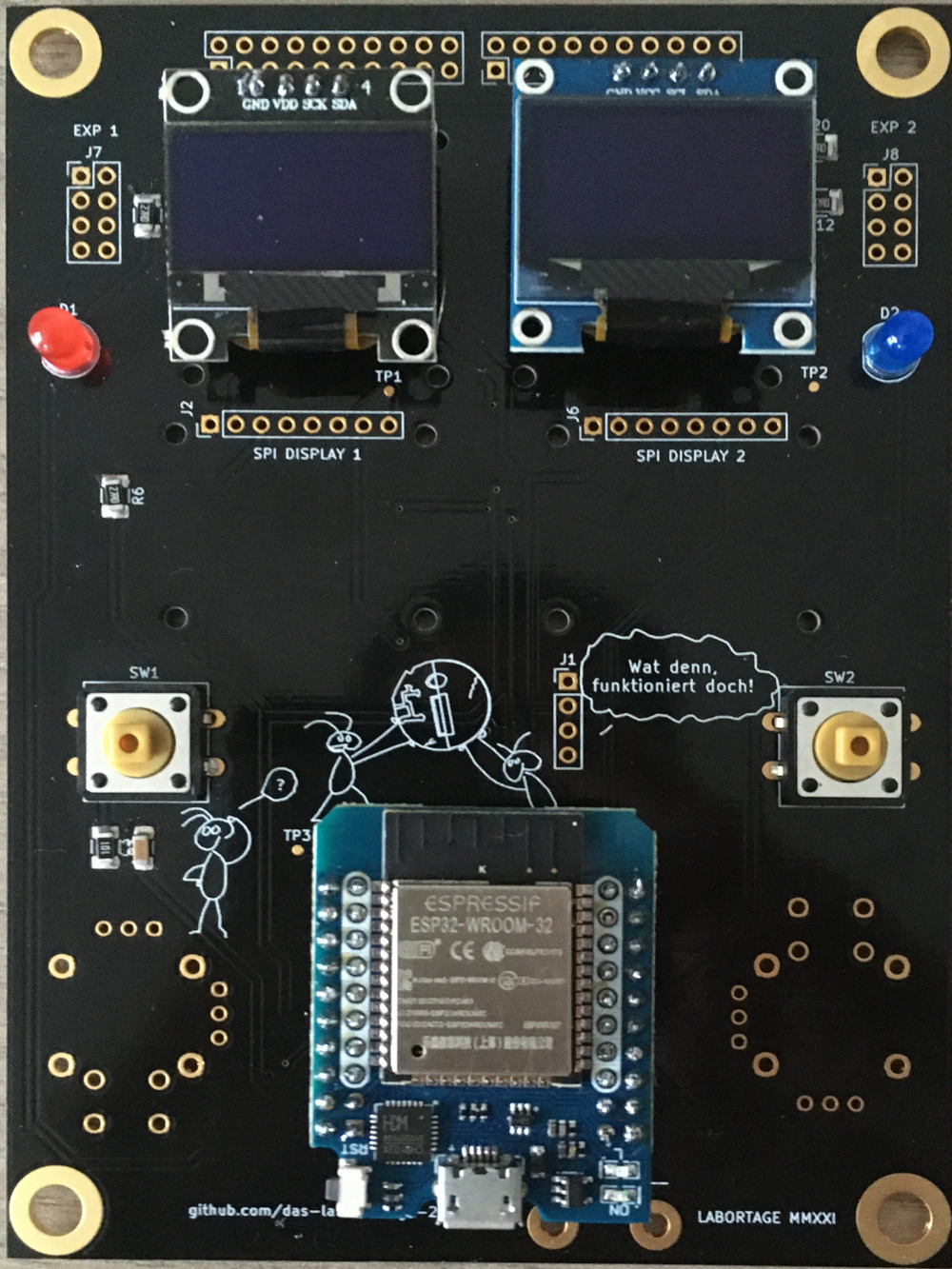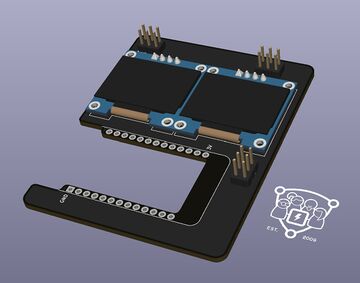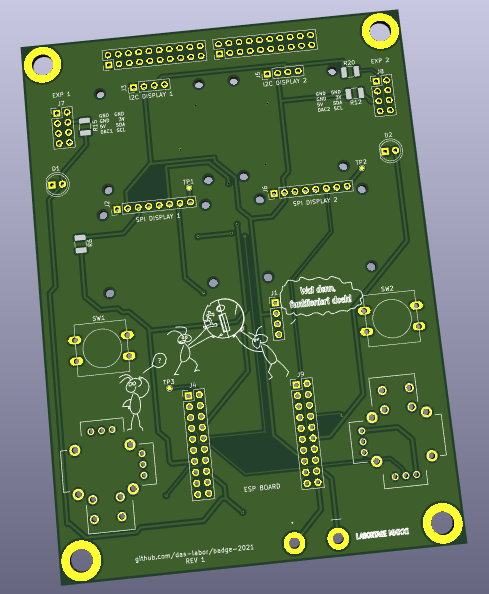Badge Labortage 2021
Idea: based on Swag Badge
The idea for this year's Labor badge is based on the Swag Badge from the Open Hardware Miniconf at linux.conf.au 2021.
They also released a DIY version named Dag Badge as well as the Swag Badge schematics.
PCB
This is our own PCB design. We will offer a basic kit with the PCB itself, the ESP32 D1 Mini board, 2 OLED displays, and 2 push buttons, to keep it simple and inexpensive. Anyone can purchase the additional parts if they like and we may have some left over from testing, and of course, feel free to fork and rework the PCB as you like, print it yourself, file PRs, or just leave some feedback.
Size (rounded): 94mm x 130mm
See the schematics for details.
ESP32 D1 Mini
The data sheet and documentation for the ESP32-WROOM-32 is publicly available.
Buy
https://www.az-delivery.de/products/esp32-d1-mini
Pinout
The ESP32 has VDET pins which can be used for ADC.
Firmware
Use the erase.sh script to clear the SPI flash and flash.sh script to flash:
./erase.sh
./flash.sh firmware-image.bin
NOTE: One common board is the MH-ET LIVE ESP32 MiniKit. In order to flash it,
you need to short GPIO0 to GND and use the assigned /dev/ttyACM{n} device.
MicroPython
It's in beta and we were having trouble getting MQTT and WiFi to work reliably.
Use ampy to upload scripts. On
many OS distributions, you can find a package for it.
NodeMCU
The ESP32 variant is also still in beta, though may do better then MicroPython. We haven't tested it yet, but it does boot up thus far.
Use nodemcu-tool to upload
scripts. If you are using Arch Linux, you can use the package from the AUR. Otherwise,
use the PKGBUILD as a reference for building it; mind that you may need to
rebuild the native modules.
Here is a prebuilt image from the cloud build service.
Buttons
There are many suitable and colorful 6x6 buttons, tall and high, though not as nice to press. We went with the larger 12x12 retro arcade style tactile push buttons instead.
OLED I2C Display
Note: On the back, we need to solder a bridge on one display in order to change its address, so we can use both on the same bus.
The module is based on the SSD1306. See also the data sheet and

Buy
https://www.az-delivery.de/en/products/0-96zolldisplay
Front
Back
Joysticks / Thumbsticks
PS2 joysticks and corresponding caps are available from Amazon and probably other sources as well.
The Freetronics Kicad library has a model for it.
They have two potentiometers for the two dimensions each, so we assign GPIO pins to them:
| function | left | right |
|---|---|---|
| X axis | IO33 | IO32 |
| Y axis | IO34 | IO35 |
| button | IO5 | IO12 |
Other ESP32 Boards
https://www.mischianti.org/2020/05/30/esp32-pinout-specs-and-arduino-ide-configuration-part-1/
Demo
MicroPython SSD1306 OLED Display Scroll and Shapes