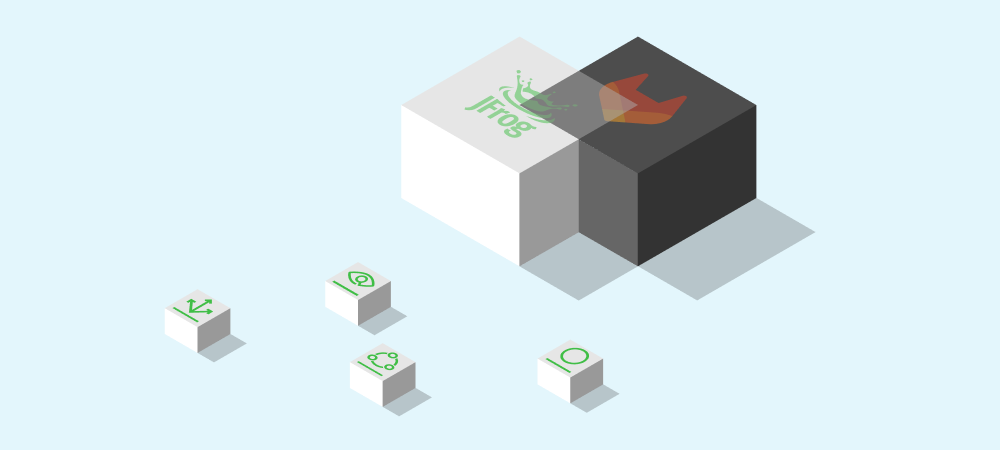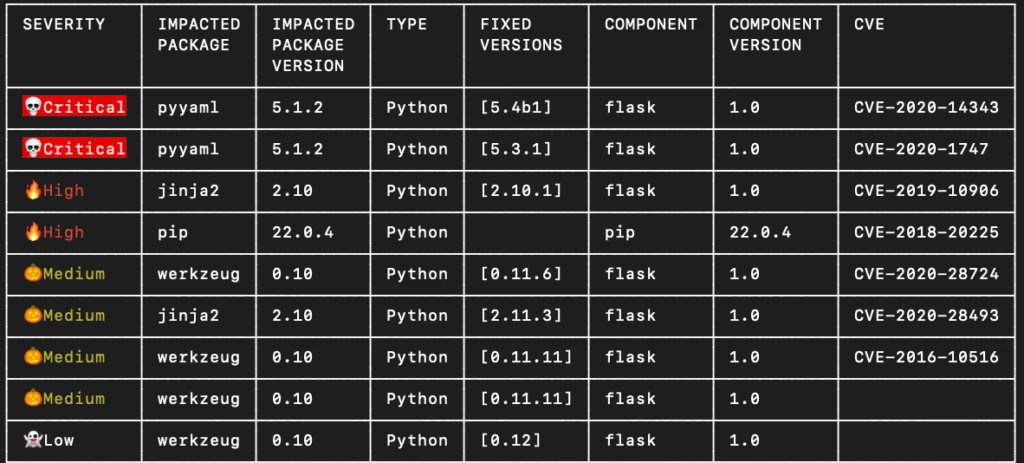This repository includes pipeline templates for GitLab CI, for a quick and easy integration with the JFrog Platform.
The templates use the .setup-jfrog.yml pipeline scripts. The script is included by each of the templates, and sets up the integration between the pipeline and the JFrog Platform.
The script does the following:
- Installs JFrog CLI
- Configures JFrog CLI to work with the JFrog Platform
- Sets the build name and build number values with the values of
$CI_PROJECT_PATH_SLUG-$CI_COMMIT_REF_NAMEand$CI_PIPELINE_IDrespectively, to allow publishing build-info to Artifactory - Optionally replaces the default Docker Registry with an Artifactory Docker Registry
- Ensure you have the connection details for the JFrog Platform.
- Store the JFrog Platform connection details on GitLab
- Optionally set the URL of your Artifactory Docker Registry as the value of the JF_DOCKER_REGISTRY variable
- Add the setup-jfrog pipeline script in your GitLab pipeline
Store the connection details of your JFrog Platform as GitLab CI/CD variables by using one of the following variables combinations:
- JF_URL - Anonymous access (no authentication)
- JF_URL + JF_USER + JF_PASSWORD - Basic authentication
- JF_URL + JF_ACCESS_TOKEN - Authentication with JFrog Access Token. NOTE: When pulling and pushing docker images from/to Artifactory, the JF_USER variable is also required, in addition to the JF_ACCESS_TOKEN variables
The templates included in this repository already have the setup-jfrog script included as follows:
include:
- remote: 'https://releases.jfrog.io/artifactory/jfrog-cli/gitlab/v2/.setup-jfrog-unix.yml'For Windows agents, use:
include:
- remote: 'https://releases.jfrog.io/artifactory/jfrog-cli/gitlab/v2/.setup-jfrog-windows.yml'You also have the option of downloading the matching script from releases.jfrog.io, adding it to your project, and including it in your pipeline as follows:
- local: '.setup-jfrog-unix.yml'You can also include it from one of your projects as follows:
- project: 'my-group/my-project'
file: '/script/.setup-jfrog-unix.yml'Once the script is included in your pipeline, you'll need to reference it from any script or before_script sections in the pipeline as shown below:
job:
script:
- !reference [.setup_jfrog, script]At the end of your script, or as part of after_script, you should add the cleanup reference:
job:
after_script:
- !reference [.cleanup_jfrog, script]If your GitLab environment is air-gapped, you would want your pipeline to avoid downloading the setup-jfrog script and also JFrog CLI from https://releases.jfrog.io/artifactory. Here's how you do this:
As shown in the above Including the Script and Referencing the Script sections, you have the option of copying the setup-jfrog script into your pipeline, and thus avoiding its download.
Since the setup-jfrog script downloads JFrog CLI from https://releases.jfrog.io/artifactory, you should also configure the script to download JFrog CLI from a remote repository in your JFrog Artifactory instance. Follow these steps to have JFrog CLI downloaded from your Artifactory instance:
- Create a remote generic repository in Artifactory pointing to
https://releases.jfrog.io/artifactory/ - Add the JF_RELEASES_REPO variable to GitLab with the name of the repository you created
Configurations can be done via Project Settings > CI/CD > Variables:
| Variable | Usage |
|---|---|
| JF_DOCKER_REGISTRY | Docker registry in Artifactory. For more info, see Getting Started with Artifactory as a Docker Registry |
| JFROG_CLI_BUILD_PROJECT | JFrog project key to be used by commands which expect build name and build number. Determines the project of the published build. |
| JFROG_CLI_VERSION | Use a specific JFrog CLI version instead of the latest version. The minimal version allowed is: 2.17.0 |
See more environment variables in the JFrog CLI documentation.
- For Linux / Mac: cURL
- If the
JF_DOCKER_REGISTRYandJF_ACCESS_TOKENvariables are set, then theJF_USERvariable is required. - Build info collection is unavailable when:
- Working with a docker registry without JFrog CLI.
- Running separate jobs on temporary agents or docker containers.
The setup-jfrog scripts are maintained in the jfrog-cli repository.
Each yaml includes two hidden jobs with scripts named .setup_jfrog and .cleanup_jfrog, which can be referenced by the pipeline after the script is included.
$ jf mvn clean install
18:26:42 [🔵Info] Running Mvn...
18:26:58 [🔵Info] These files were uploaded:
📦 libs-snapshot-local
└── 📁 org
└── 📁 jfrog
└── 📁 test
├── 📁 multi2
│ └── 📁 3.7-SNAPSHOT
│ ├── 📄 multi2-3.7-20230227.162644-67.jar
│ └── 📄 multi2-3.7-20230227.162644-67.pom
├── 📁 multi1
│ └── 📁 3.7-SNAPSHOT
│ ├── 📄 multi1-3.7-20230227.162644-69.pom
│ ├── 📄 multi1-3.7-20230227.162644-69-tests.jar
│ ├── 📄 multi1-3.7-20230227.162644-69-sources.jar
│ └── 📄 multi1-3.7-20230227.162644-69.jar
├── 📁 multi
│ └── 📁 3.7-SNAPSHOT
│ └── 📄 multi-3.7-20230227.162644-67.pom
└── 📁 multi3
└── 📁 3.7-SNAPSHOT
├── 📄 multi3-3.7-20230227.162644-67.pom
└── 📄 multi3-3.7-20230227.162644-67.war