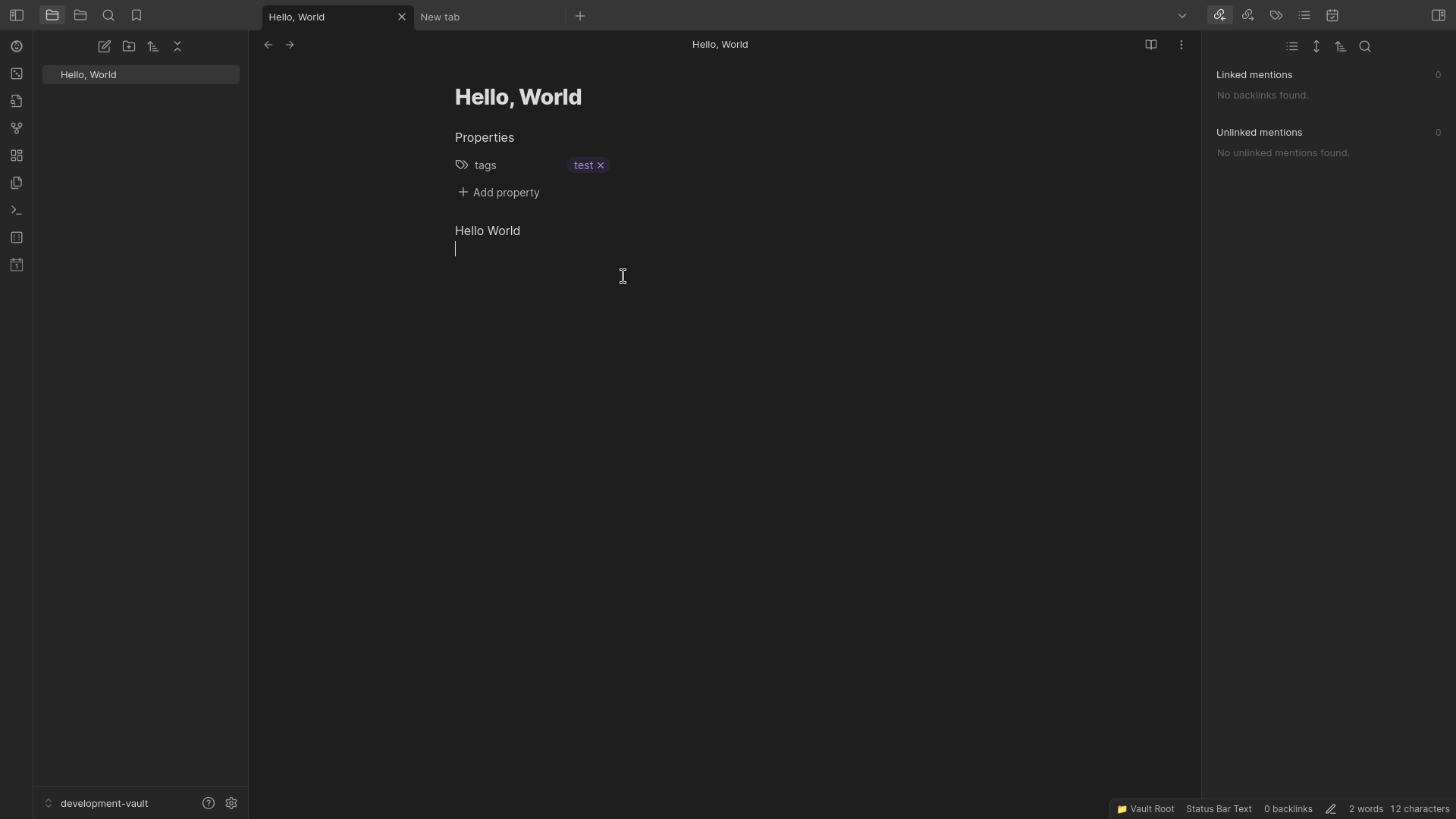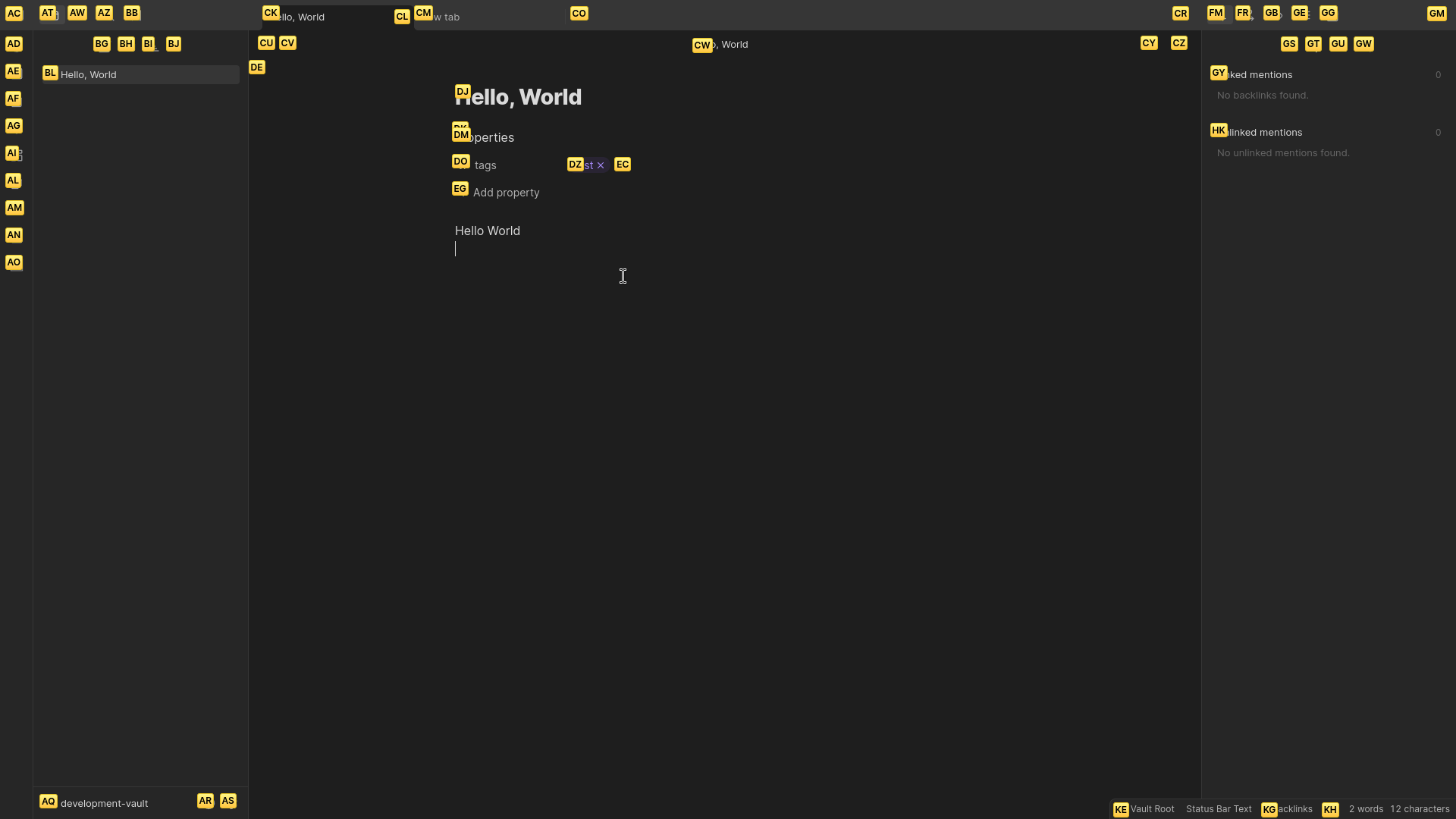Provides keyboard shortcuts for clicking buttons in Obsidian.
Inspired by Vimium extension for Chrome.
Vimium: Show markers: Show Vimium markers on clickable elements. Then press the respected keys for what element you want to click.- Edit what CSS selectors are used to query clickable elements.
- Change font size of markers.
- Open Settings.
- Go to "Community Plugins".
- Enable community plugins by pressing "Turn on community plugins".
- Click "Browse" to browse available community plugins.
- Search for "Vimium".
- Click Install and enable the plugin.
- Close the community plugins window.
- Add
Vimium: Show markerscommand to show Vimium markers on clickable elements.