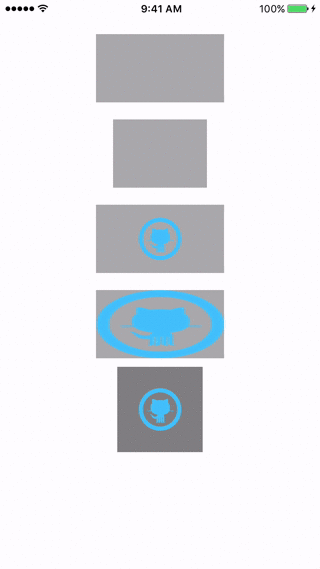JF3DTouchButton is a touch sensitive button built for 3D touch compatible devices. It provides additional state properties and transitional features to improve a user's 3D touch experience.
##Purpose The main purpose of this software is to provide developers with a simple way to add non-intrusive 3D touch button enhancements for applications.
##Installation Install via CocoaPods Add the following line to your .podfile
pod 'JF3DTouchButton'
##Support
####IOS
Earliest tested and supported build and deployment target - iOS 9.0.
Latest tested and supported build and deployment target - iOS 9.1.
##ARC Compatibility JF3DTouchButton is built from ARC and is ARC-only compatible.
##Usage
State usage follow a similar syntax to existing state structures for UIButton.
####Setting a background color
Background color supports UIControlStateNormal, UIControlStateHighlighted, and UIControlStateSelected states. Use nil to remove a color for state.
[touchButton setBackgroundColor:[UIColor lightGrayColor] forState:UIControlStateNormal];
[touchButton setBackgroundColor:[UIColor redColor] forState:UIControlStateHighlighted];####Setting a size
Size supports UIControlStateNormal, UIControlStateHighlighted, and UIControlStateSelected states. Use CGSizeNull to remove a size for state. A null value for a state will return the object's current size.
[touchButton setSize:CGSizeMake(110.0f, 80.0f) forState:UIControlStateNormal];
[touchButton setSize:CGSizeMake(260.0f, 60.0f) forState:UIControlStateHighlighted];####Setting an image
Image setting supports UIControlStateNormal, UIControlStateHighlighted, and UIControlStateSelected states. Use nil to remove an image for state.
[touchButton setImage:[UIImage imageNamed:@"placeholderNormal"] forState:UIControlStateNormal];
[touchButton setImage:[UIImage imageNamed:@"placeholderHighlight"] forState:UIControlStateHighlighted];####Setting a background image
Background image setting supports UIControlStateNormal, UIControlStateHighlighted, and UIControlStateSelected states. Use nil to remove a background image for state.
[touchButton setBackgroundImage:[UIImage imageNamed:@"placeholderNormal"] forState:UIControlStateNormal];
[touchButton setBackgroundImage:[UIImage imageNamed:@"placeholderHighlight"] forState:UIControlStateHighlighted];