Aperture is a vim colorscheme that is easy on the eyes.
It is recommended to use the polyglot plugin for enhanced syntax highlighting.
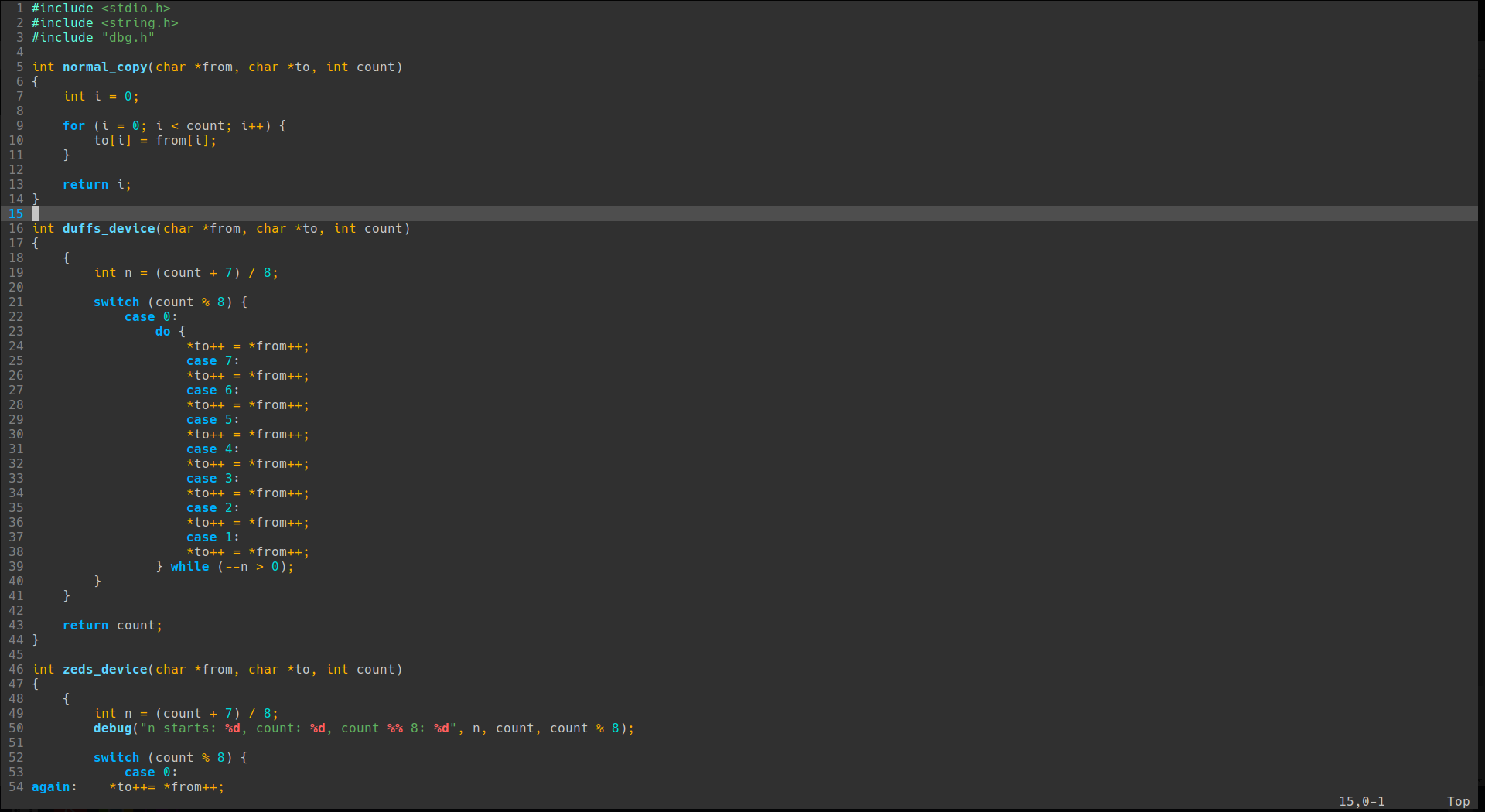
1.) Place the aperture.vim file in your own machine's vim colors directory. (Usually ~/.vim/colors)
2.) Add the following to your .vimrc.
colorscheme aperture
3.) Make sure you have syntax processing enabled in your .vimrc with
syntax enable
4.) Done!