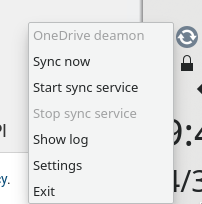Simple Tray Icon for Abraunegg OneDrive Free Client.
This project tries to complement the OneDrive Free Client. It only simplifies the access to a little set of very basic operations that frequently you do with OneDrive Free Client from the CLI. From OneDriveGUI you can invoke:
- onedrive --synchronize --verbose -> Sync now
- onedrive --display-config -> Show settings
- systemctl start -> Start sync service
- systemctl --user stop -> Stop sync service
- systemctl --user status -> Show Log
- systemctl --user disable onedrive -> Stop for ever
Icon meaning:
![]() OneDrive Free Client is inactive
OneDrive Free Client is inactive
![]() OneDrive Free Client is synching
OneDrive Free Client is synching
![]() OneDrive Free Client daeamon is active and perhaps synching
OneDrive Free Client daeamon is active and perhaps synching
![]() OneDrive Free Client daeamon is active and perhaps synching, but there was errors in last synchronization
OneDrive Free Client daeamon is active and perhaps synching, but there was errors in last synchronization
The proyect is in a very beta state. It only has been tested on:
- Ubuntu 16.04
- Kubuntu 18.04
- Neon 18.04
Install Abraunegg OneDrive Free Client (https://github.com/abraunegg/onedrive)
cd ~
sudo pip3 install PyQt5
sudo apt-get install xterm
git clone https://github.com/jfvelezserrano/OneDriveGUI.git
cd OneDriveGUI
python3 OneDriveGUI.pyAfter 5 seconds the tray icon appears.
To stop automatic synchronization run:
systemctl --user stop onedrive
You can add the script OneDriveGUI.sh at startup sequence.