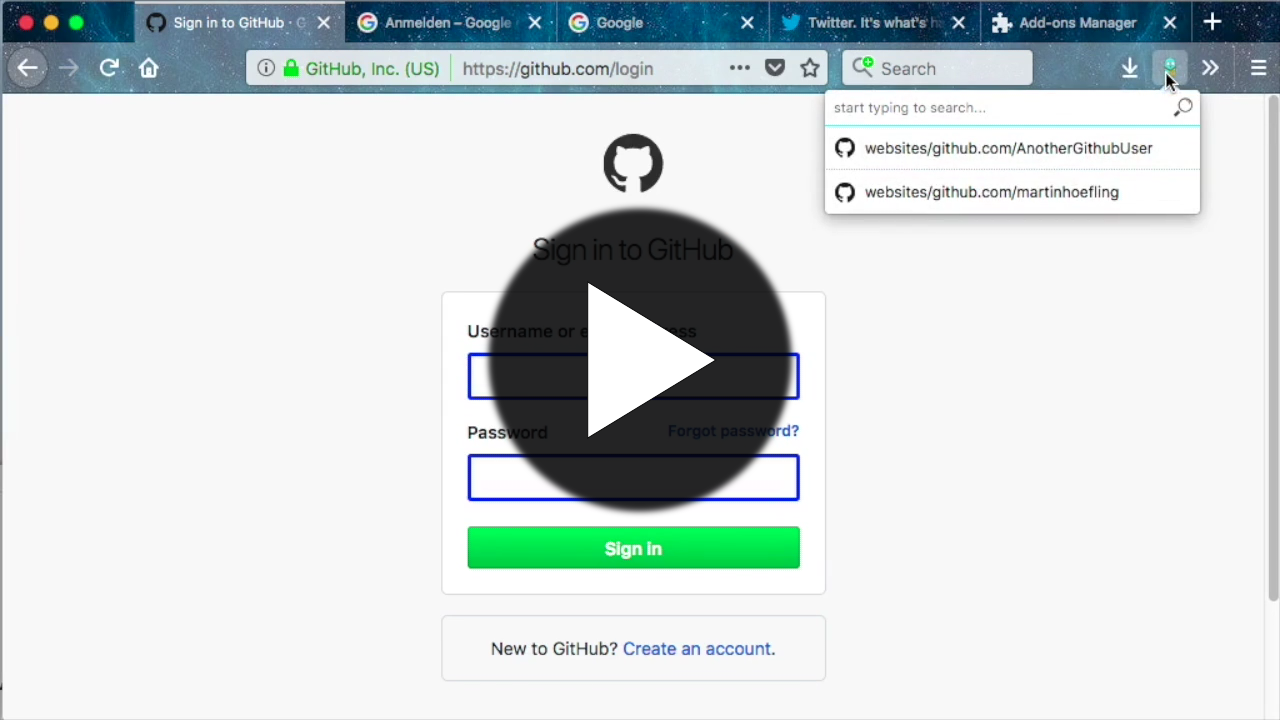A web extension for Firefox and Chrome to insert login credentials from gopass
Gopass is the awesome command line password manager. This plugin enables input of login credentials from gopass. To access gopass, a native app has to be configured in the browser in addition to this plugin. The native app is a wrapper that calls gopass with the jsonapi parameter to communicate via stdin/stdout.
https://addons.mozilla.org/en-US/firefox/addon/gopass-bridge/
https://chrome.google.com/webstore/detail/gopass-bridge/kkhfnlkhiapbiehimabddjbimfaijdhk
See Makefile release target. For Firefox, the development plugin can be installed only temporarily while for Chrome, the extracted extension can be installed permanently.
The connection to gopass is achieved via the native messaging. For this a native messaging manifest is necessary.
It is recommended that you set up the manifests with gopass as described in the gopass documentation, "filling passwords from browser".
In most cases it is enough to run gopass jsonapi configure and follow the tutorial.
If you prefer a manual setup, example manifest configurations and a wrapper for gopass can be found in the native-app directory of this repository.
Adapt the wrapper and manifest and copy them to the correct locations.
More details about Native Messaging can be found in the Chrome and MDN documentation.
Contributions to this project are welcome!
To start with development of this extension
- clone the repo
- run
yarnto install the dependencies - run
make developto setup the development directories for Firefox and Chrome - run
make packageto setup the release directories for Firefox and Chrome - run
yarn testto run all unit tests, linters and auto-formatters - run
make run-firefoxto start an empty Firefox profile with the extension loaded and a debugger open