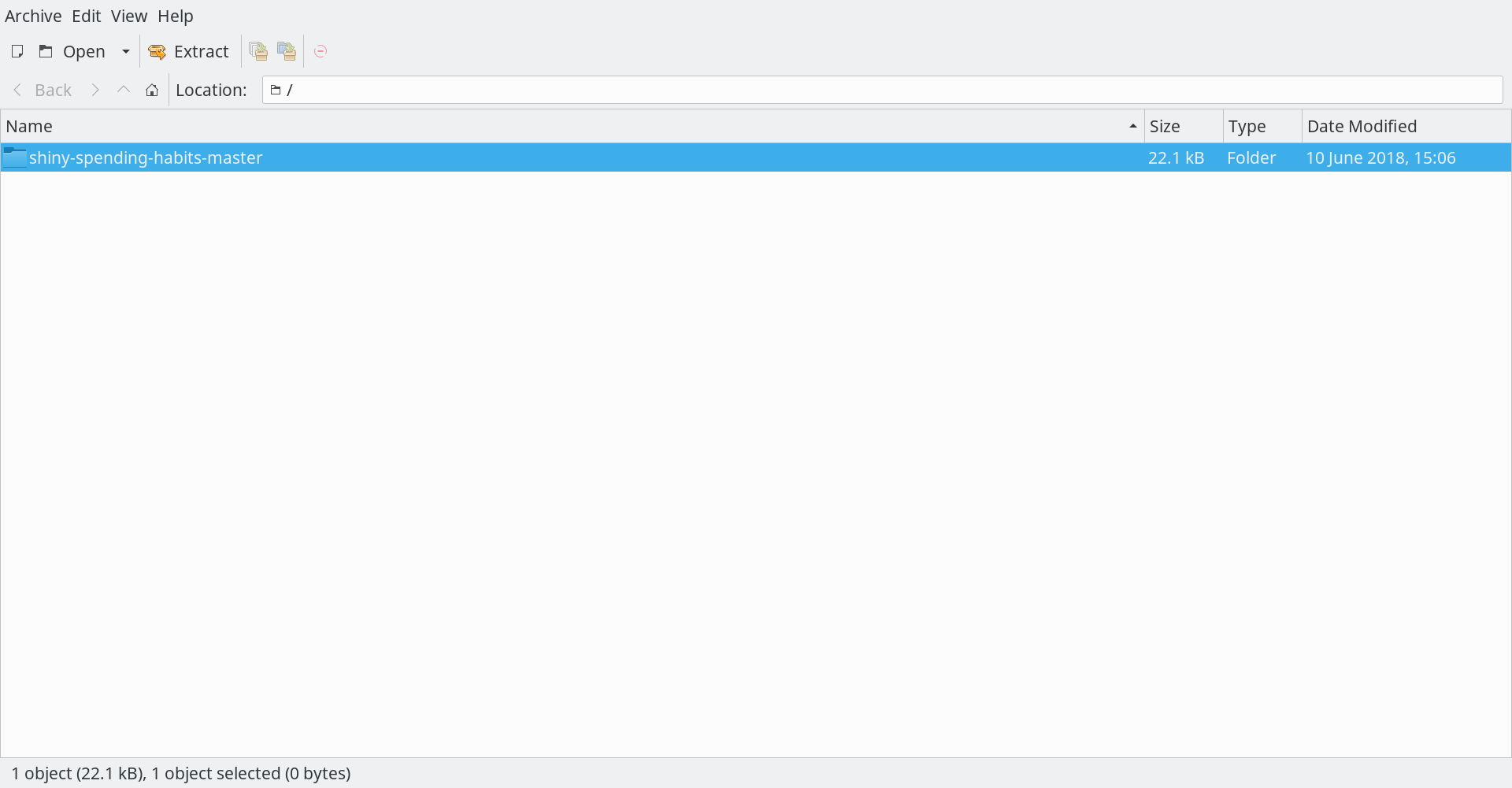Analyze your spending habits, using R and Shiny, without sharing your spending with advertisers.
I recently signed up for Mint.com, a service from Intuit that analyzes users' spending trends. Unfortunately, I was underwhelmed by Mint's data analysis features. As a data scientist, I figured that I could write something similar, that didn't require me additionally selling my spending data to advertisers.
The app includes the following features:
- A transactions explorer, which is searchable and filterable by categories, subcategories, and date ranges.
Categories and subcategories are defined using search terms. The app then auto-categorizes each transaction. Transactions are able to have more than one category and/or subcategory!
- Clicking on rows displays the sum of transactions, at the top of the window. Transactions with multiple categories are not double-counted in this sum.
- A summary table, allowing seeing total spending by category, subcategory, year, and/or month.
- As with the transactions table, clicking on rows in the summary table tab displays the sum of transactions, at the top of the window. Transactions are not double-counted across categories or subcategories in this sum!
A variety of configurable visualizations, showing total spending in a time period, and spending over time, either overall or by category and/or subcategory.
This app uses R, a free, open-source language for doing data analyses. Thus, to use this app, you'll need to install R. You'll also need to install RStudio, which gives R a nicer interface.
For each of the below pages, click the link for your operating system -- whether Windows, Mac OSX, or Linux:
This app **does not send your banking data anywhere. Your data stays on your computer. That's the entire point of this -- everything happens on your computer, so that you don't need to give access to your spending habits to advertising services like Mint.
To use this app, you'll need to do the following steps:
- Download this app.
- Download your credit card / bank statements from your credit card / bank website(s), in CSV (spreadsheet) format.
- Put your credit card / bank statements into the
datafolder.- Within the
datafolder is a directory calledexample. Make a copy of theexampledirectory, and name it according to your financial institution (for example,Capital One credit card). - Put your downloaded transaction CSVs from that institution into the folder. The app will automatically remove duplicates.
- Open
metadata.yaml. This is the configuration file for that provider.- Edit the lines in
metadata.yaml:source_titleis the name you want the source to be listed as in the app.description_column_nameis the name of the column in the spreadsheet that includes the description of each transaction. This is the column that will be searched to categorize the transactions.date_columnis the name of the column in the spreadsheet that includes the date of each transaction.date_formatis the format of the dates in thedate_columncolumn. This helps the app know whether it's looking at dates in '06/13/18' format, '13/06/18' format, '2018-06-13' format, or some other format.debit_columnandcredit_column:debit_columnis the the name of the column in the spreadsheet that includes transactions that were deducted from your account. It does not mean debit vs. credit card.- Similarly,
credit_columnis the the name of the column (if there is one) in the spreadsheet that includes transactions that were credited / refunded to your account. It does not mean debit vs. credit card. - If there is only one column for transaction amounts, you can set
debit_columnandcredit_columnto both have the same column name. - In any case, debit transactions are expected to be negative numbers; credit transactions are expected to be positive numbers.
- Edit the lines in
- Within the
- Open
dashboard.Rmdin RStudio. - Click the
Run Documentbutton.
This repository was written by, and is currently maintained by, Jacob Levernier (j@adunumdatum.org).
If you are a using this code, please get in touch and let me know how it works! This isn't a requirement, just something I'd like! 👍 🙏
Please see the LICENSE.md file for license information (i.e., the conditions under which you may reuse this app). The app is released under a "BSD 3-Clause License". In summary, this means that I have released this app for others to use freely. I would appreciate you making changes you make to the code available to the community (preferably through this repository). As above, though, that's not a requirement here.
If you would like to arrange a different license, please contact Jacob Levernier at j@adunumdatum.org.
I welcome contributions!
I also welcome contributions concerning documentation -- if there are things that you had to work to understand (for example, how to even download these files in the first place), I welcome additional text for a Wiki that I can attach to this repository.
If you would like to contribute to this repository, please follow these steps:
- If you feel comfortable using Git:
- Make a fork of this repository (from this repository's page on GitHub, click "Fork").
- Create a single commit that contains all of the changes that you would like to share (either by "squashing" your commits (see here, for example), or by just copying your altered files into a fresh copy of this repository).
- Make a pull request through GitHub (from your copy of the repository in GitHub, click "New Pull Request").
- If you do not feel comfortable using Git: Send an email to the current repository maintainer listed above; I will work together with you to get your changes incorporated, and will add you to a list of contributors in this Readme.