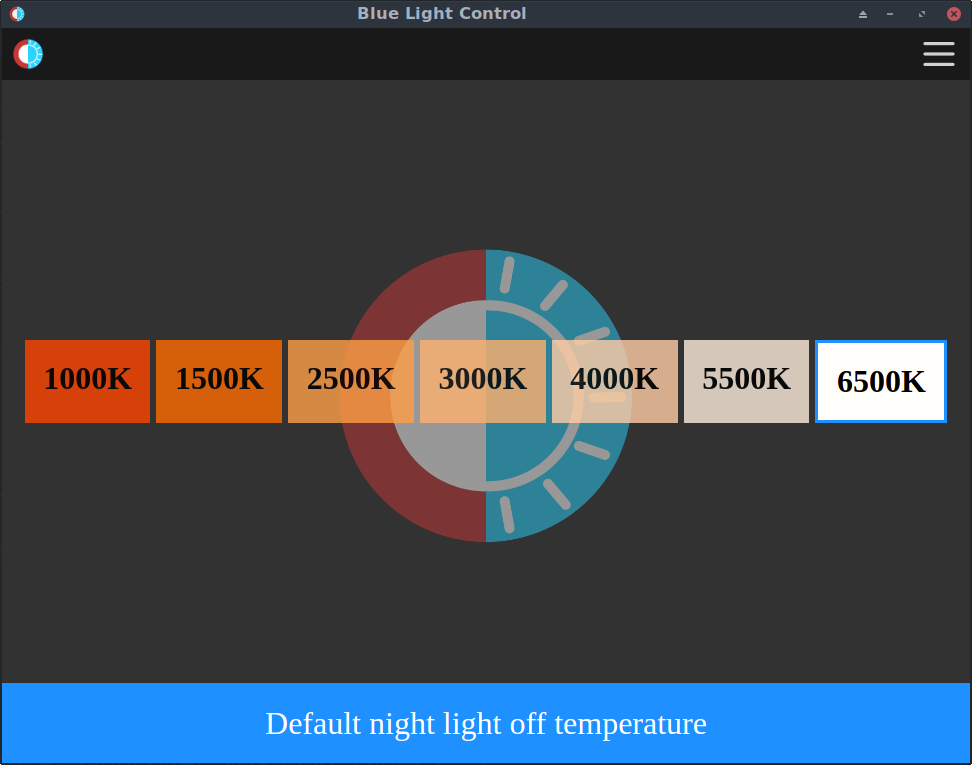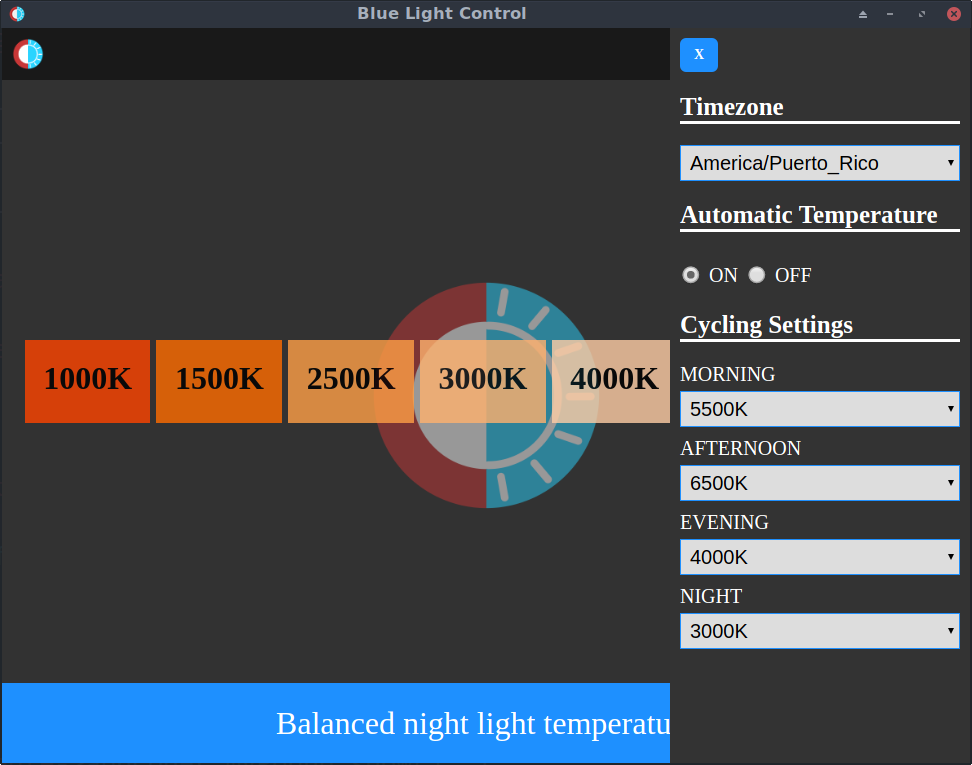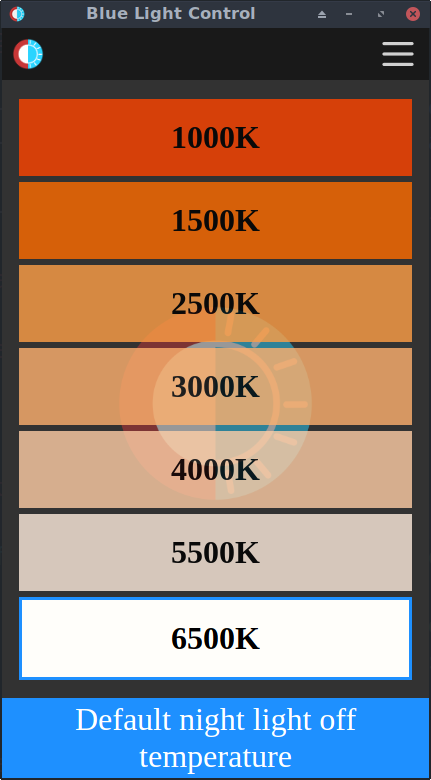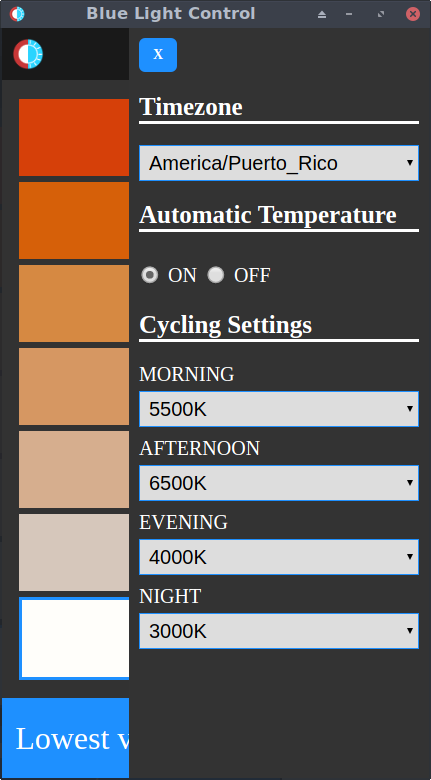Color temperature adjustment tool that automatically enters night mode for you.
OS: Linux License: MIT Status: Beta
Blue Control is a PHP application that lets you control your display color temperature in order to reduce eye strain at nights. It uses the Puente library and serves as a showcase of the things that can be done with it. This application uses PHP's builtin webserver to serve the GUI and chromium app flag to show it. Also the application optionally makes use of systemd to register a service that automatically changes the color temperature for you depending on the time of the day and your color temperature measures.
There are four day time ranges where you can choose the desired color temperature:
- Morning = 5:00AM - 11:00PM
- Afternoon = 12:00PM - 5:00PM
- Evening = 6:00PM - 10:00PM
- Night = 11:00PM - 4:00PM
Before installing make sure you have the following dependencies installed:
Dependencies
- php - interface and service that automatically changes color temperature
- php-sqlite - store the application settings
- chromium - display the user interface (consumes more resources than php-webkitgtk)
- php-webkitgtk (optional) - integrated browser interface that consumes less ram
- xorg-xrandr - change color temperature
- composer - to retrieve application dependancies (puente)
By default the application is configured to be installed on /usr and it can be installed as follows:
composer install
make
sudo make installIf you want to use another directory you can specify it to the make command before installing:
make PREFIX=/my/pathAlso if you are going to package the application for a linux distribution you can give DESTDIR to make in order to install into that specific directory for later compressing, etc...
make DESTDIR=/packages/bluecontrol/tree install