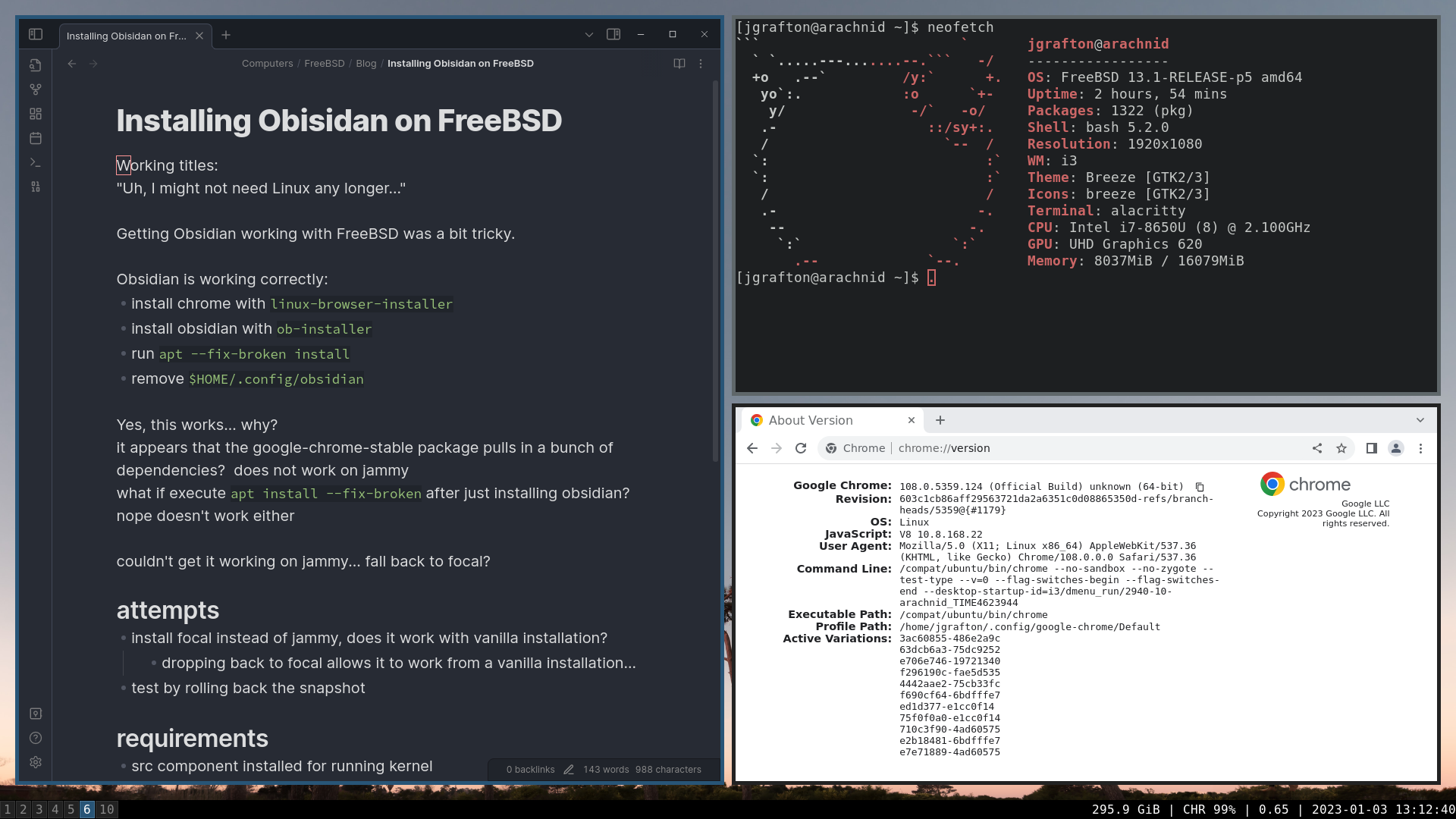This is a simple script to install the Obsidian application on a FreeBSD workstation.
This project borrows heavily from the linux-browser-install repository and works in conjunction with the browsers installed by it.
- FreeBSD 13.1, 14.0, or 15 CURRENT
- I've only tested on these, it may run on 12. If you have luck let me know.
- amd64 cpu
- Obsidian only comes as an amd64 binary, thus this is a hard requirement
- 1.2GB of disk space. Ubuntu installs a lot of packages
- src installed that matches your running kernel
- A kmod must be compiled for your local system to support libinotify and requires the running kernel's source
- X windows
- Various WMs and Desktops work. I've tested XFCE, i3, and KDE Plasma
- Wayland
- Sway
- Internet connectivity for the installation
# ./ob-installer install
/usr/local/bin/linux-obsidian
# ./ob-installer deinstall
# ./ob-installer chroot delete
If you remove the chroot, you'll have to go through the entire install sequence again if you want to reinstall.
If you recieve an error similiar to the following
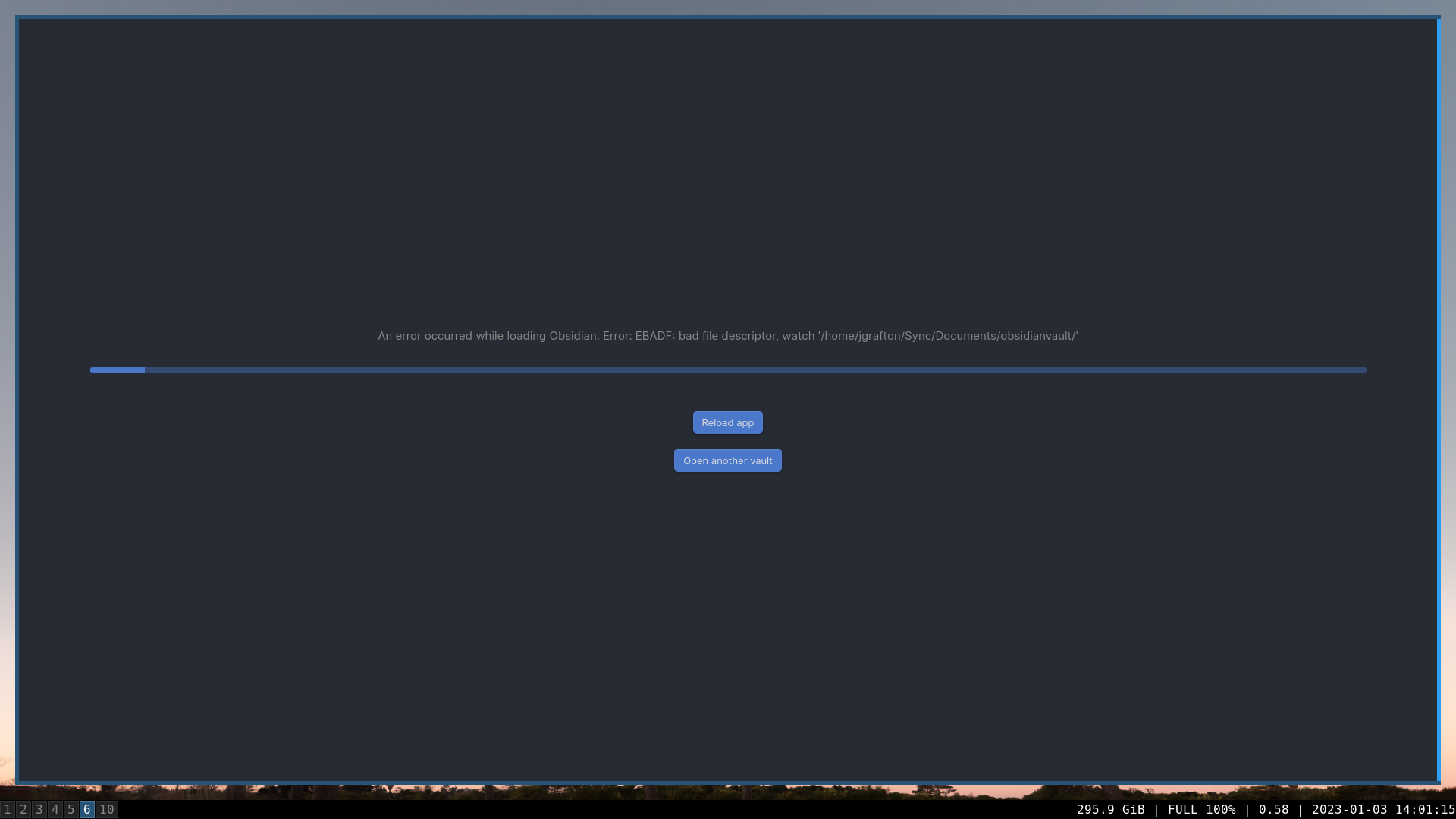
An error occurred while loading Obsidian. Error: EBADF: bad file descriptor, watch `/directory/obsidianvault`
Likely you don't have the linux_libbsd kernel module running.
# kldstat -n linux_libbsd
kldstat: can't find file linux_libbsd: No such file or directory
If linux_libbsd is missing, load it and set your system to load it at boot with sysrc.
# kldload linux_libbsd
# sysrc kld_load+=linux_libbsd
If you encounter any problems with this installer script please let me know by creating Issues or Pull Requests on this github repository.
Obsidian utilizes Linux's inotify file event notification system in its core functionality. Since FreeBSD's Linuxulator doesn't emulate inotify, Obsidian will not run on Linuxulator out of the box.
To emulate inotify with FreeBSD, a number of steps are required:
- bootstrap an Ubuntu chroot using debootstrap similiar to linux-browser-installer
- compile libbsd kernel module
- compile libinotify within the chroot using gcc using libbsd hooks
- load the libbsd kernel module
The ob-installer script does each of these steps for you.
Using ob-installer to install Obsidian makes the following changes to your system (it's very simililar to the Chrome installation)
- Installs debootstrap and linux-steam-utils packages to your FreeBSD system
- Uses debootstrap to install an Ubuntu Focal chroot in /compat/ubuntu
- Compiles and loads the linux_libbsd kernel module. Also adds linux_libbsd to kld_list in /etc/rc.conf
- Installs executable script /usr/local/bin/linux-obsidian that executes Obsidian on your workstation.
- creates an ubuntu service in /usr/local/etc/rc.d/ubuntu that
- loads linuxulator kld
- mounts linux memory backed filesystems (proc dev sys tmp)
- sets sysctl compat.linux.emul_path to /compat/ubuntu
- creates a linux-obsidian.desktop file in /usr/local/share/applications
- symlinks obsidian icons from Ubuntu chroot into /usr/local/share/icons
Obsidian seems to work best with an Ubuntu chroot image that as far as I'm aware is unsupported within ports. I made an effort to get Obsidian working with the CentOS 7 chroot environment already in ports to no avail.
I have only used POSIX filesystem compatible syncing software with Obsidian on FreeBSD, specifically syncthing. I do not know if the Obsidian Sync service works or not. Please let me know the status if you get a chance to test it.