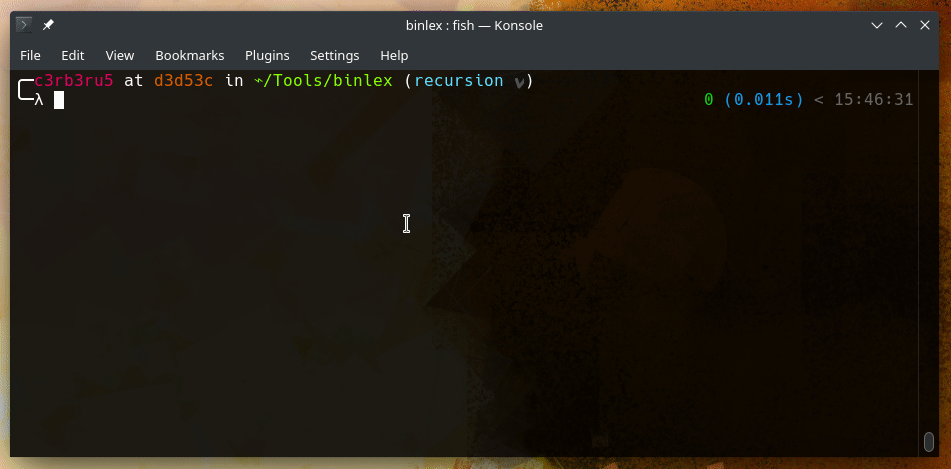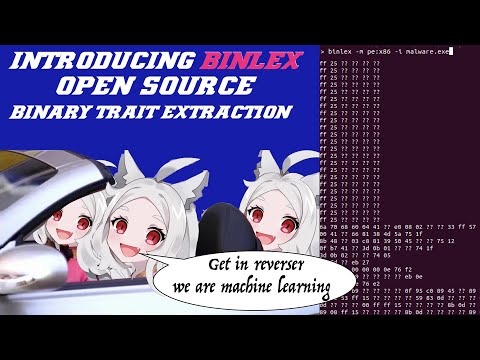The purpose of binlex is to extract basic blocks and functions as traits from binaries for malware research, hunting and detection.
Most projects attempting this use Python to generate traits, but it is very slow.
The design philophy behind binlex is it to keep it simple and extensable.
The simple command-line interface allows malware researchers and analysts to hunt traits across hundreds or thousands of potentially similar malware saving time and money in production environments.
While the C++ API allows developers to get creative with their own detection solutions.
Get slides here.
- YARA Signature Creation/Automation
- Identifying Code-Reuse
- Threat Hunting
- Building Goodware Trait Corpus
- Building Malware Trait Corpus
- Genetic Programming
- Machine Learning Malware Detection
From Source:
Please note that binlex requires cmake >= 3.5 and make >= 4.2.1.
If you want to compile and install via make install run the following commands:
sudo apt install -y git build-essential \
libcapstone-dev libssl-dev \
cmake make parallel \
doxygen git-lfs rpm liblief-dev
git clone --recursive https://github.com/c3rb3ru5d3d53c/binlex.git
cd binlex/
make threads=4
sudo make install
# Test your installation
binlex -m elf:x86 -i tests/elf/elf.x86Binary Release: See the releases page.
NOTE:
- To download all the test samples do the command
git lfs fetch - ZIP files in the
tests/directory can then be extracted using the passwordinfected
Building Packages:
Additionally, another option is to build Debian binary packages for and install those.
To build packages use cpack, which comes with cmake.
sudo apt install -y git build-essential \
libcapstone-dev libssl-dev \
cmake make parallel \
doxygen git-lfs rpm liblief-dev
git clone --recursive https://github.com/c3rb3ru5d3d53c/binlex.git
cd binlex/
make threads=4
make pkg
sudo apt install ./build/binlex_1.1.1_amd64.deb
# Test your installation
binlex -m elf:x86 -i tests/elf/elf.x86You will then be provided with a .deb, .rpm and .tar.gz packages for binlex.
Building the Database:
You can create a mongodb database for binlex very easily.
When your binlex database is created it will add the default collections default, malware and goodware.
# Install Docker Dependencies
sudo apt install -y docker.io docker-compose
# Install MongoDB CLI Tools
wget https://fastdl.mongodb.org/tools/db/mongodb-database-tools-ubuntu2004-x86_64-100.5.1.deb
sudo apt install ./mongodb-database-tools-ubuntu2004-x86_64-100.5.1.deb
# Install MongoDB Compass
wget https://downloads.mongodb.com/compass/mongodb-compass_1.29.6_amd64.deb
sudo apt install ./mongodb-compass_1.29.6_amd64.deb
# Add user to docker group for non-root docker (requires login/logout)
sudo usermod -a -G docker $USER
sudo systemctl enable docker
# Build the Database
make database admin_user=admin admin_pass=changeme user=binlex pass=changeme
# Start the Database
make database-start
# Stop the Database
make database-stopYour connection string per user in this case would be:
- binlex -
mongodb://binlex:changeme@127.0.0.1/?authSource=binlex(for trait collection) - admin -
mongodb://admin:changeme@127.0.0.1(for administration)
To administrate the database connect to mongo-express at http://127.0.0.1:8081, with the username admin and the password you setup.
Adding traits into your database is just as simple as piping your binlex output to the utility mongoimport.
# Example Trait Collection into Database
binlex -m pe:x86 -i tests/pe/pe.emotet.x86 -t 4 --corpus malware.emotet | mongoimport --db binlex -c malware -u binlex -p changeme --authenticationDatabase binlexWe recommend using collections as your main corpus name, so for example the corpus malware.emotet would go in the malware collection.
By default, binlex will use the corpus name default, which means you will in this case use the collection default.
Using the default corpus and collection is a great playground to store traits for initial analysis, while the malware and goodware corpus a great for long-term and confident storage of traits.
If you have a team of malware analysts you may need to add additional databases and users.
For that purpose you will need to create new users with the admin account and read MongoDB's user and roles management docs here.
binlex v1.1.1 - A Binary Genetic Traits Lexer
-i --input input file (required)
-m --mode set mode (required)
-lm --list-modes list modes
-c --corpus corpus name (optional)
-t --threads number of threads (optional)
-tc --thread-cycles thread wait cycles (optional)
-ts --thread-sleep thread sleep in ms (optional)
-to --timeout execution timeout in s (optional)
-h --help display help
-o --output output file (optional)
-p --pretty pretty output (optional)
-v --version display version
Author: @c3rb3ru5d3d53c
Currently Supported Modes
elf:x86elf:x86_64pe:x86pe:x86_64raw:x86raw:x86_64raw:cil(experimental)
NOTE: The raw formats can be used on shellcode
If you are hunting using binlex you can use jq to your advantage for advanced searches.
binlex -m raw:x86 -i tests/raw/raw.x86 | jq -r 'select(.type == "block" and .size < 32 and .size > 0) | .bytes'
2c 20 c1 cf 0d 01 c7 49 75 ef
52 57 8b 52 10 8b 42 3c 01 d0 8b 40 78 85 c0 74 4c
01 d0 50 8b 58 20 8b 48 18 01 d3 85 c9 74 3c
49 8b 34 8b 01 d6 31 ff 31 c0 c1 cf 0d ac 01 c7 38 e0 75 f4
03 7d f8 3b 7d 24 75 e0
58 5f 5a 8b 12 e9 80 ff ff ff
ff 4e 08 75 ec
e8 67 00 00 00 6a 00 6a 04 56 57 68 02 d9 c8 5f ff d5 83 f8 00 7e 36
e9 9b ff ff ff
01 c3 29 c6 75 c1Other queries you can do:
# Block traits with a size between 0 and 32 bytes
jq -r 'select(.type == "block" and .size < 32 and .size > 0)'
# Function traits with a cyclomatic complexity greater than 32 (maybe obfuscation)
jq -r 'select(.type == "function" and .cyclomatic_complexity > 32)'
# Traits where bytes have high entropy
jq -r 'select(.bytes_entropy > 7)'
# Output all trait strings only
jq -r '.trait'
# Output only trait hashes
jq -r '.trait_sha256'If you output just traits you want to stdout you can do build a yara signature on the fly with the included tool blyara:
build/binlex -m raw:x86 -i tests/raw/raw.x86 | jq -r 'select(.size > 16 and .size < 32) | .trait' | build/blyara --name example_0 -m author example -m tlp white -c 1
rule example_0 {
metadata:
author = "example"
tlp = "white"
strings:
trait_0 = {52 57 8b 52 ?? 8b 42 ?? 01 d0 8b 40 ?? 85 c0 74 4c}
trait_1 = {49 8b 34 8b 01 d6 31 ff 31 c0 c1 cf ?? ac 01 c7 38 e0 75 f4}
trait_2 = {e8 67 00 00 00 6a 00 6a ?? 56 57 68 ?? ?? ?? ?? ff d5 83 f8 00 7e 36}
condition:
1 of them
}You can also use the switch --pretty to output json to identify more properies to query.
binlex -m pe:x86 -i tests/pe/pe.trickbot.x86 --pretty
[
{
"average_instructions_per_block": 29,
"blocks": 1,
"bytes": "ae 32 c3 32 1a 33 25 34 85 39 ae 3b b4 3b c8 3b 35 3c 3a 3c 6b 3c 71 3c 85 3c aa 3d b0 3d 6a 3e a5 3e b8 3e fd 3e 38 3f 4b 3f 87 3f 00 20 00 00 58 00 00 00 4f 30 aa 30 01 31 1d 31 ac 31 d6 31 e5 31 f5 31 1c 32 31 32 75 34",
"bytes_entropy": 5.070523738861084,
"bytes_sha256": "67a966fe573ef678feaea6229271bb374304b418fe63f464b71af1fbe2a87f37",
"cyclomatic_complexity": 3,
"edges": 2,
"instructions": 29,
"offset": 11589,
"size": 74,
"trait": "ae 32 c3 32 1a 33 25 ?? ?? ?? ?? 3b b4 3b ?? ?? ?? ?? 3a 3c 6b 3c 71 3c 85 3c aa 3d b0 3d 6a 3e a5 3e b8 3e fd 3e 38 3f 4b 3f 87 3f 00 20 00 00 58 00 00 00 4f ?? aa 30 01 31 1d ?? ?? ?? ?? 31 e5 31 f5 31 1c 32 31 32 75 34",
"trait_entropy": 4.9164042472839355,
"trait_sha256": "a00fcb2b23a916192990665d8a5f53b2adfa74ec98991277e571542aee94c3a5",
"type": "block"
}
]If you have terabytes of executable files, we can leverage the power of parallel to generate traits for us.
make traits source=samples/malware/pe/x32/ dest=dist/ type=malware format=pe arch=x86 threads=4
make traits-combine source=dist/ dest=dist/ type=malware format=pe arch=x86 threads=4It also allows you to name your type of dataset, i.e. goodware/malware/riskware/pua etc...
With binlex it is up to you to remove goodware traits from your extracted traits.
There have been many questions about removing "library code", there is a make target shown below to help you with this.
make traits-clean remove=goodware.traits source=sample.traits dest=malware.traitsWith binlex the power is in your hands, "With great power comes great responsibility", it is up to you!
Plugins:
There has been some interest in making IDA, Ghidra and Cutter plugins for binlex.
This is something that will be started soon.
This README.md will be updated when they are ready to use.
General Usage Information:
Binlex is designed to do one thing and one thing only, extract genetic traits from executable code in files. This means it is up to you "the researcher" / "the data scientist" to determine which traits are good and which traits are bad. To accomplish this, you need to use your own fitness function. I encourage you to read about genetic programming to gain a better understanding of this in practice. Perhaps watching this introductory video will help your understanding.
Again, it's up to you to implement your own algorithms for detection based on the genetic traits you extract.
Traits will contain binary code represented in hexadecimal form and will use ?? as wild cards for memory operands or other operands subject to change.
They will also contain additional properties about the trait including its offset, edges, blocks, cyclomatic_complexity, average_instruction_per_block, bytes, trait, trait_sha256, bytes_sha256, trait_entropy, bytes_entropy, type, size, invalid_instructions and instructions.
[
{
"average_instructions_per_block": 29,
"blocks": 1,
"bytes": "ae 32 c3 32 1a 33 25 34 85 39 ae 3b b4 3b c8 3b 35 3c 3a 3c 6b 3c 71 3c 85 3c aa 3d b0 3d 6a 3e a5 3e b8 3e fd 3e 38 3f 4b 3f 87 3f 00 20 00 00 58 00 00 00 4f 30 aa 30 01 31 1d 31 ac 31 d6 31 e5 31 f5 31 1c 32 31 32 75 34",
"bytes_entropy": 5.070523738861084,
"bytes_sha256": "67a966fe573ef678feaea6229271bb374304b418fe63f464b71af1fbe2a87f37",
"cyclomatic_complexity": 3,
"edges": 2,
"instructions": 29,
"offset": 11589,
"size": 74,
"trait": "ae 32 c3 32 1a 33 25 ?? ?? ?? ?? 3b b4 3b ?? ?? ?? ?? 3a 3c 6b 3c 71 3c 85 3c aa 3d b0 3d 6a 3e a5 3e b8 3e fd 3e 38 3f 4b 3f 87 3f 00 20 00 00 58 00 00 00 4f ?? aa 30 01 31 1d ?? ?? ?? ?? 31 e5 31 f5 31 1c 32 31 32 75 34",
"trait_entropy": 4.9164042472839355,
"trait_sha256": "a00fcb2b23a916192990665d8a5f53b2adfa74ec98991277e571542aee94c3a5",
"type": "block"
}
]
Public documentation on binlex can be viewed here.
You can access the C++ API Documentation and everything else by building the documents using doxygen.
make docs threads=4The documents will be available at build/docs/html/index.html.
It couldn't be any easier to leverage binlex and its C++ API to build your own applications.
See example code below:
#include <binlex/pe.h>
#include <binlex/decompiler.h>
using namespace binlex;
int main(int argc, char **argv){
Pe pe32;
if (pe32.Setup(PE_MODE_X86) == false){
return 1;
}
if (pe32.ReadFile(argv[1]) == false){
return 1;
}
Decompiler decompiler;
decompiler.Setup(CS_ARCH_X86, CS_MODE_32);
for (int i = 0; i < PE_MAX_SECTIONS; i++){
if (pe32.sections[i].data != NULL){
decompiler.x86_64(pe32.sections[i].data, pe32.sections[i].size, pe32.sections[i].offset, i);
}
}
decompiler.PrintTraits(args.options.pretty);
}We hope this encourages people to build their own detection solutions based on binary genetic traits.
- If you are hunting be sure to use
jqto improve your searches - Does not support PE files that are VB6 or .NET if you run against these you will get errors
- Don't mix packed and unpacked malware or you will taint your dataset (seen this in academics all the time)
- Verify the samples you are collecting into a group using skilled analysts
- These traits are best used with a hybrid approach (supervised)
Traits will be compared amongst their common malware family, any traits not common to all samples will be discarded.
Once completed, all remaining traits will be compared to traits from a goodware set, any traits that match the goodware set will be discarded.
To further differ the traits from other malware families, the remaining population will be compared to other malware families, any that match will be discarded.
The remaining population of traits will be unique to the malware family tested and not legitimate binaries or other malware families.
This fitness model allows for accurate classification of the tested malware family.
- Recursive Decompiler
- Java Bytecode Support
raw:jvm,java:jvm - Cutter, Ghidra and IDA Plugins
- .NET support
pe:cilandraw:cil - Mac-O Support
macho:x86_64,macho:x86
If you wish to contribute to Binlex DM me on Twitter here.
You can also join our Discord here.
Currently looking for help on:
- MacOS Developer (Parse Mach-O)
- Plugin Developers (Python)