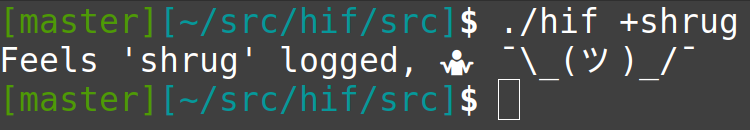| title |
|---|
hif - How I Feel |
Hi, my name is Jason and I made a small command line interface to track my day-to-day feelings.
I wanted something that would allow me to throw a feeling into a database with very little effort. Here's what I came up with:
$ hif +happyIt's important that I track my feelings over time to help me cope with a mental health issue. Some people keep journals, use web sites or apps, etc, which is pretty cool and useful! For me, however, I spend so much time on the command line that it's often too much of a context switch to open a book or reference a phone.
Right now hif is very primative... but I often add features that are useful
to me.
Maybe they'll be useful to you, too.
hif source code is available on github, here: https://github.com/jgshort/hif.
Conveniently, I also track issues and features on github.
- sqlite3 libraries
$ ./autogen.sh
$ ./configure
$ makeusage: hif [+emotion | command (args)*]
add {emotion} - Journal a new {emotion} feel.
alias +, i.e. $ hif +sad
delete-feel {id} - Delete a feel by id.
memo {memo} - Add a memo.
delete-memo {id} - Delete a memo by id.
describe-feel {feel} - Describe a feel.
create-emotion - Create a new emotion.
count-feels - Return a count of feels.
create-context - Create a new feels context database.
export-json - Dump feels in json format.
help - Print this message.
version - Print hif version information.
Creating a new emotion:
$ hif create-emotion "love" "I love you"Journaling a happy feel:
$ hif +love
This work is licensed under a Creative Commons Attribution-ShareAlike 4.0 International License.