All-in-One malware analysis tool for analyze Windows, Linux, OSX binaries, Document files, APK files and Archive files.
You can get:
- What DLL files are used.
- Functions and APIs.
- Sections and segments.
- URLs, IP addresses and emails.
- Android permissions.
- File extensions and their names.
And so on...
Qu1cksc0pe aims to get even more information about suspicious files and helps user realize what that file is capable of.
| Files | Analysis Type |
|---|---|
| Windows Executables (.exe, .dll, .msi, .bin) | Static, Dynamic |
| Linux Executables (.elf, .bin) | Static, Dynamic |
| MacOS Executables (mach-o) | Static |
| Android Files (.apk, .jar) | Static, Dynamic(for now .apk only) |
| Golang Binaries (Linux) | Static |
| Document Files | Static |
| Archive Files (.zip, .rar, .ace) | Static |
| PCAP Files (.pcap) | Static |
python3 qu1cksc0pe.py --file suspicious_file --analyze13/06/2023
- NEW FEATURE!!: Qu1cksc0pe can now perform large file analysis. You can now detect and extract actual malwares from large files!
large_files.mp4
12/06/2023
- NEW FEATURE!!: Qu1cksc0pe can now perform PCAP analysis. You can do:
- Find URL addresses
- Find DNS Queries
- Find interesting strings
- Detect embedded executable files and extract them
pcap_analysis.mp4
- You can also use Qu1cksc0pe from
Windows Subsystem Linuxin Windows 10.
Necessary Dependencies:
VirusTotal API Key=> Performing VirusTotal based analysis.Strings=> Necessary for static analysis.PyExifTool=> Metadata extraction.Jadx=> Performing source code and resource analysis.PyOneNote=> OneNote document analysis.
# You can simply execute the following command it will do everything for you!
bash setup.sh
# If you want to install Qu1cksc0pe on your system just execute the following commands.
bash setup.sh
sudo python3 qu1cksc0pe.py --installUsage: python3 qu1cksc0pe.py --file suspicious_file --analyze

Usage: python3 qu1cksc0pe.py --file suspicious_file --resource

Usage: python3 qu1cksc0pe.py --file suspicious_file --hashscan

Supported Arguments:
--hashscan--packer
Usage: python3 qu1cksc0pe.py --folder FOLDER --hashscan

Report Contents:
Threat CategoriesDetectionsCrowdSourced IDS Reports
Usage for --vtFile: python3 qu1cksc0pe.py --file suspicious_file --vtFile

Usage: python3 qu1cksc0pe.py --file suspicious_document --docs

Usage: python3 qu1cksc0pe.py --file suspicious_archive_file --archive

Usage: python3 qu1cksc0pe.py --file suspicious_file --sigcheck

Usage: python3 qu1cksc0pe.py --file suspicious_file --mitre

Usage: python3 qu1cksc0pe.py --file suspicious_executable --lang

Usage: python3 qu1cksc0pe.py --console

Alert
You must connect a virtual device or physical device to your computer.
Usage: python3 qu1cksc0pe.py --runtime

Alert
Binary emulator is not recommended for .NET analysis.
Usage: python3 qu1cksc0pe.py --file suspicious_file --watch
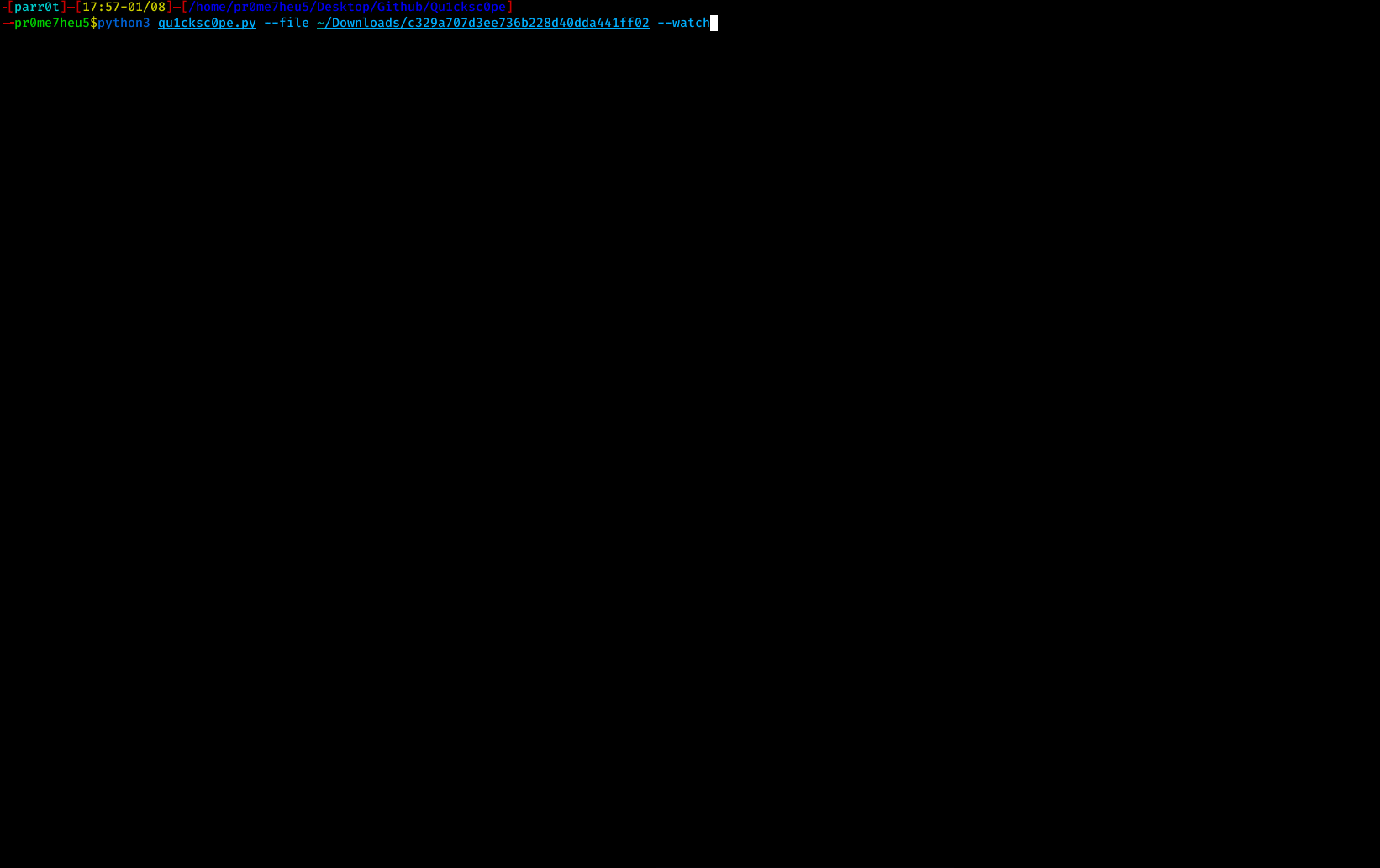
- The Cyber Security Hub
- Kitploit - Top 20 Most Popular Hacking Tools in 2021
- CSIRT.MAI
- Vulners
- RedPacket Security
- Bournemouth University - CERT
- Hacking Articles - Digital Forensics Tools Mindmap
For most of FRIDA scripts: https://github.com/Ch0pin/
Another scripts: https://codeshare.frida.re/browse









