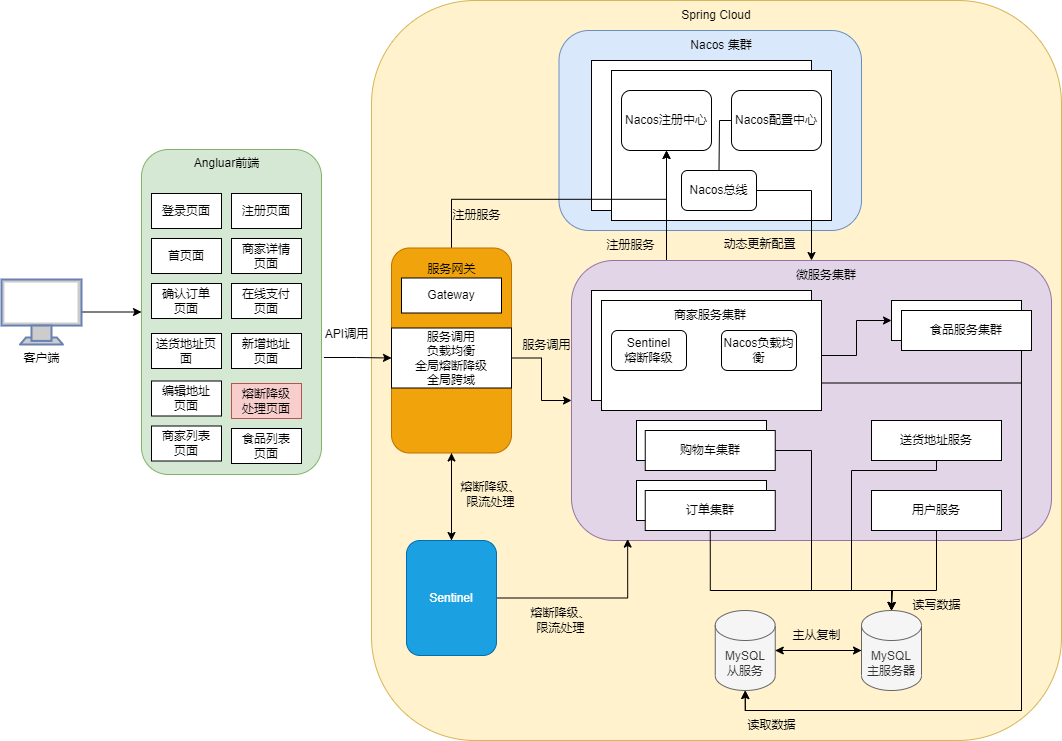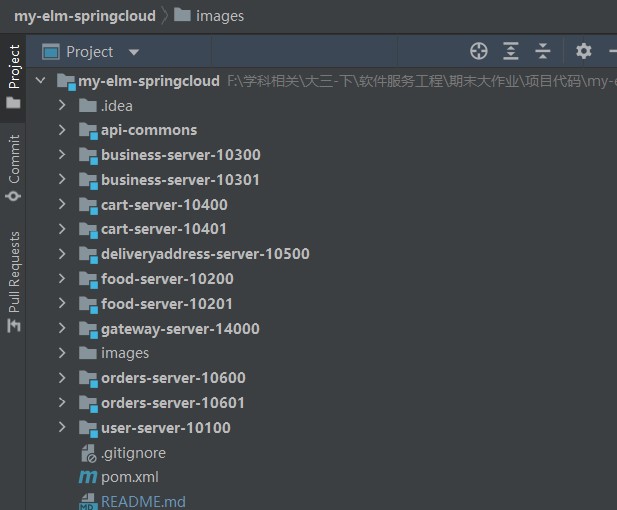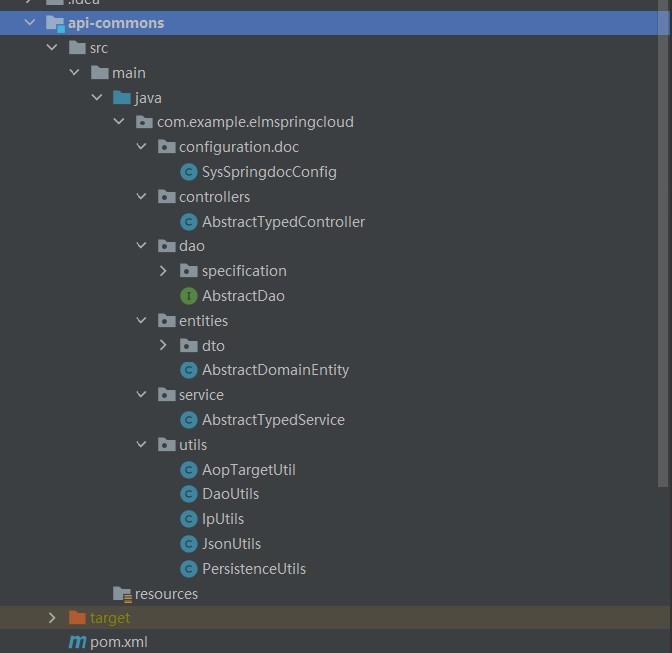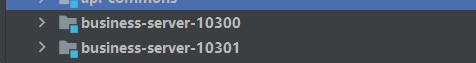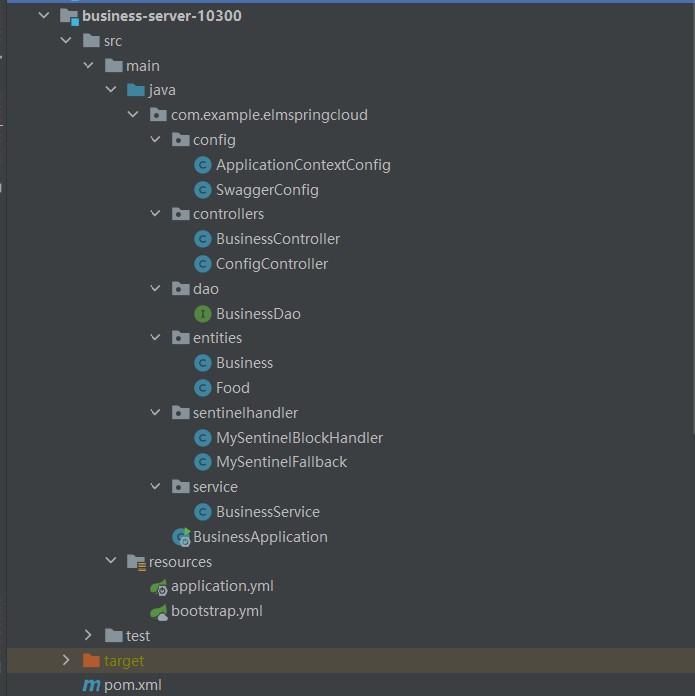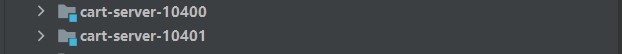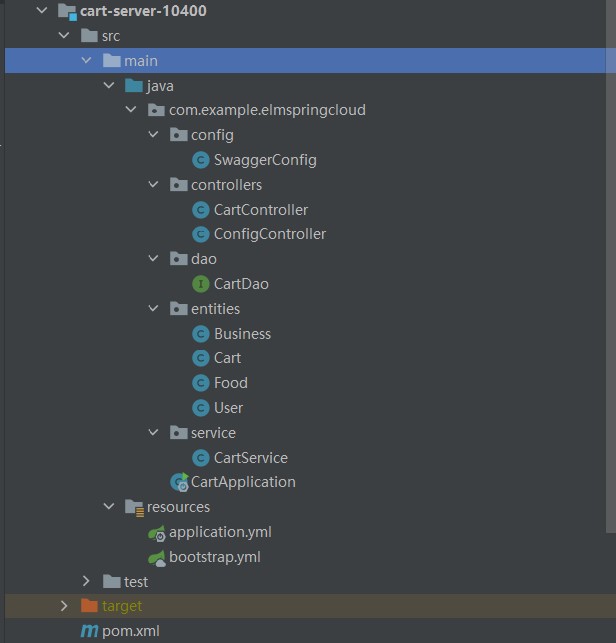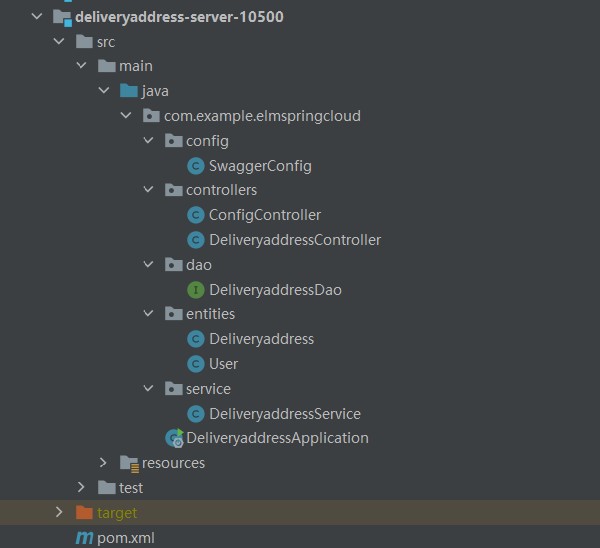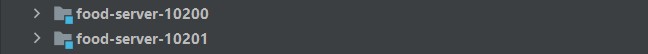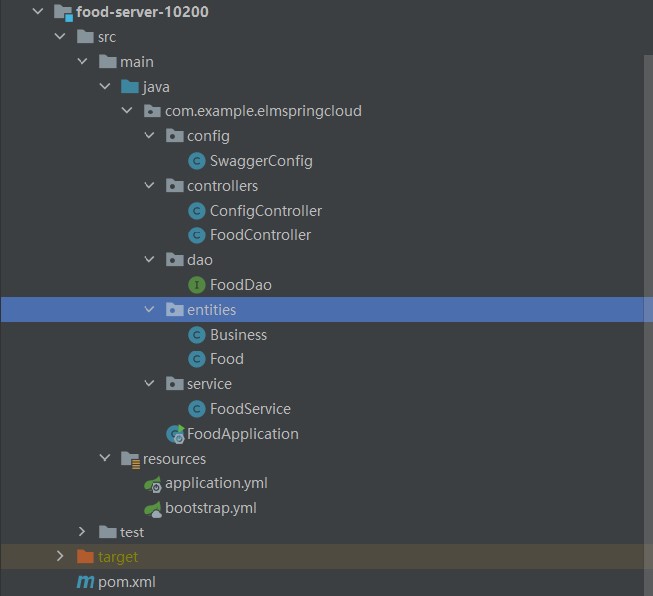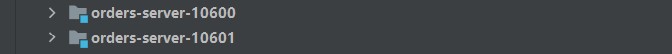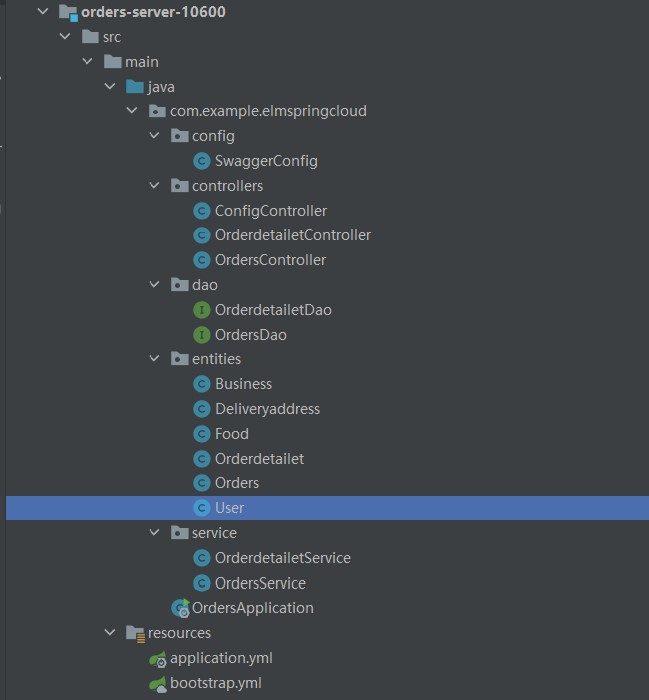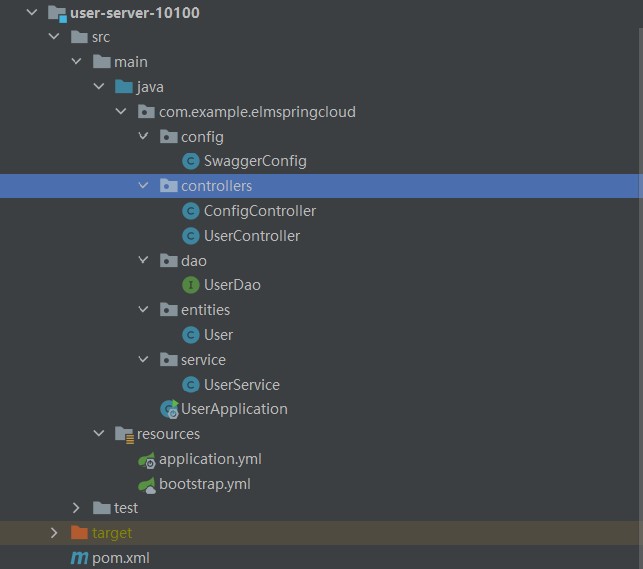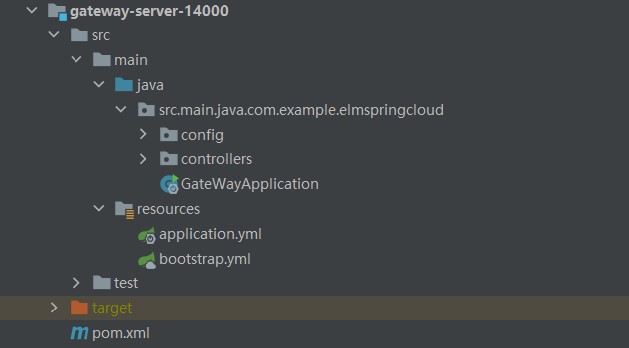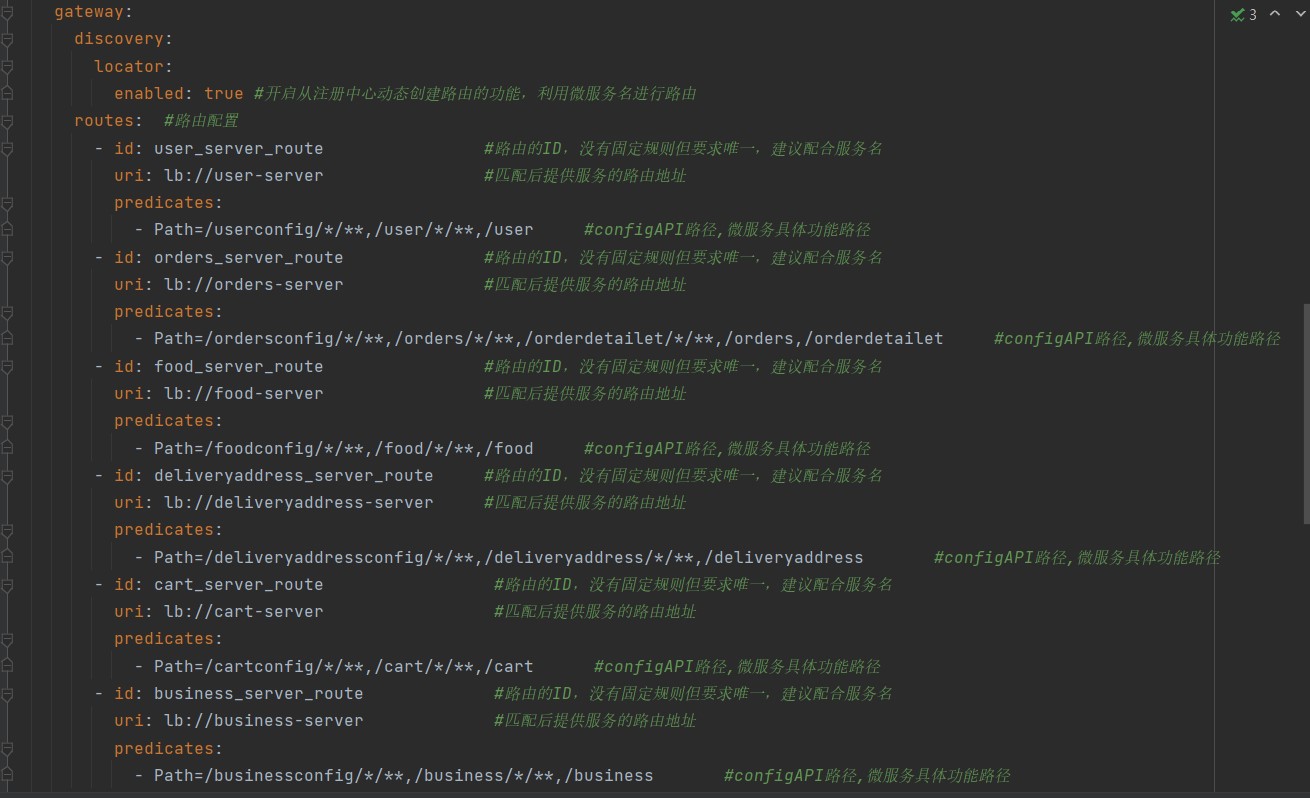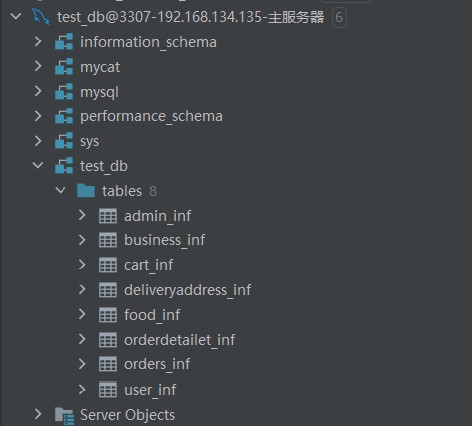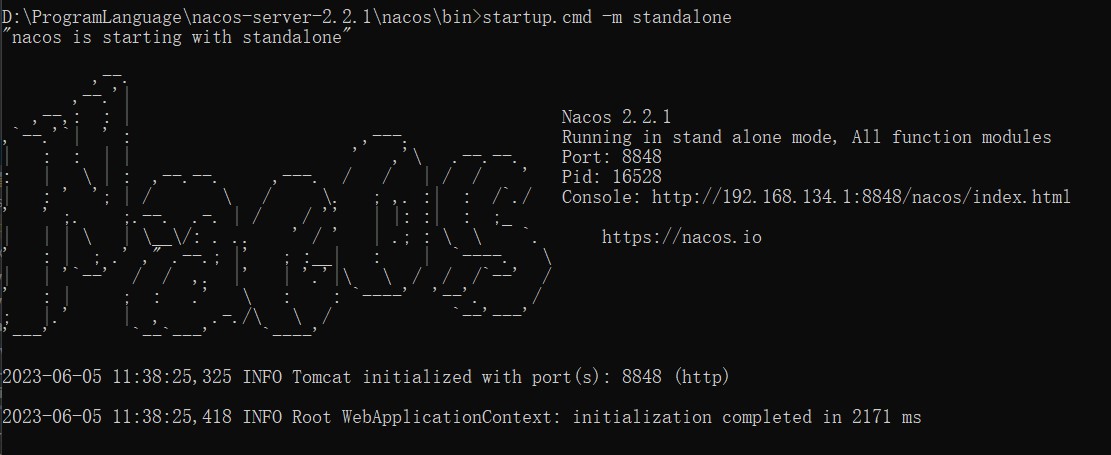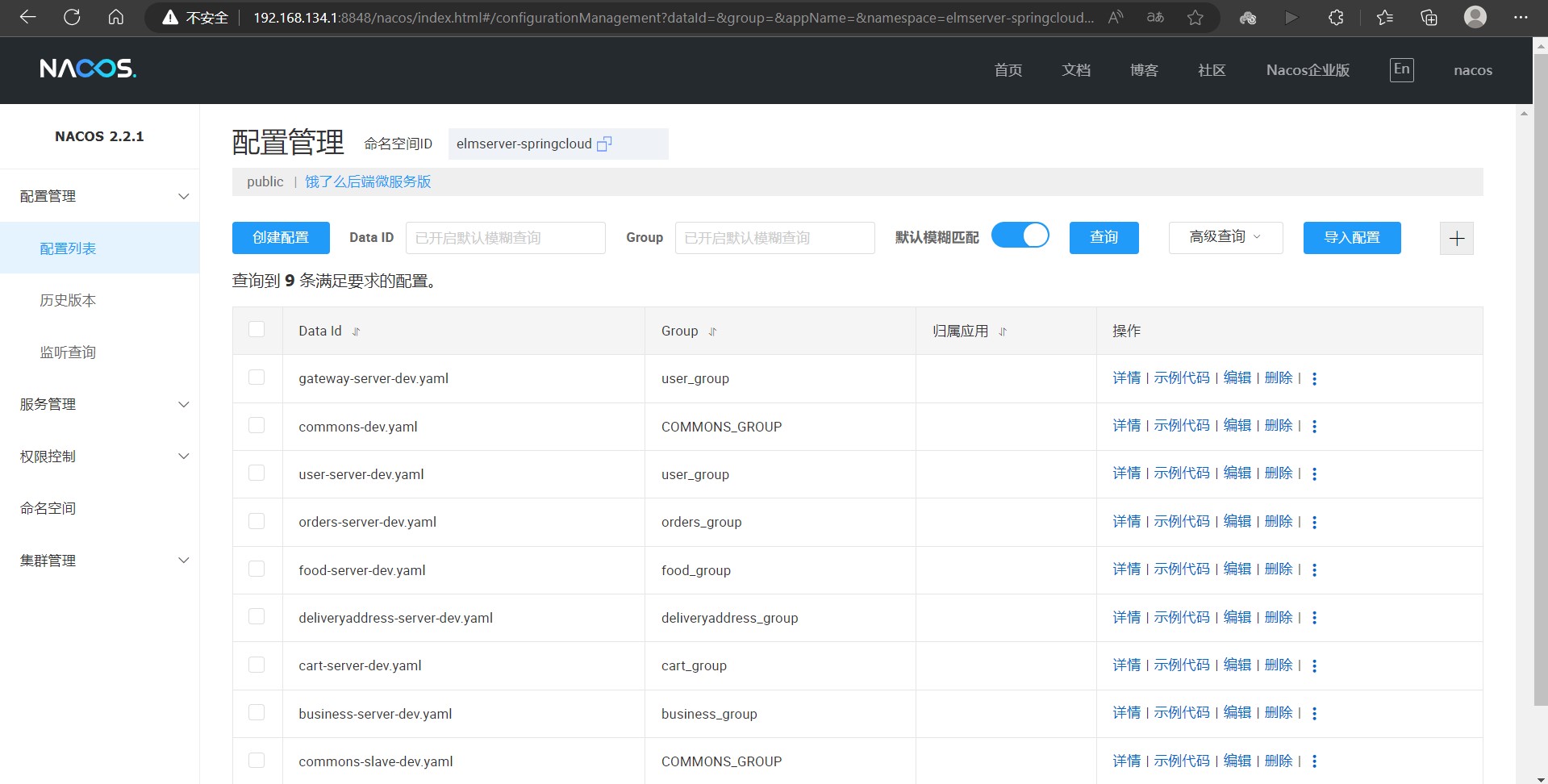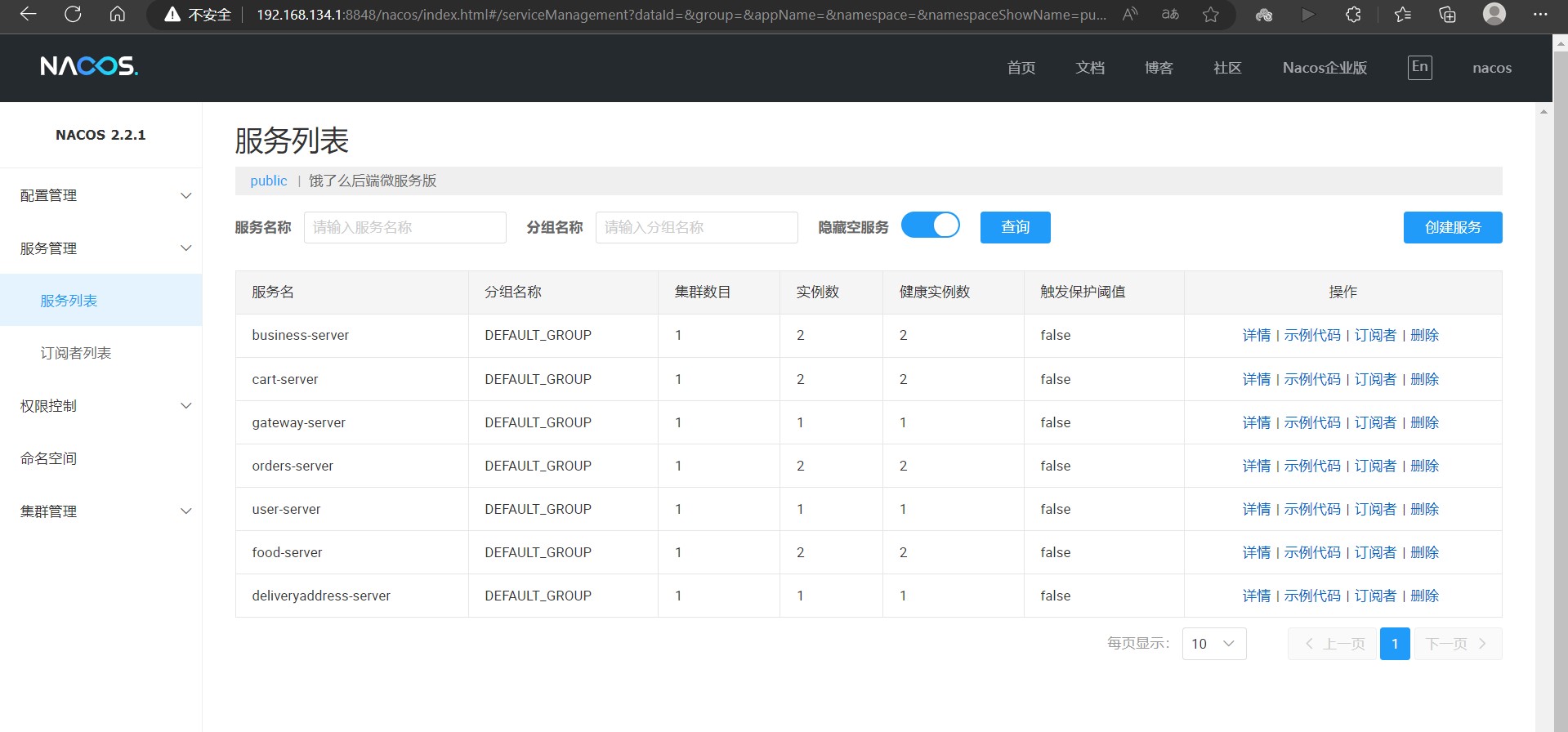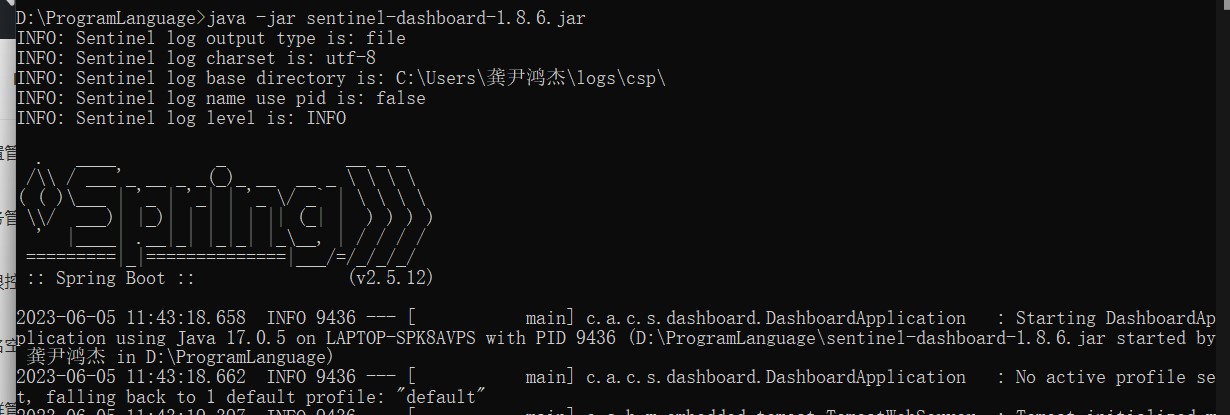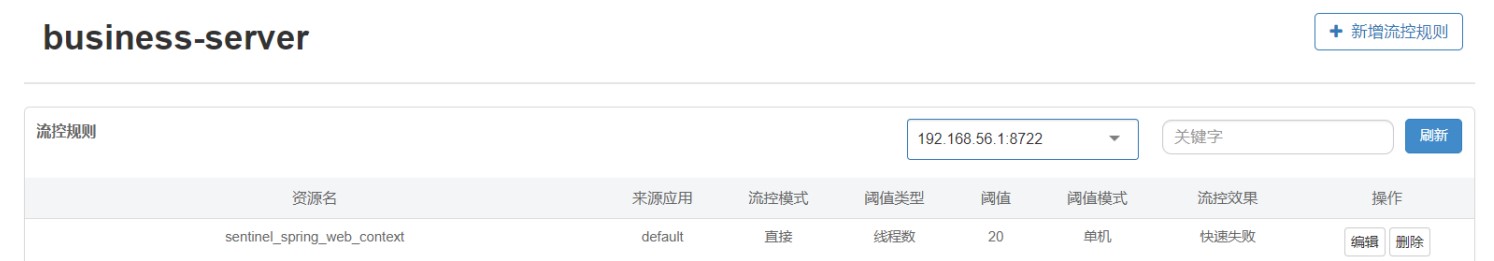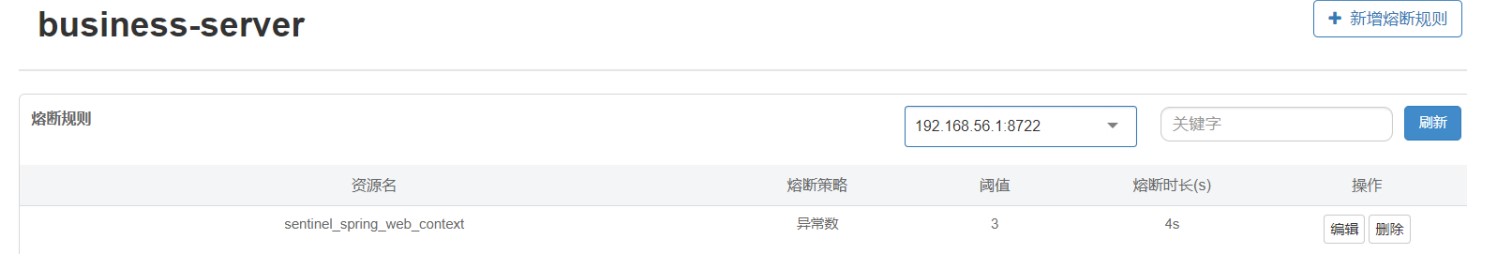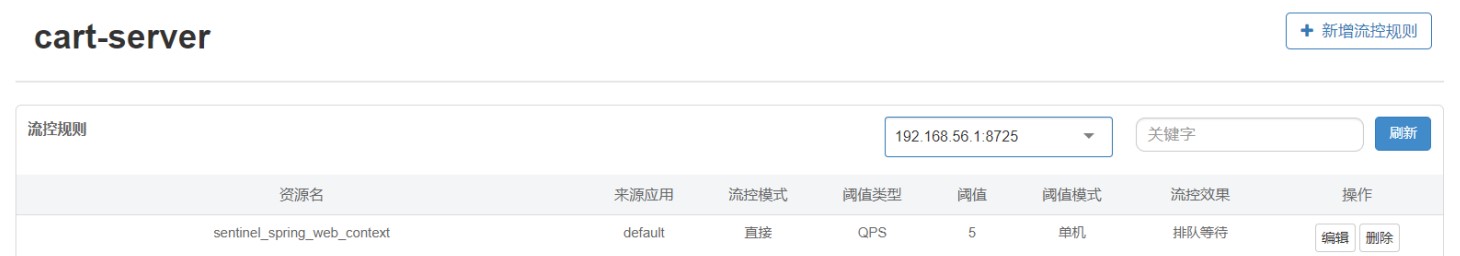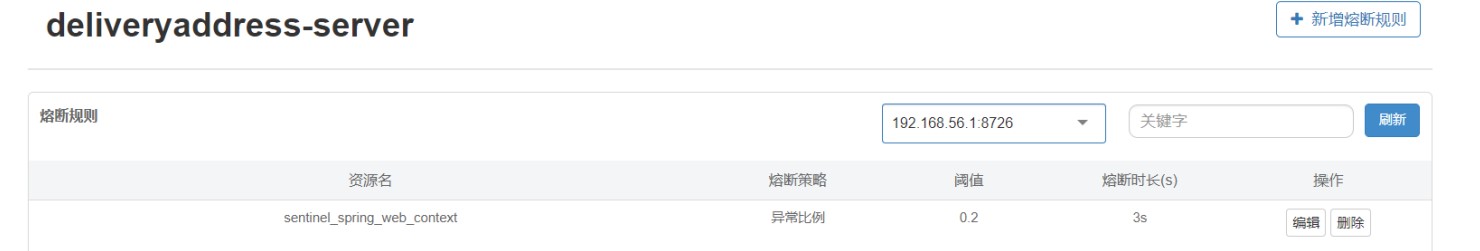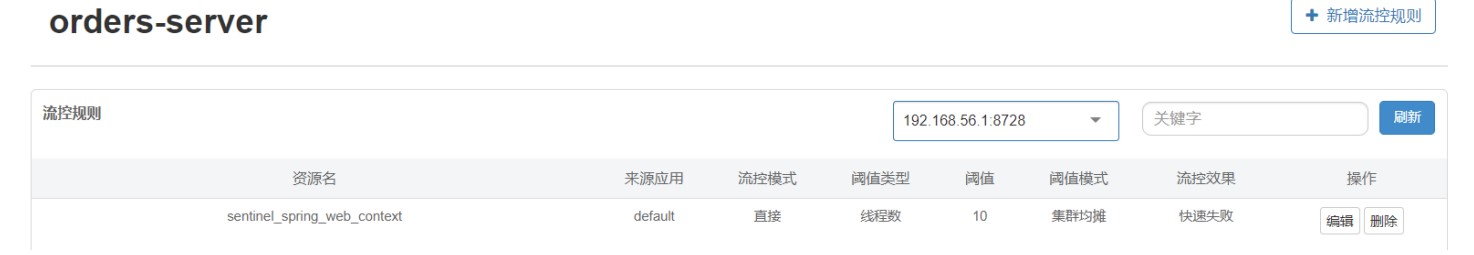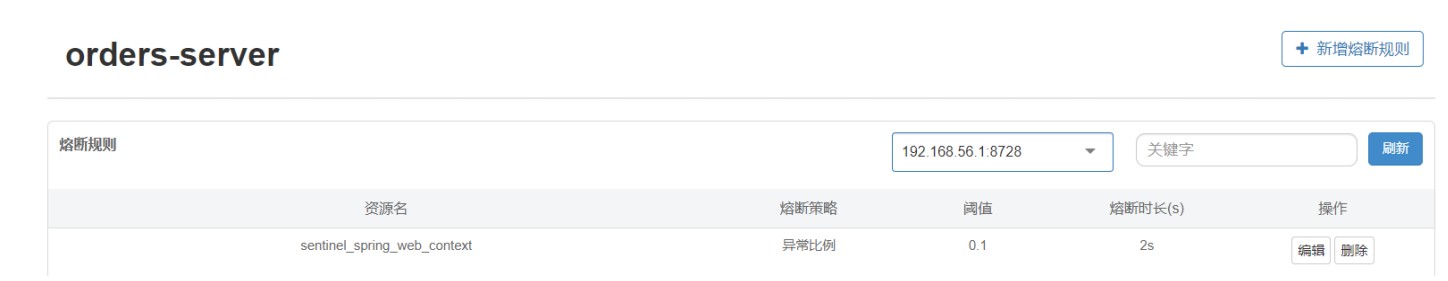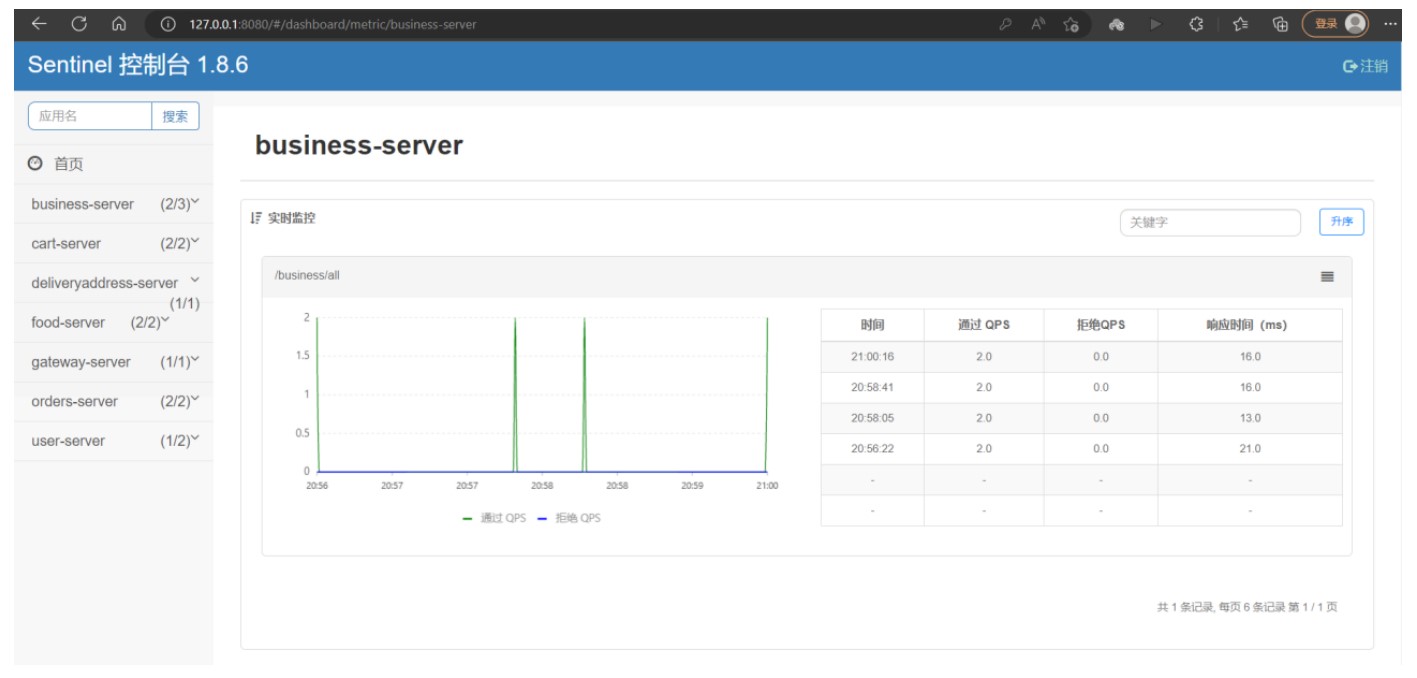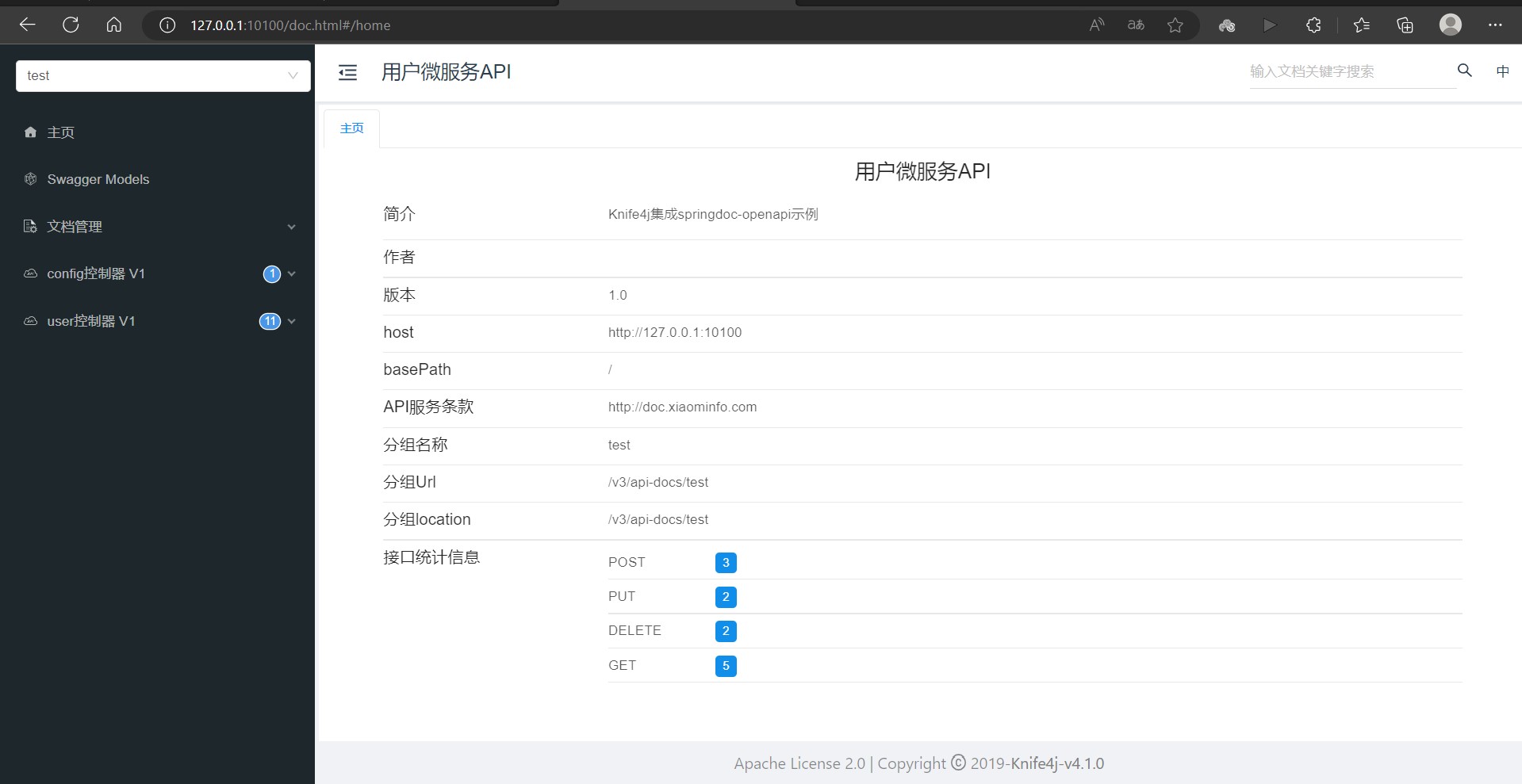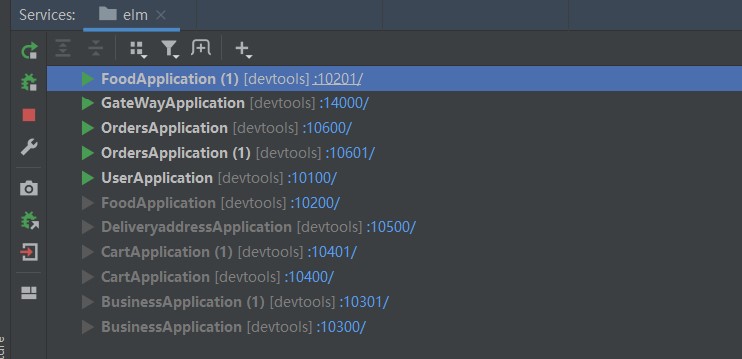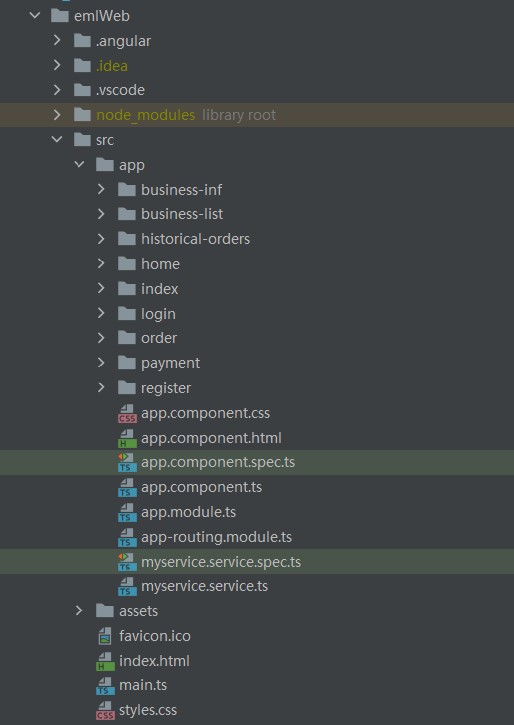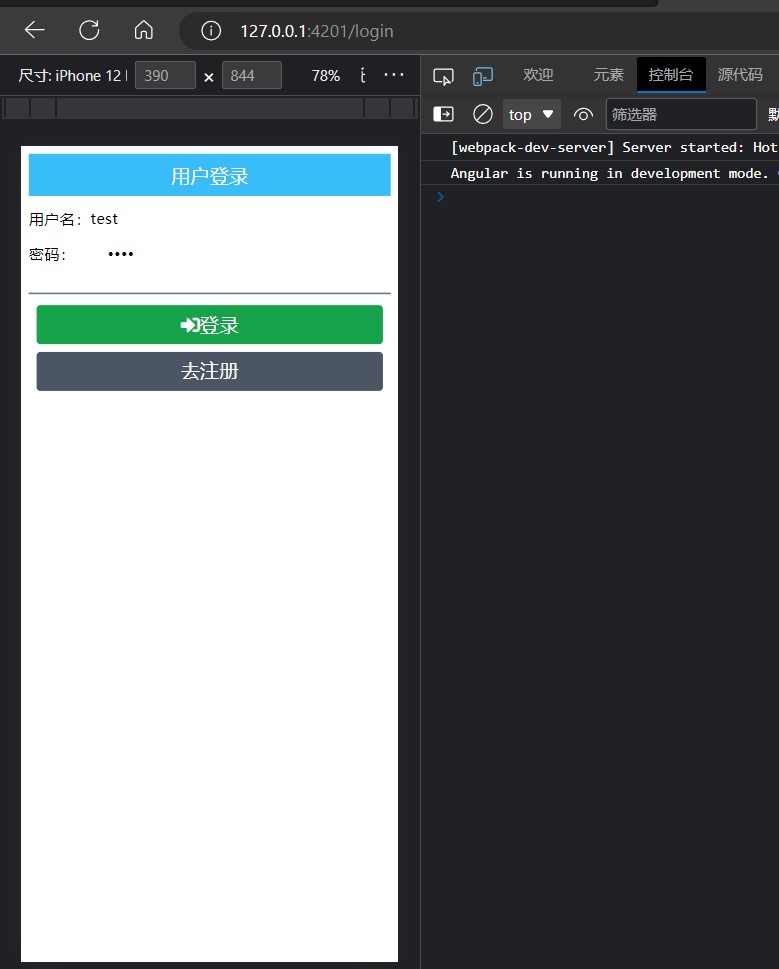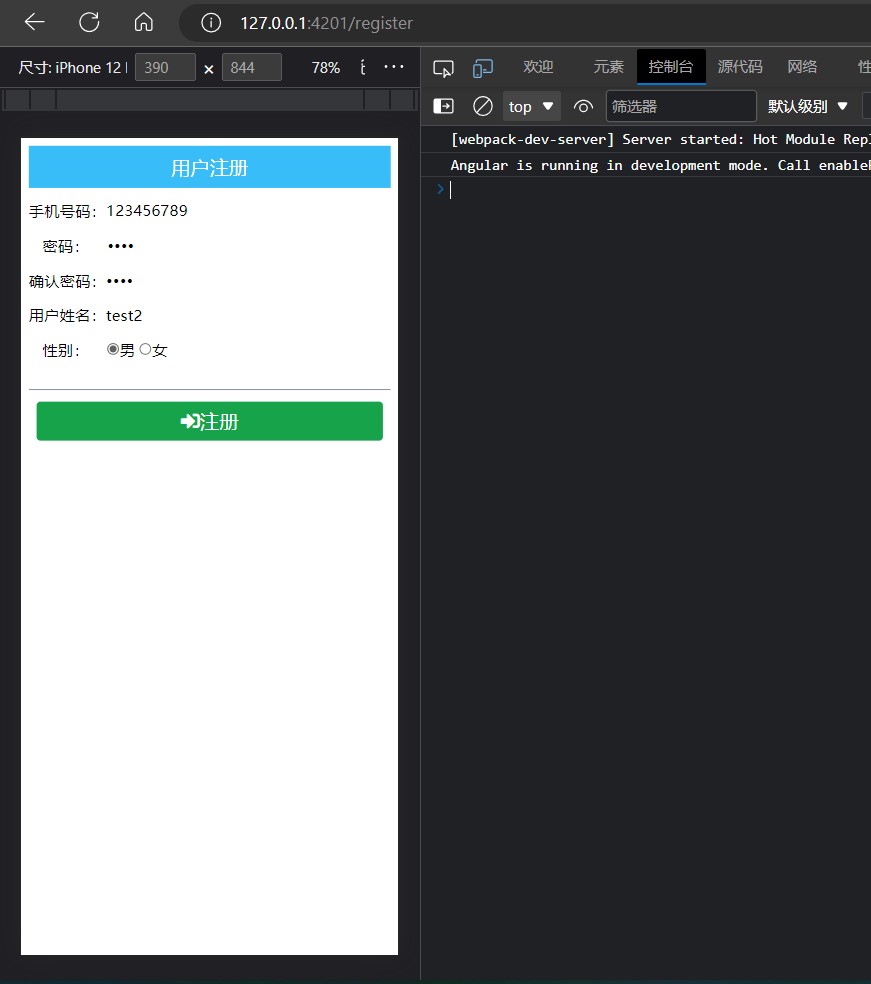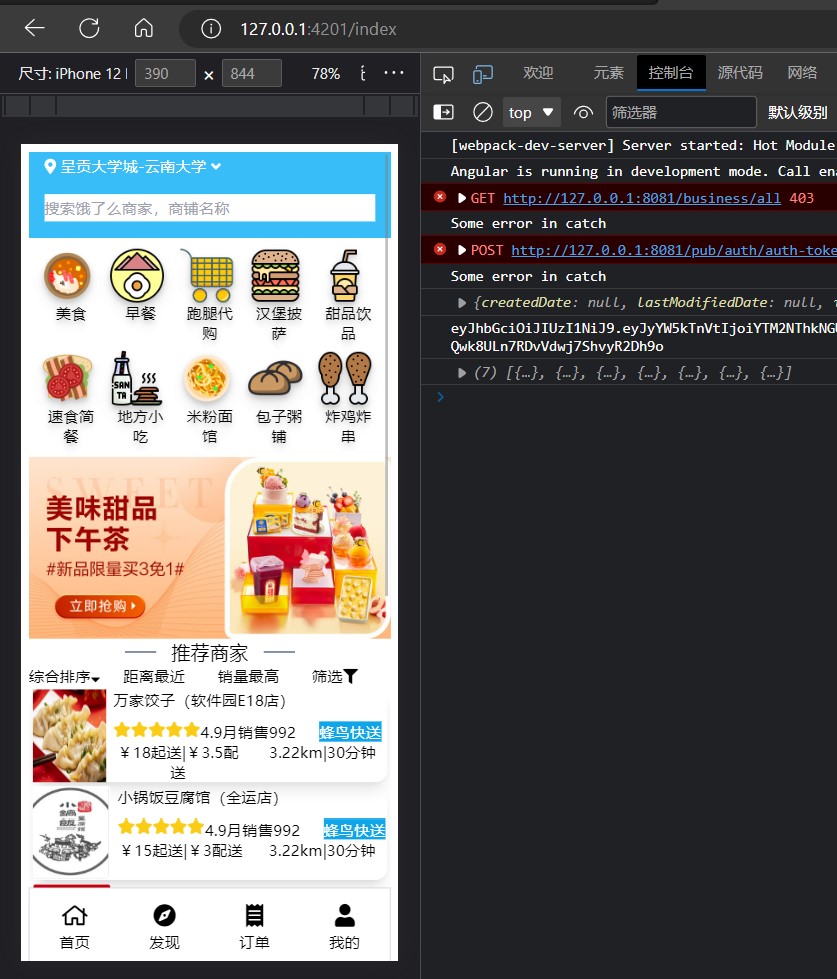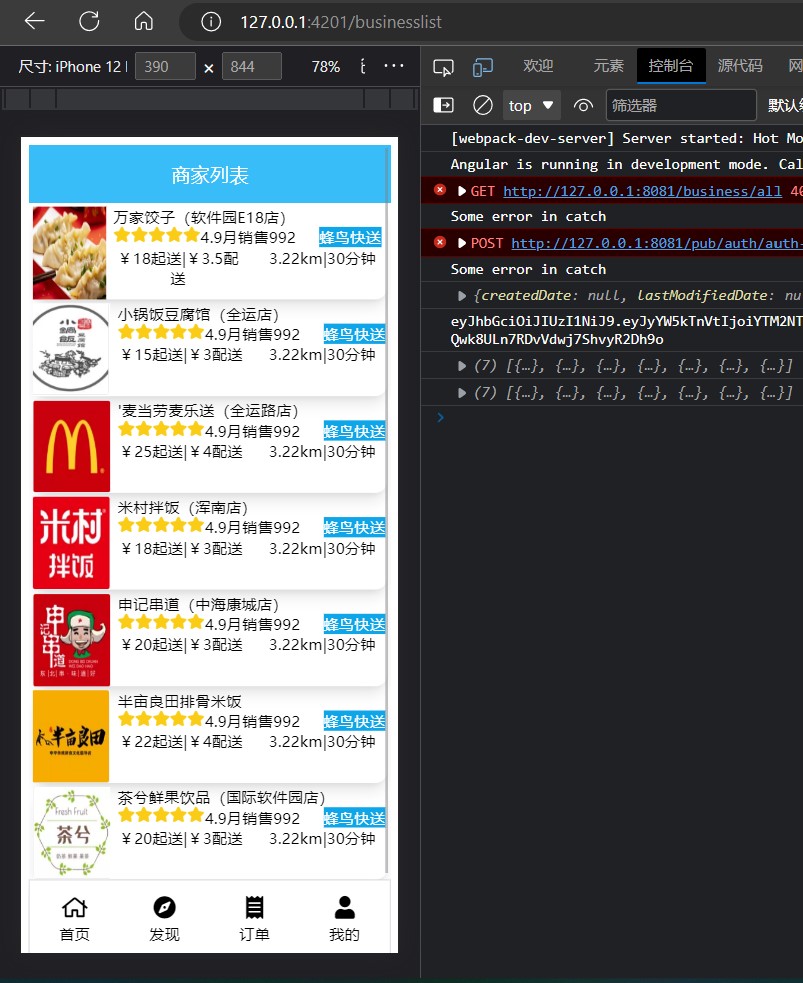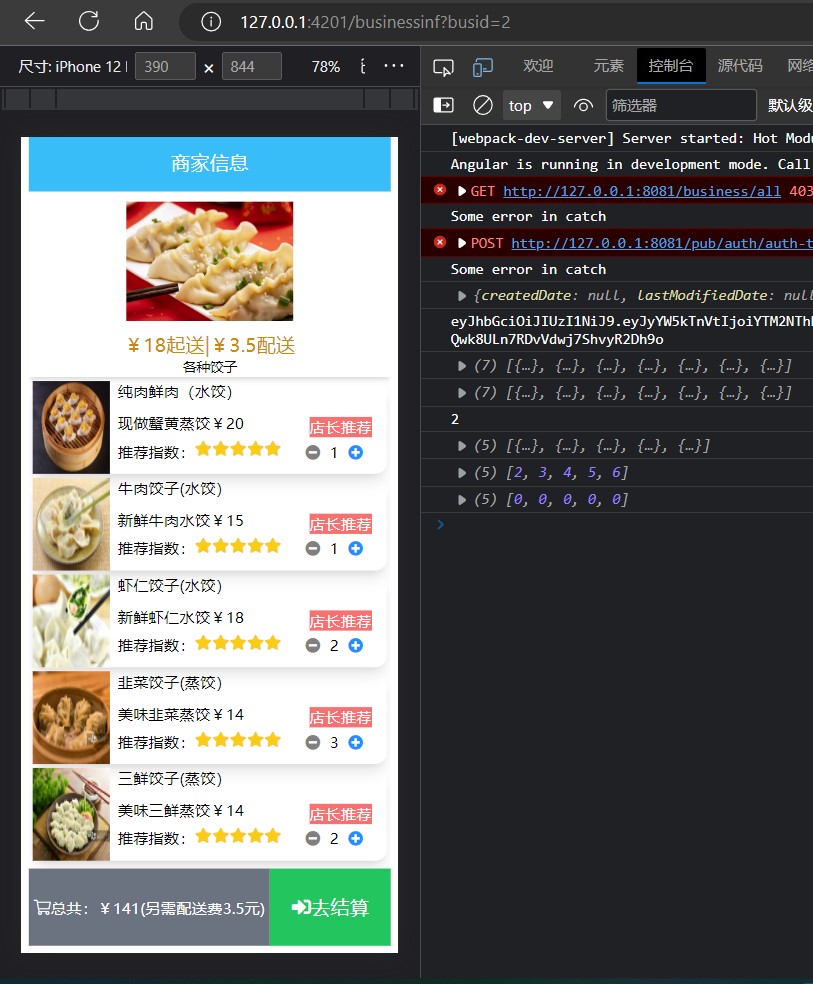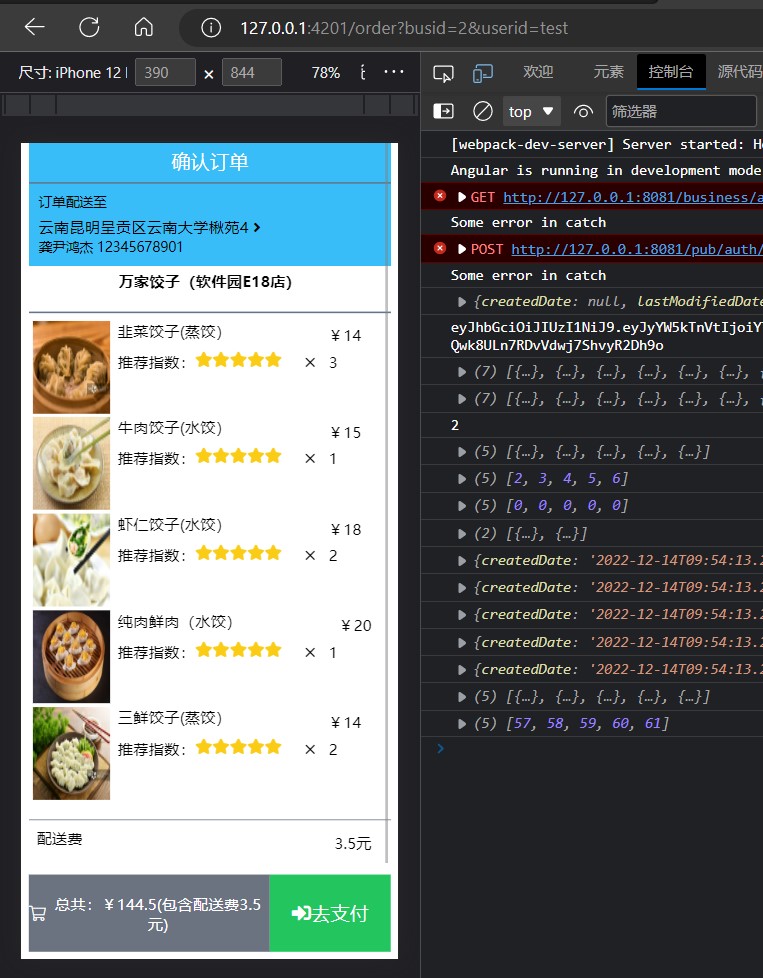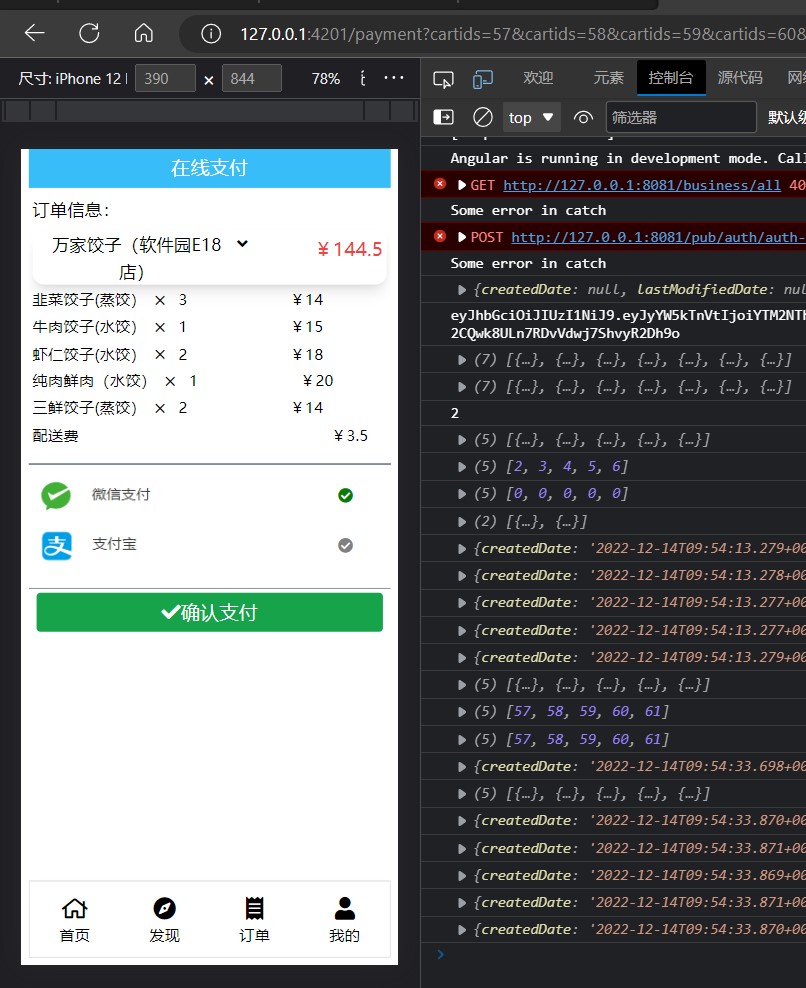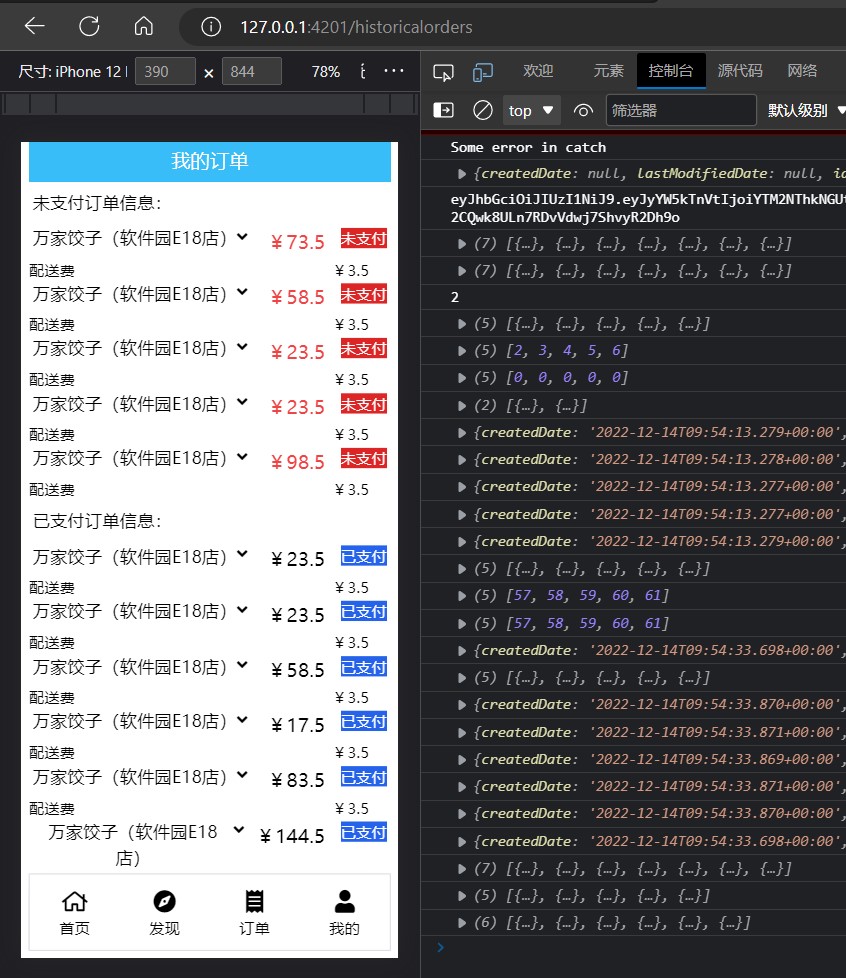- 主要技术:Spring Cloud 2022.0.0、Spring Boot 3.0.2、Sentinel 1.8.6、Nacos 2.2.1、MYSQL 8.0.32(运行在 CentOS 8.5 平台上)主从复制、 hibernate、jpa、knife4j-springdoc-ui
- Spring Cloud项目结构目录文件:
- 主要实现微服务项目结构:
- api-commons:通用的类文件,包含实体entity层、dao层、service层、controller层的通用的抽象类与接口,以及一些工具类。
- 商家微服务集群项目文件及目录。
- 购物车微服务集群项目文件及目录。
- 送货地址微服务项目文件及目录。
- 食品微服务集群项目文件及目录。
- 订单微服务集群项目文件及目录。
- 用户微服务项目文件及目录。
- 网关gateway微服务项目文件及目录。
- mysql数据库主从配置。
- Nacos 2.2.1启动及相关内容。
- Sentinel-dashboard-1.8.6。
- API文档。
- 所有微服务启动后的截图。
-
创建angular项目,配置tailwind到angular项目中。
·ng new my-projectcd my-projectnpm install -D tailwindcss postcss autoprefixernpx tailwindcss init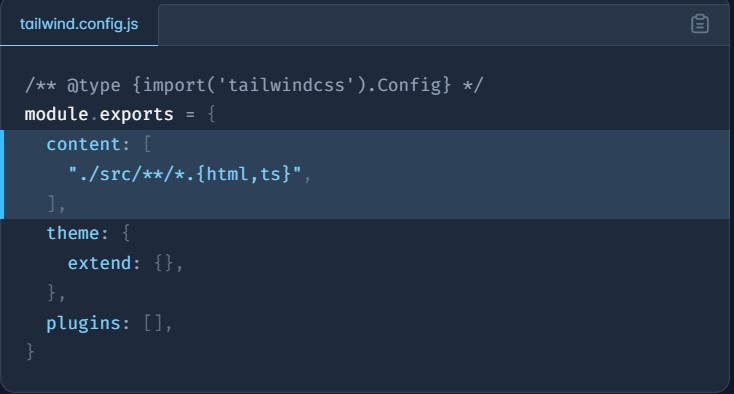
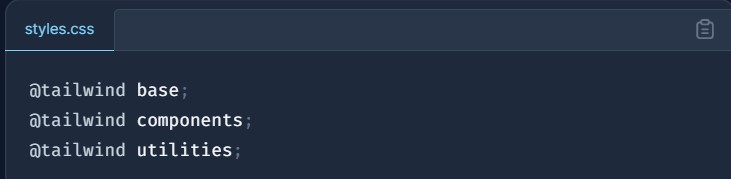
-
在app-routing.module.ts中配置路由。
const routes: Routes = [
{path:'',pathMatch:"full",redirectTo:"login"},
{path:'businessinf',component: BusinessInfComponent},
{path:'businesslist',component: BusinessListComponent},
{path:'historicalorders',component: HistoricalOrdersComponent},
{path:'index',component: IndexComponent},
{path:'login',component: LoginComponent},
{path:'order',component: OrderComponent},
{path:'payment',component: PaymentComponent},
{path:'register',component: RegisterComponent},
];
@NgModule({
imports: [RouterModule.forRoot(routes)],
exports: [RouterModule]
})
export class AppRoutingModule { }
- 创建service服务,使不同页面组件可以调用service中访问后端api的方法。
ng generate service - 在service编写访问api的方法。例如:
//用户登录
dologin(name:string,password:string){
let me=this;
//默认是observe: 'body', responseType: 'json',可以不用写
const httpsoption={headers:new HttpHeaders({'Content-Type':'application/json',observe: 'body', responseType: 'json'})};
var url=this.baseurl+'/pub/auth/auth-token';
var mybody={
"username": name,
"password": password,
"tokenType": "info",
"grant_type": "password",
"client_id": "oauth_isolationArea",
"Access-Control-Allow-Origin": "*"
};
this.http.post(url,mybody,httpsoption).subscribe((response:any)=>{
this.authusername = response.username;//获取responese的json中的属性
const retoken = response.accessToken;//获取responese的json中的属性
console.log(response);
this.token=retoken;
localStorage.setItem("mytoken", this.token);
localStorage.setItem("authusername", this.authusername)
console.log(this.token)
me.router.navigate(['/index']);
},
(error) => {
console.log("Some error in catch");
if (error.status === 401 || error.status === 403){
this.logininf="用户名或密码错误";
me.router.navigate(['/login']);//验证失败,继续跳转至登录页面
}
}
);
}