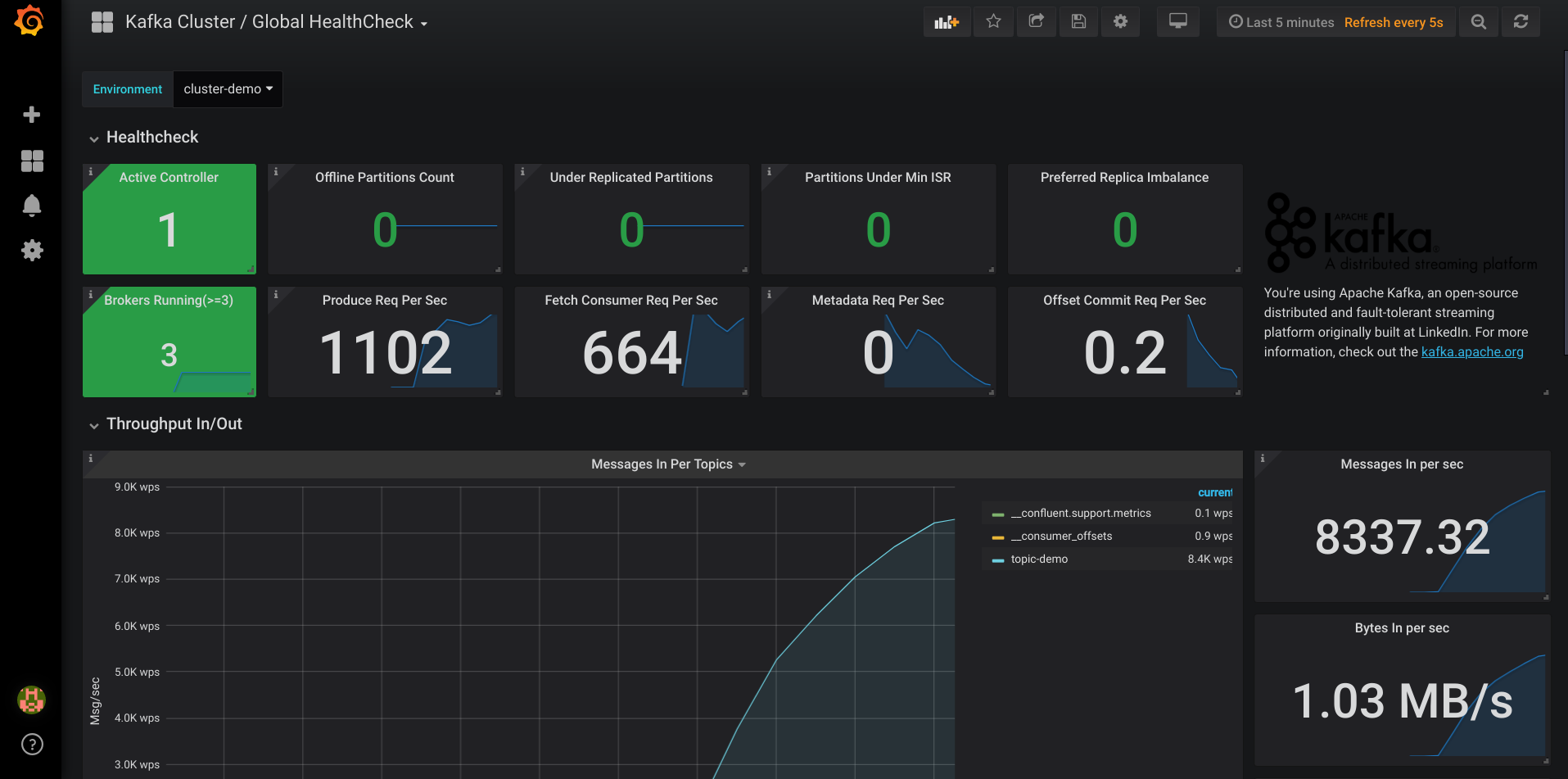This repository demonstrates how to use Prometheus and Grafana for monitoring an Apache Kafka cluster.
1. Clone the Kafka Monitoring Suite repository.
git clone https://github.com/streamthoughts/kafka-monitoring-suite-demo-prometheus.git
cd kafka-monitoring-suite-demo-prometheus
2. Start Confluent/Kafka cluster.
Deploy Kafka, Prometheus and Grafana services using Docker. Depending on your network speed, this may take few minutes to download all images.
./monitoring-suite-start3. Create topic.
Create demo-topic with 6 partitions and 3 replicas.
$KAFKA_HOME/bin/kafka-topics --create --partitions 6 --replication-factor 3 --topic demo-topic4. Produce messages.
Open a new terminal window, generate some message to simulate producer load.
$KAFKA_HOME/bin/kafka-producer-perf-test \
--topic test \
--num-records 5000\
--record-size 100 \
--throughput -1 \
--producer-props acks=1 \
bootstrap.servers=localhost:9092 \
buffer.memory=67108864 \
batch.size=8196
5. Consume messages.
Open a new terminal window, generate some message to simulate consumer load.
$KAFKA_HOME/bin/kafka-producer-perf-test --throughput 500 --num-records 100000000 --topic demo-topic --record-size 1006. Open Grafana.
Open your favorite web browser and open provided Grafana dashboard : Kafka Cluster / Global Healthcheck
(see Accessing Grafana Web UI)
7. Stop all containers.
Cleanup all containers.
./monitoring-suite-stopGrafana is accessible at the address : http://localhost:3000
Security are :
- user :
admin - password :
kafka
Prometheus is accessible at the address : http://localhost:9090
Any feedback, bug reports and PRs are greatly appreciated!
Licensed to the Apache Software Foundation (ASF) under one or more contributor license agreements. See the NOTICE file distributed with this work for additional information regarding copyright ownership. The ASF licenses this file to you under the Apache License, Version 2.0 (the "License"); you may not use this file except in compliance with the License. You may obtain a copy of the License at
http://www.apache.org/licenses/LICENSE-2.0
Unless required by applicable law or agreed to in writing, software distributed under the License is distributed on an "AS IS" BASIS, WITHOUT WARRANTIES OR CONDITIONS OF ANY KIND, either express or implied. See the License for the specific language governing permissions and limitations under the License