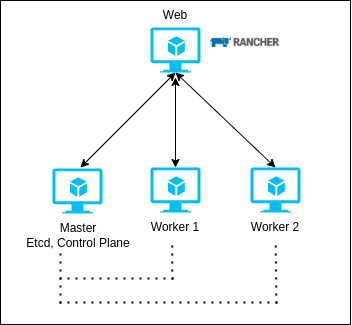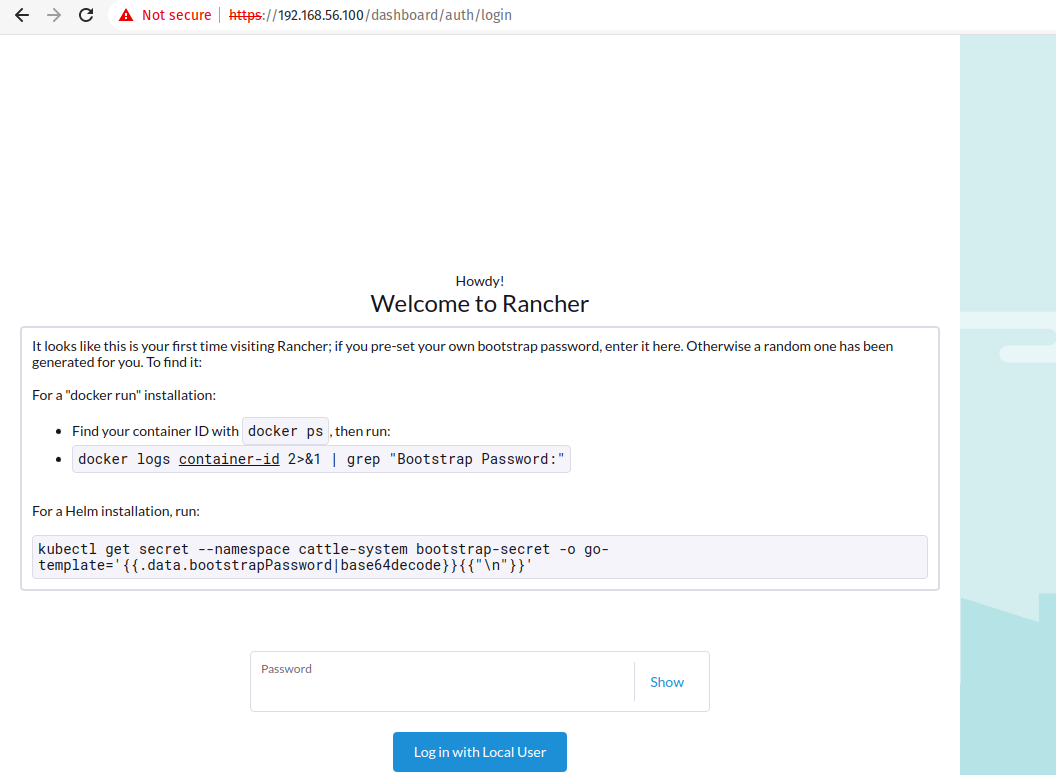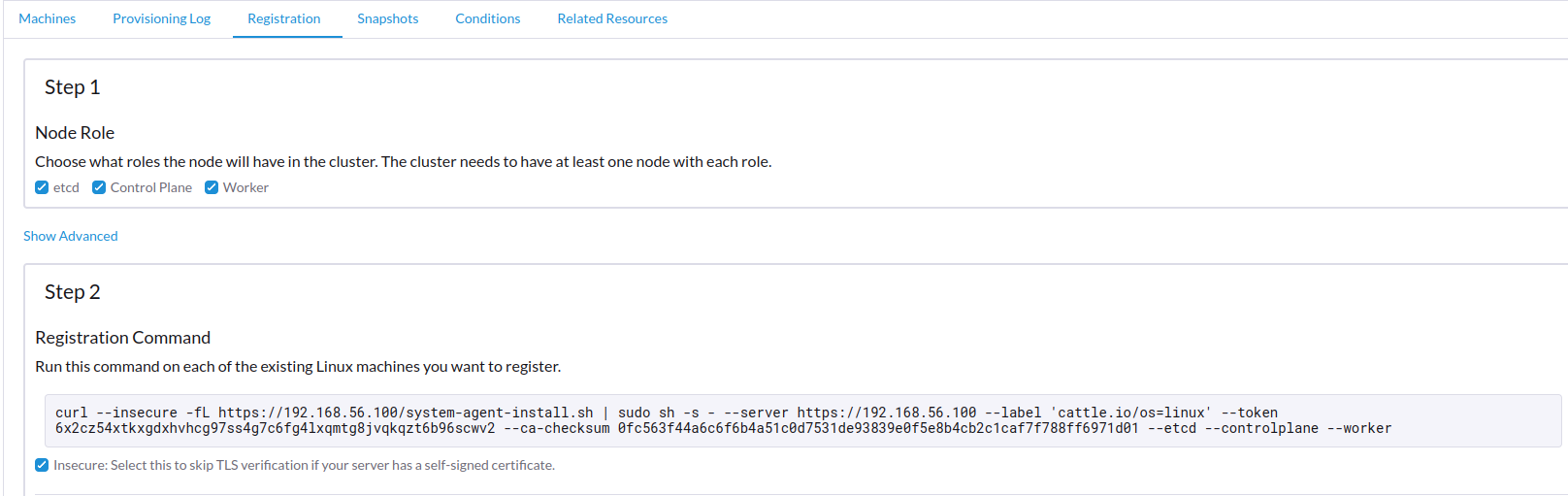Rancher Kubernetes Engine (RKE) is an open-source container orchestration platform that uses a graphical interface to help manage Kubernetes (k8s). In this lab, we will create a small test environment with one control plane / etcd and two workers, i.e., this way we will not have high-availability (H.A), with nodes are created automatically through Vagrant.
- Vagrant
- Docker
- Rancher
- Script Bash
-
Create the Vagrantfile on root folder.
-
Create the bootstrap.sh on root folder, that have the instructions no install the dependencies on nodes.
-
Create the bootstrap_web.sh on root folder, that have the instructions no install the Rancher on node Web.
-
After the installed the Docker and Rancher up, you will available to use the Rancher on the navigator, in this case https://192.168.56.100
-
Run the command on node web to receive the password bootstrap to Rancher
docker logs container-id 2>&1 | grep "Bootstrap Password:" -
Now you will can create the cluster on Rancher using the custom options to create cluster using RKE1/RKE2/k3s.
-
Copy the command on Registration and put on the correspondent nodes:
- With this, your Cluster will be available to run your projects on Kubernetes (k8s) 😁