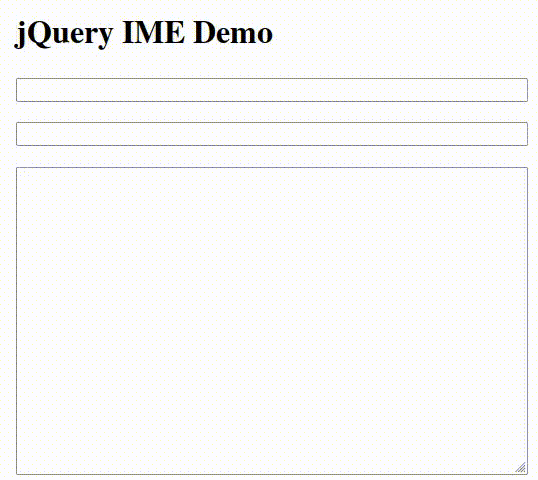jQuery.IME is a jQuery based input method editor library supporting more than 220 input methods across more than 120 languages.
These input methods are well tested. Initially the input methods were contributed by the Wikimedia community. By now many input methods have also been contributed by Red Hat.
This project is a Wikimedia foundation initiative to provide language technology tools to a wider audience outside the Wikimedia universe.
This input tool is widely deployed in all Wikimedia projects (eg: wikipedia).
git clone https://github.com/wikimedia/jquery.ime.gitLoad the necessary scripts:
<link href="../css/jquery.ime.css" rel="stylesheet" />
<script src="//ajax.googleapis.com/ajax/libs/jquery/1.10.1/jquery.min.js" ></script>
<script src="../src/jquery.ime.js"></script>
<script src="../src/jquery.ime.selector.js"></script>
<script src="../src/jquery.ime.preferences.js"></script>
<script src="../src/jquery.ime.inputmethods.js"></script>To add input method support to all editable elements:
$( 'textarea, [contenteditable], input[type=text], input[type=search], input:not([type])' ).ime();jquery.ime provides a jquery plugin function $.fn.ime() to add input method
support for any editable elements in a page.
Instead of using the default language selector, you can roll your own:
$myDiv= $( '.foo' );
$myDiv.ime( { showSelector: false } );
ime = $myDiv.data( 'ime' );
$elements.on( 'imeLanguageChange', function () { ... } );
$elements.on( 'imeMethodChange', function () { ... } );
currentLanguageCode = ime.getLanguage();
currentLanguageName = ime.getAutonym( currentLanguageCode );
allLanguageCodes = ime.getLanguageCodes();
inputMethods = ime.getInputMethods( currentLanguageCode );
ime.setIM( inputMethods[ 0 ].id );See examples/ced/ced.html for a more complete example.
-If you have python installed, run
-bash python3 -m http.server -
Alternatively, many programming languages provide one liner commands to start a simple http static servers. You can use any one of them and, you can access examples from
http://localhost:8000/examples/index.htmlAlternatively you can use tools like webfsd. If you know how to use advanced web servers like Apache or Nginx, you already know how to put the code in a webserver.
| Option | Description |
|---|---|
| imePath | Relative/Absolute path for the rules folder of jquery.ime. Default value: '../' |
| languages | Languages to be used- by default all languages. Default value: []. Eg: ['hi', 'ml']. It can also be a function returning an array. |
| helpHandler | Called for each ime option in the menu, default value: null |
| showSelector | Whether the input method selector to be used or not. Default value is true |
This input tool is also available as a browser extension:
- Firefox Extension | source code
- Chrome extension | (Unmaintained) | source code
Read rules/README.md to learn how to write an input method for a language.
Read test/README.md to learn how to write and run tests for an input method.
Read the technical specification of the project from wiki.
Do watch the code walkthrough by Chris Forno: http://www.youtube.com/watch?v=LPec-KIBVeI
This project is dual licensed with GPLv2+ and MIT license. See the license files in the source code for more details.