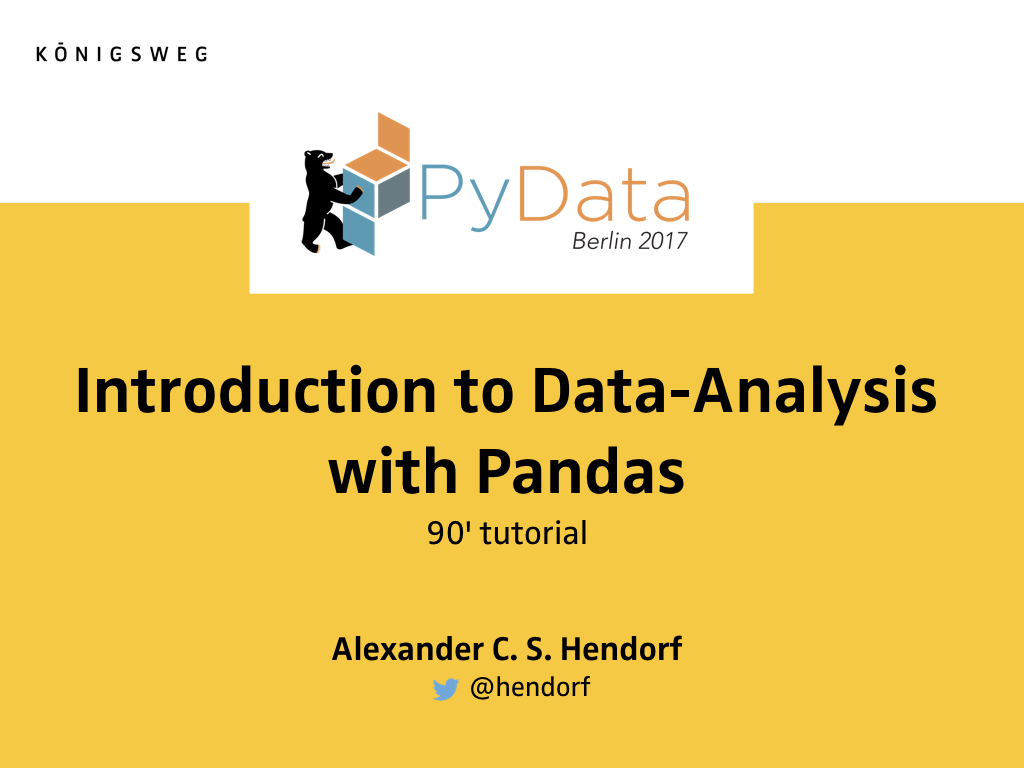Pandas is the Swiss-Multipurpose Knife for Data Analysis in Python. With Pandas dealing with data-analysis is easy and simple but there are some things you need to get your head around first as Data-Frames and Data-Series.
The tutorial provides a compact introduction to Pandas for beginners for I/O, data visualisation, statistical data analysis and aggregation within Jupiter notebooks.
Having Anaconda installed simply create your ENV with
# get this repository
git clone https://github.com/alanderex/pandas-pydata-berlin-2017
cd pandas-pydata-berlin-2017
# install working environment with conda
conda env create -n pandas-pydata-berlin-2017 -f environment.yml
# environment should be activated now
# if not type: source activate pandas-pydata-berlin-2017
# start juypter notebook
jupyter notebook
# paste the url displayed in your browser, looks like:
# http://localhost:8888/?token=fa08a1f56d3d0fbbdf7d07fec0c39cd471e06501f79a782a
If you don't want to use anaconda, you can use python3 and
pip install pandas jupyter barnum numpy matplotlib xlsxwriter
(at your own risk)
-
CSV
-
Excel
-
JSON
-
Clipboard
-
data
- .info
- .describe
- Ode to NumPy
- Data-Series
- Data-Frames
- Data-Series:
- Slicing
- Access by label
- Index
- Data-Frames:
- Slicing
- Access by label
- Peek into joining data
- Returns a copy / inplace
- Boolean indexing
- add/substract
- multiply
- mention Index but don't go deep
- plot your data directly into your notebook