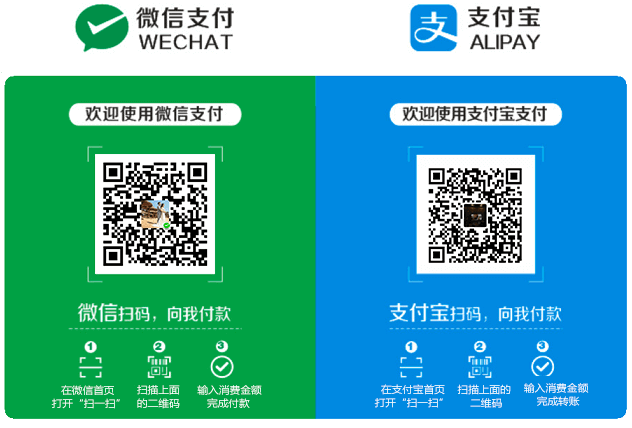| ID | Platform | Function | Lnguage | Build Status |
|---|---|---|---|---|
| 1 | Android | Framework | Java kotlin | |
| 2 | Ios | Framework | OC Swift | |
| 3 | Flutter | Flutter | Dart flutter | |
| 4 | Web | Backstage | Golang JS | |
| 5 | Api | Interface | Golang | |
| 6 | Spark | Analysis | Scala | |
| 7 | Block Chain | Identification | Golang | |
| 8 | Android | 客户端平台基础架构 | Java |
| Platfor | Module | Status | Open Level |
|---|---|---|---|
| Android | UI模块 | 基础完成 | 低(可定制) |
| Android | 网络模块(http,socket) | 基础完成 | 低(可定制) |
| Android | 消息模块 | 开发中 | 需定制 |
| Android | 事件分发模块 | 开发中 | 需定制 |
| Android | 安全控制与认证模块 | 开发中 | 需定制 |
| Android | 数据适配模块 | 基础完成 | 低(可定制) |
| Android | 升级模块 | 基础完成 | 中(可定制) |
| Android | 错误日志模块(java,native) | 基础完成 | 低(可定制) |
| Android | HTML5交互模块 | 基础完成 | 中(可定制) |
打造最简单与最全的移动客户端基础框架,兼容所有原生接口,让开发者使用最少的代码去最大化的实现项目需求,应变各种紧急项目快速迭代输出,让开发者只需要专注于业务的实现,客户端不限于设计模式,欢迎start
项目案例 基于kotlin应用集成
public class MainActivity extends BaseActivity {
@Override
protected void initView(Bundle savedInstanceState) {
setView(mNavigationBar.initView(getSupportFragmentManager(), new HomeFragment(), new CircleFragment(), new PulishFragment(), new ShopFragment(), new MineFragment()).initData(new int[]{R.mipmap.tab_home, R.mipmap.tab_circle, R.mipmap.ic_launcher_round, R.mipmap.tab_shop, R.mipmap.tab_mine}, new int[]{R.mipmap.tab_home_selected, R.mipmap.tab_circle_selected, R.mipmap.tab_publish_selected, R.mipmap.tab_shop_selected, R.mipmap.tab_mine_selected}, getResArrStr(R.array.tab_main_title), R.color.font_gray, R.color.colorPrimary)
.setBgColor(getResColor(R.color.app_bg)), this);
}
@Override
protected void processLogic(Bundle savedInstanceState) {
mNavigationBar.showView(mTabIndex);
}
} public class MainActivity extends BaseActivity {
@Override
protected void initView(Bundle savedInstanceState) {
setView(mNavigationBar.initView(new HomeFragment(), new CircleFragment(), new PulishFragment(), new ShopFragment(), new MineFragment()).initData(mTabIndex, new int[]{R.mipmap.tab_home, R.mipmap.tab_circle, R.mipmap.ic_launcher_round, R.mipmap.tab_shop, R.mipmap.tab_mine}, new int[]{R.mipmap.tab_home_selected, R.mipmap.tab_circle_selected, R.mipmap.tab_publish_selected, R.mipmap.tab_shop_selected, R.mipmap.tab_mine_selected}, getResArrStr(R.array.tab_main_title), R.color.font_gray, R.color.colorPrimary,this)
.setBgColor(getResColor(R.color.app_bg)), this);
}
@Override
protected void processLogic(Bundle savedInstanceState) {
changeTab(mTabIndex);
}
} setView(R.layout.home, this,true); loading("the dialog!"); loading("the dialog!").setOnlySure(); loading(R.layout.default_dialog, new DialogView.DialogViewListener() {
@Override
public void onView(View view) {
TextView dialogContent = view.findViewById(R.id.dialogContent);
CusButton dialogCancel = view.findViewById(R.id.dialogCancel);
CusButton dialogSure = view.findViewById(R.id.dialogSure);
//...
}
}); CusToast.fixTxt(getActivity(), "the toast!"); CusToast.fixView(getActivity(), R.layout.toast);new UpdateView(this).init().setListener(this);
new UpdateView(this).init(new Callback() {
@Override
public void onSuccess(NetInfo info) throws IOException {
}
@Override
public void onFailure(NetInfo info) throws IOException {
}
}); new UpdateView(this).init().setProgressListener(new ProgressCallback(){
@Override
public void onProgressMain(int percent, long bytesWritten, long contentLength, boolean done) {
super.onProgressMain(percent, bytesWritten, contentLength, done);
}
@Override
public void onResponseMain(String filePath, NetInfo info) {
super.onResponseMain(filePath, info);
}
}); new UpdateView(this).init(new Callback() {
@Override
public void onSuccess(NetInfo info) throws IOException {
}
@Override
public void onFailure(NetInfo info) throws IOException {
}
}).setProgressListener(new ProgressCallback(){
@Override
public void onProgressMain(int percent, long bytesWritten, long contentLength, boolean done) {
super.onProgressMain(percent, bytesWritten, contentLength, done);
}
@Override
public void onResponseMain(String filePath, NetInfo info) {
super.onResponseMain(filePath, info);
}
}); 1.在你的项目工程根目录所在的build.gradle中添加:maven { url "https://jitpack.io" }
allprojects {
repositories {
google()
jcenter()
maven { url "https://jitpack.io" }//当前需要添加的
}
}2.在你项目工程app所在目录下build.gradle中添加:implementation 'com.github.jiangshide:framework:1.0.7'
dependencies {
implementation 'com.github.jiangshide:framework:1.0.7'//当前需要添加的
} KEY_FILE=demo
KEY_ALIAS=jsd
KEY_PASSWORD=jsddemo
STORE_PASSWORD=jsddemo #the net config
PRODUCTION=http://10.20.6.50:8091
PREPRODUCTION=http://10.20.6.50:8091
TEST=http://10.20.6.50:8091
API=/api/zdb/
UPDATE=update #BaseData protocol
CODE=code
SUCCESS=success
TIME=date
MSG=msg HTTP_CONNECT_TIME=30
HTTP_READ_TIME=30
HTTP_WRITE_TIME=30
HTTP_MAX_CACHE_SIZE=10 * 1024 * 1024
##### the four type:1~FORCE_NETWORK;2~FORCE_CACHE;3~NETWORK_THEN_CACHE;4~CACHE_THEN_NETWORK
HTTP_CACHE_TYPE=4
HTTP_IS_GZIP=true
HTTP_SHOW_LIFECYCLE_LOG=true#项目案例: