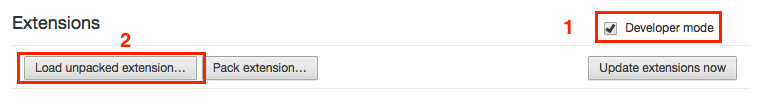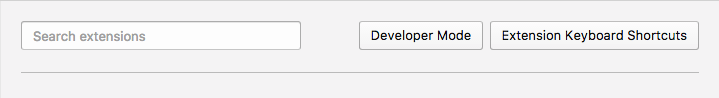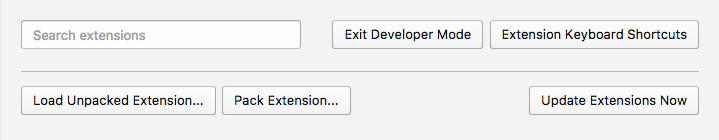Chrome extension which allows to add channels to Irvue from Unsplash
First, you need to get latest version of the extension. You can get it here. Download .zip file and extract archive.
- Open chrome://extensions
- Enable Developer mode
- Press on "Load unpacked extension" and choose folder extracted from downloaded
.ziparchive.