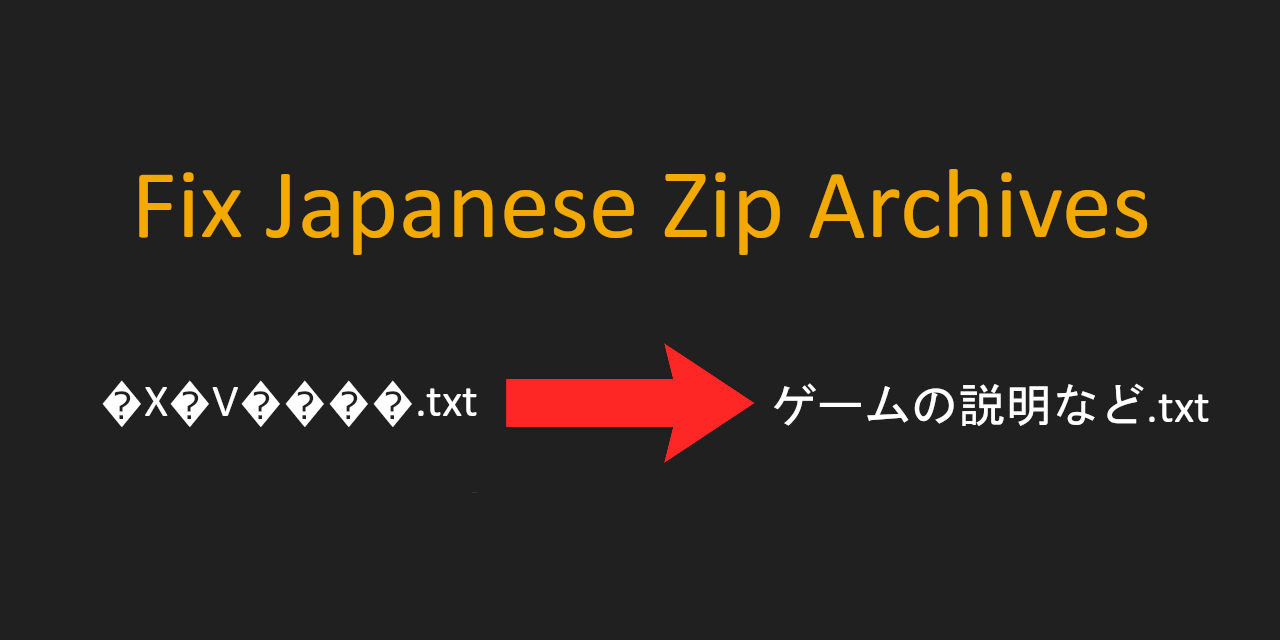Unzip Japanese Shift-JIS zip archives on non-Japanese systems. This script unzips the file while converting the file names from Shift-JIS to UTF-8.
Japanese versions of Windows use Shift-JIS encoding to store file names. When a zip file is created from files containing Japanese characters and later opened on a non-Japanese system, the file names are scrambled. This program aims to fix that problem.
Run the program as described in Run Locally.
Download the latest exe file from the release tab and execute it.
Ensure you have TKinter installed if you want to run the file manually.
python pip install tk
sudo apt-get install python3-tk
execute the following command in Command Prompt from the folder
python archive_gui.py