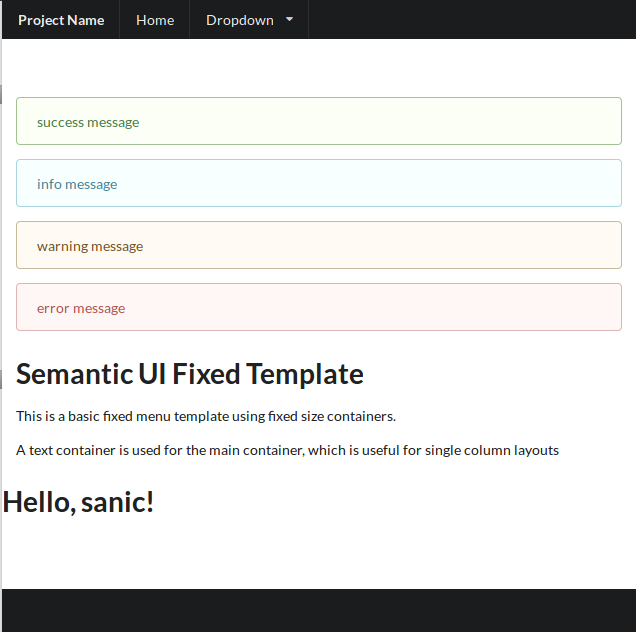Jinja2 support for sanic
python3 -m pip install sanic-jinja2
sanic-jinja2 supports:
- Flask-like
flashmethod - i18n and Babel support
@jinja.templatesyntax- session extension support
- factory pattern
init_appmethod for creating apps
NOTICE:
If you want to use flash and get_flashed_messages, you need setup session first.
Currently, app and request are hooked into jinja templates, thus you can use them in template directly.
And, from version 0.3.0 enable_async is default to True. If you need sync functions, use jinja.render_sync, jinja.render_string_sync
Python3.5 does not support new async syntax, so 0.5.0 disable async back, sorry.
BUG: request should not be set to global environment, so you need use request['flash'] instead of jinja.flash and need pass request to render to use get_flashed_messages.
#!/usr/bin/env python
# -*- coding: utf-8 -*-
from sanic import Sanic
from sanic_session import Session
from sanic_jinja2 import SanicJinja2
app = Sanic()
Session(app)
jinja = SanicJinja2(app)
#
# Specify the package name, if templates/ dir is inside module
# jinja = SanicJinja2(app, pkg_name='sanicapp')
# or use customized templates path
# jinja = SanicJinja2(app, pkg_name='sanicapp', pkg_path='other/templates')
# or setup later
# jinja = SanicJinja2()
# jinja.init_app(app)
@app.route('/')
@jinja.template('index.html') # decorator method is staticmethod
async def index(request):
request['flash']('success message', 'success')
request['flash']('info message', 'info')
request['flash']('warning message', 'warning')
request['flash']('error message', 'error')
return {'greetings': 'Hello, sanic!'}
if __name__ == '__main__':
app.run(host='0.0.0.0', port=8000, debug=True)