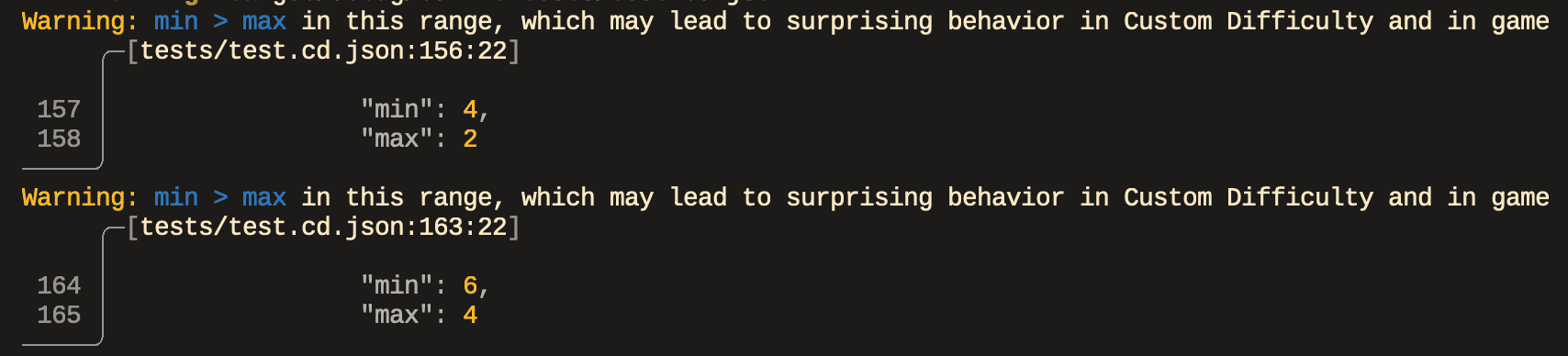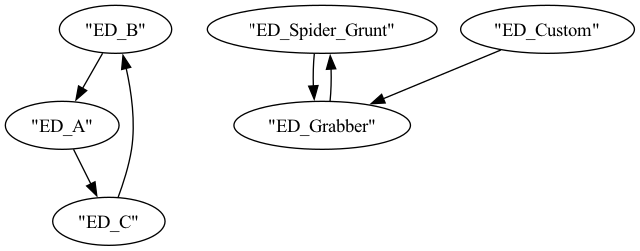A linter for Custom Difficulty JSON files. Scans a Custom Difficulty JSON to check for potential problems, such as referencing undefined Enemy Descriptors. It should help Custom Difficulty makers to detect issues outside the game.
Open your shell (e.g. PowerShell) and run the executable, providing the path to the Custom Difficulty JSON file you wish to lint:
& "path\to\cdlint.exe" "path\to\cd.json"By default, CDLint will generate a config.toml configuration file next to
the executable. You can specify e.g. which custom
Enemy Descriptors you have added via modding (e.g. added by MEV).
The cyclic_enemy_descriptor_references lint can generate
cyclic_enemy_descriptor_references.dot next to the executable
if generate_cyclic_reference_graph is true in config.toml
This .dot file can be fed to graphviz
to be rendered into PNG/SVG/etc.:
dot -Tpng cyclic_enemy_descriptor_references.dot -o cyclic_enemy_descriptor_references.pngwhich will produce a graph like: