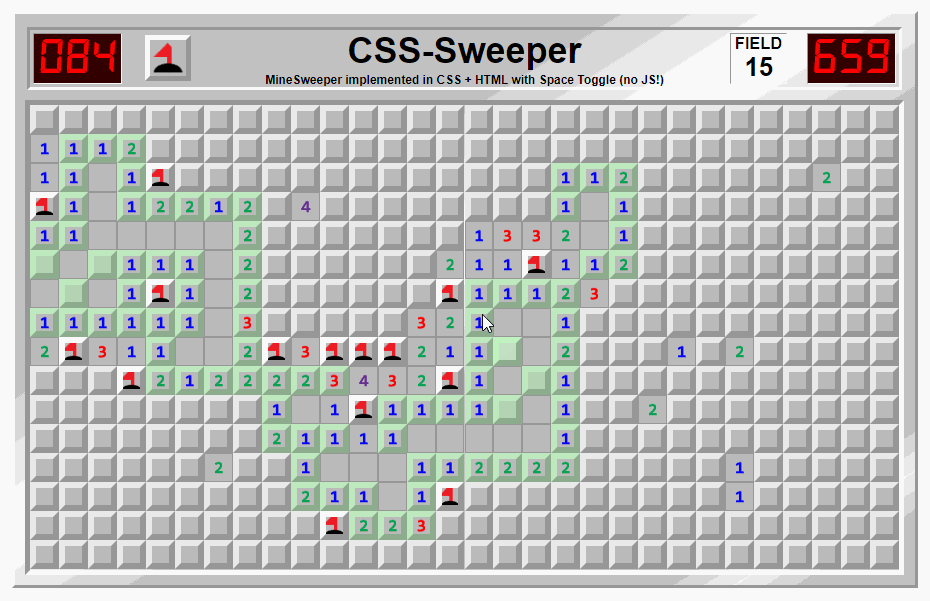MineSweeper implemented in CSS + HTML using the Space Toggle trick (no JavaScript!)
NOTE: this is another stress test, expect lag for the next several years of average computer advancement!
Since it's not practical to clear all the spaces when you expose an empty area (without loops or causing cyclic references), the win condition has been reduced to:
- Flag all the bombs
- Do not flag non-bombs
Clear all non-bomb spaces
This also allows you to win when it comes down to a forced-guess since you can flag without consequence. If you pick right and haven't flagged any non-bombs, you win.
The fields are only defined by where the bombs are (and that those spaces are not not-bombs).
The rest of the game, counter, numbers, etc flow from there, so the bombs can be placed anywhere, and in any number.
This is the (lazy/inefficient) script I ran before hand to generate the 16 included Fields:
var levels = [{},{},{},{},{},{},{},{},{},{},{},{},{},{},{},{}]
var genlvl = (lvl) => {
var y = ~~(Math.random() * 16)
var x = ~~(Math.random() * 30)
var key = `bomb-${y}-${x}`
lvl[key] = `--${key}: ; --not-${key}: initial;`
}
levels.forEach(lvl => {
while (Object.keys(lvl).length < 99) { genlvl(lvl) }
})
var cssoutput = ""
levels.forEach((lvl, i) => {
var out = ` #level-${ i.toString(10).padStart(2, "0") }:checked ~ #ram {
--level: "${ (i + 1).toString(10).padStart(2, "0") }";
${Object.values(lvl).join("\n ")}
}
`
cssoutput += out
})
// cssoutput is the only css necessary to create new fields- if your --css-var holds a space
--toggler: ;, then it can be added to anything (any number of times) without changing the value--toggler: ; --red-if-toggler: var(--toggler) red; background: var(--red-if-toggler, green); /* will be red! */
- if your --css-var holds
initial--toggler: initial;(or was never defined), then it can be added to anything to force-fallback when referenced--toggler: initial; --red-if-toggler: var(--toggler) red; background: var(--red-if-toggler, green); /* will be green! */
- Space Toggles can be combined for AND logic:
--red-if-togglersalltrue: var(--tog1) var(--tog2) var(--tog3) red;
- Space Toggles can be combined for OR logic:
--red-if-anytogglertrue: var(--tog1, var(--tog2, var(--tog3))) red;
- Checkboxes (and radio buttons) make a great source for space toggles (shout out to @RockStarwind for that idea)
#common-css-var-area { /* default any "not" values to truthy */ --not-flagged: ; } #mycheckbox:checked ~ #common-css-var-area { --flagged: ; --not-flagged: initial; } #anotherbox:checked ~ #common-css-var-area { --open: ; } #common-css-var-area { --yellow-if-flagged-and-open: var(--open) var(--flagged) yellow; --white-if-not-flagged-and-open: var(--open) var(--not-flagged) white; --red-if-flagged: var(--flagged) red; color: var(--yellow-if-flagged-and-open, var(--white-if-not-flagged-and-open, var(--red-if-flagged, black))) } /* color will be black if not flagged and not open */
- https://twitter.com/James0x57/status/1282303255826046977 - introductory tweet (somewhat complex)
- https://twitter.com/James0x57/status/1283596399196680192 - Tweet with a relatively simple example.
- https://github.com/propjockey/css-media-vars - a library that provides space toggles to use anywhere based on @ media query state
- https://twitter.com/James0x57/status/1283906181031960576 - Tweet introducing css-media-vars, with discussion on how Space Toggle is per spec and not relying on bugs/hacks.
- https://propjockey.github.io/bcd7sdd/ - Uses Space Toggles to create a circuit board, using checkboxes to mantain state between inputs.
- @anatudor probably the first to discover it - about 3 years ago!
- @JamesOx57 in April 2020 which kickstarted development of augmented-ui v2 because it allows augs to be equipped without extra class names.
- @DavidKPiano in June 2020 and instead of just space, he includes an empty comment
--pnl: /**/;and calls itprop-and-lock
Follow me on Twitter for more web dev insanity! (and feel free to ask questions!)