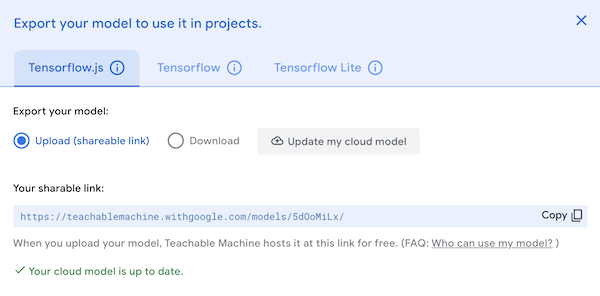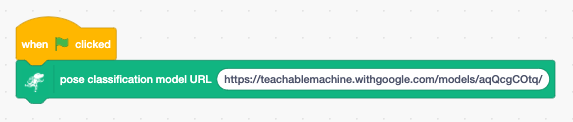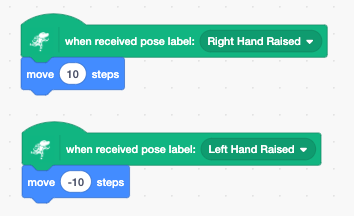TMPose2Scratch connects Google Teachable Machine 2 with Scratch 3. You can use pose recognition on Scratch project.
-
On Google Teachable Machine 2 website, create a pose classification model and upload it.
-
Copy the sharable link.
-
Open http://champierre.github.io/tmpose2scratch on Chrome browser.
-
Open "Choose an Extension" window and select "TMPose2Scratch".
- Paste the shareble link into the text field of "pose classification model URL" block.
- You can use the pose recognition results with "when received pose label" blocks.
-
Setup LLK/scratch-gui on your computer.
% git clone git@github.com:LLK/scratch-gui.git % cd scratch-gui % npm install -
In scratch-gui folder, clone TMPose2Scratch. You will have tmpose2scratch folder under scratch-gui.
% git clone git@github.com:champierre/tmpose2scratch.git -
Run the install script.
% sh tmpose2scratch/install.sh -
Run Scratch, then go to http://localhost:8601/.
% npm start