docker-h5ai
What is h5ai
I'd like to quote the official website.
h5ai is a modern file indexer for HTTP web servers with focus on your files. Directories are displayed in a appealing way and browsing them is enhanced by different views, a breadcrumb and a tree overview. Initially h5ai was an acronym for HTML5 Apache Index but now it supports other web servers too.
What this project provided for
I hope this project would be useful for those who uses docker for building their server.
Features
Core packages
I chose Alpine Linux for make it a light-weight service.
And I do choose nginx-alpine as its base image for the sake of some tweaks of Nginx version.
So this is composed of,
- Alpine Linux 3.11
- Nginx 1.19.0
- PHP 7.3.18
with,
- h5ai 0.29.2
'x' at the last of their version means that they could be upgraded by their maintainer.
And I use supervisor to manage these processes. Especially, PHP-FPM7.
This is the first time for me for using supervisor so I couldn't sure it is needed, but it looks just works. If you have any ideas, please let me know :)
All functions work
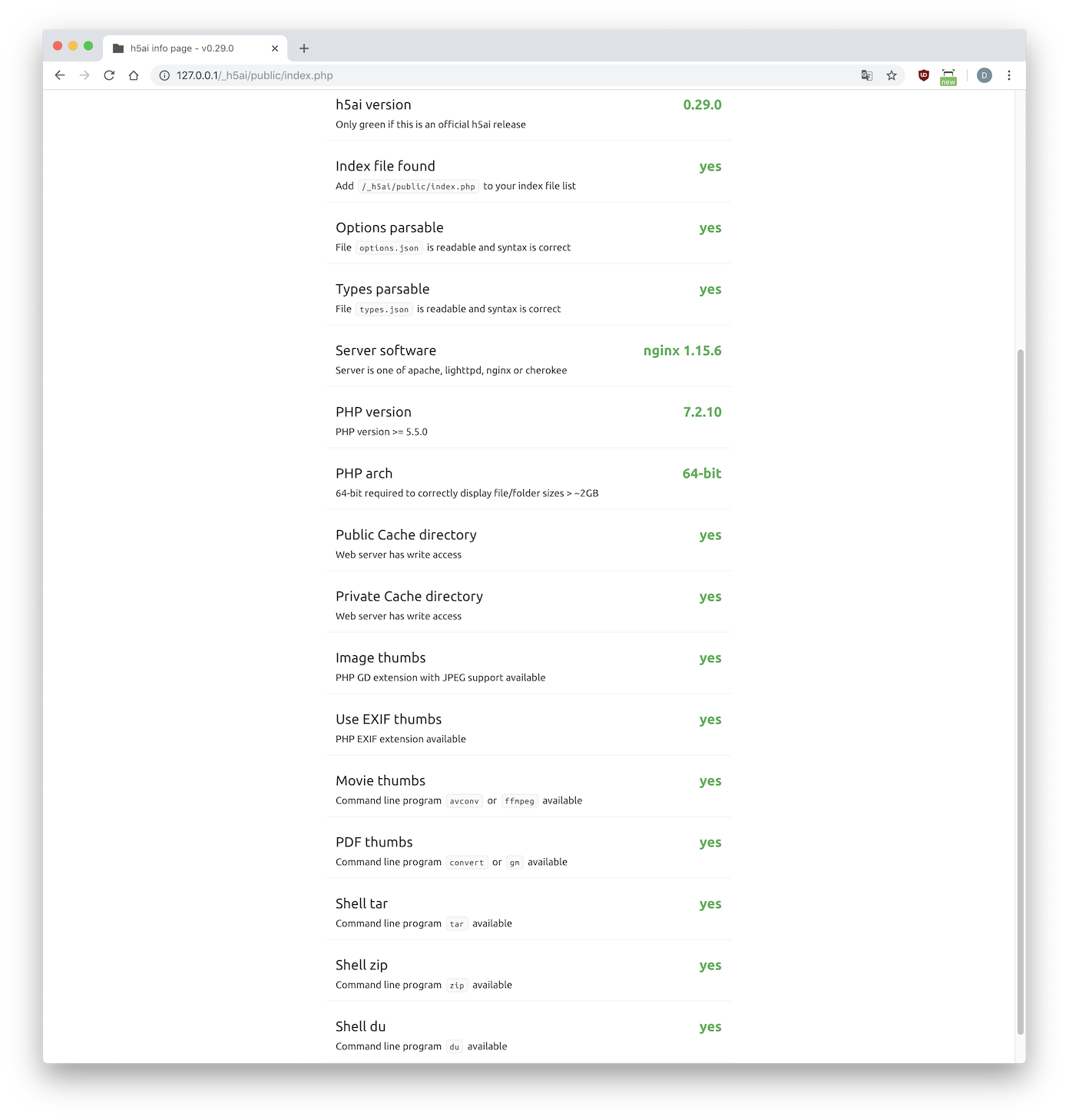 h5ai supports extensional functions such as showing thumnails of audio and video, caching for better speed, etc. This image functions all of them.
h5ai supports extensional functions such as showing thumnails of audio and video, caching for better speed, etc. This image functions all of them.
How can I use this
First of all, it assumes that you have installed Docker on your system.
Pull the image from docker hub.
docker pull awesometic/h5aiRun that image temporary. '--rm' option removes container when you terminate the interactive session.
Basic usage
You can just dry run it out as the following commands.
docker run -it --rm \
-p 80:80 \
-v /wherever/you/share:/h5ai \
-v /wherever/you/config:/config \
-e TZ=Asia/Seoul \
awesometic/h5aiIf you want to run this image as a daemon, try to the followings.
docker run -d --name=h5ai \
-p 80:80 \
-v /wherever/you/share:/h5ai \
-v /wherever/you/config:/config \
-e TZ=Asia/Seoul \
awesometic/h5aiIf you want to login to visit h5ai websites so that prevents from accessing of anonymous users, just add an environments like the below.
docker run -it --name=h5ai \
-p 80:80 \
-v /wherever/you/share:/h5ai \
-v /wherever/you/config:/config \
-e TZ=Asia/Seoul \
-e HTPASSWD=true \
-e HTPASSWD_USER=awesometic \
awesometic/h5aiBe aware of that HTPASSWD must be true for authenticating and that you have to run in interaction mode by adding -it to enter password for the new created user.
Or, you can set the password for Htpasswd by passing a environment variable.
docker run -d --name=h5ai \
-p 80:80 \
-v /wherever/you/share:/h5ai \
-v /wherever/you/config:/config \
-e TZ=Asia/Seoul \
-e HTPASSWD=true \
-e HTPASSWD_USER=awesometic \
-e HTPASSWD_PW=awesometic \
awesometic/h5aiIn this way, you don't have to set -it mode because all the setting process for Htpasswd will be processed automatically. So you should put -d option to run in daemon mode.
Then when the container runs, just let your browser browses:
http://localhost/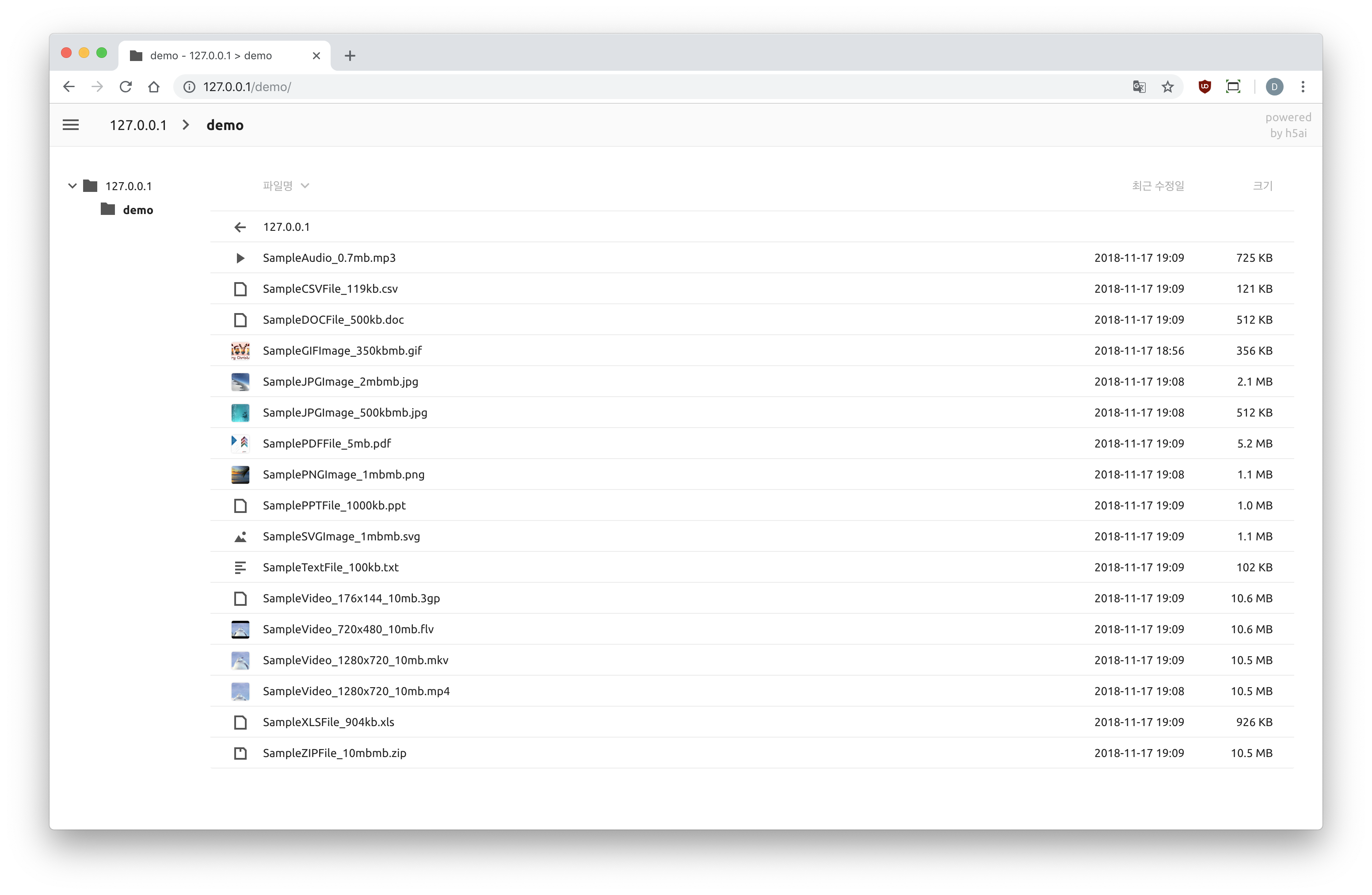 Then you can see the directories you shared.
Then you can see the directories you shared.
TODOs
- Easy access to options.json
- Access permission using htpasswd
- Support HTTPS - This image doesn't support SSL even if the generated cert files are preprared but you can apply SSL if you have external Let's Encrypt program and/or a reverse proxy server.
License
This project comes with MIT license. Please see the license file.





