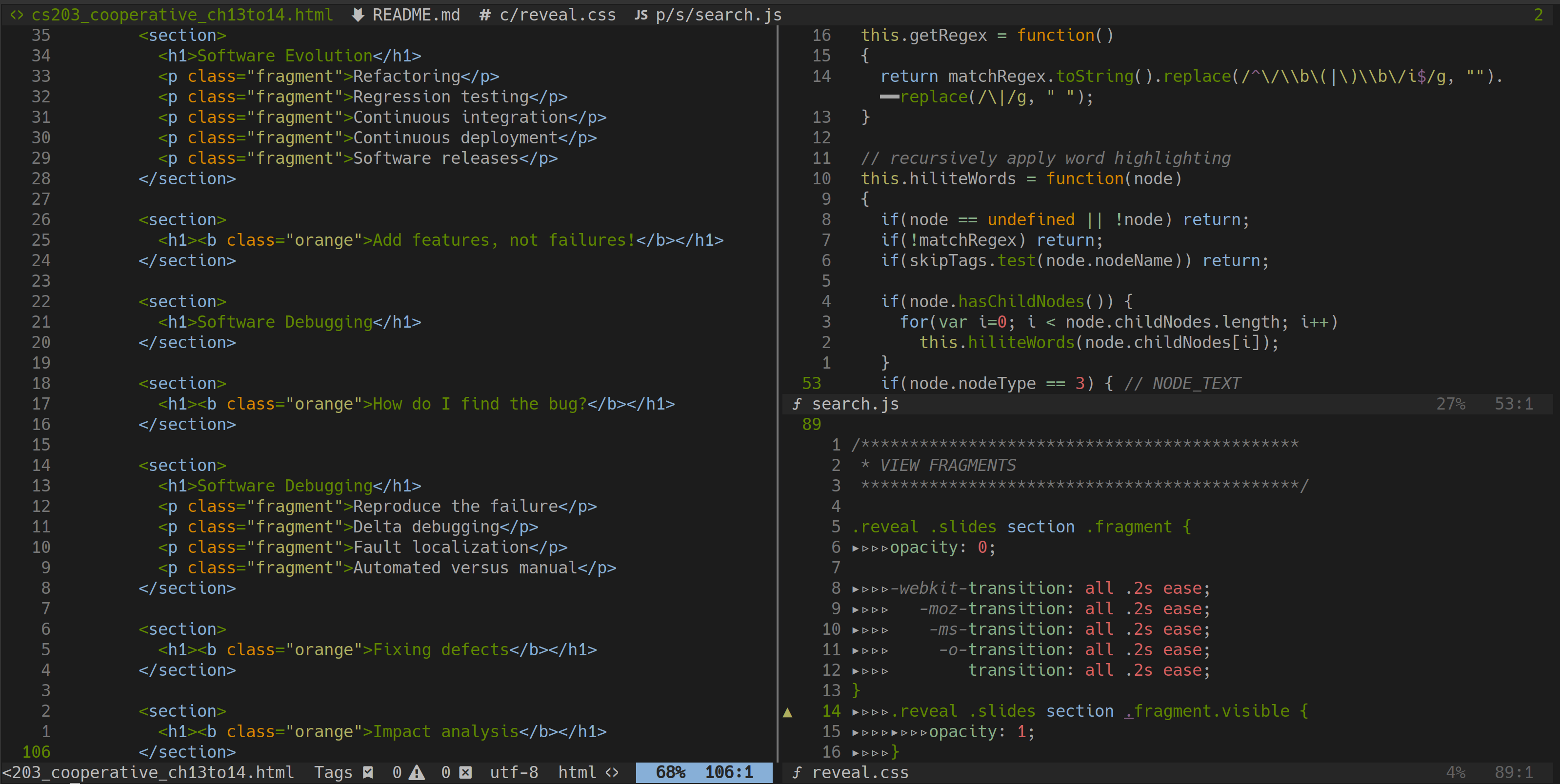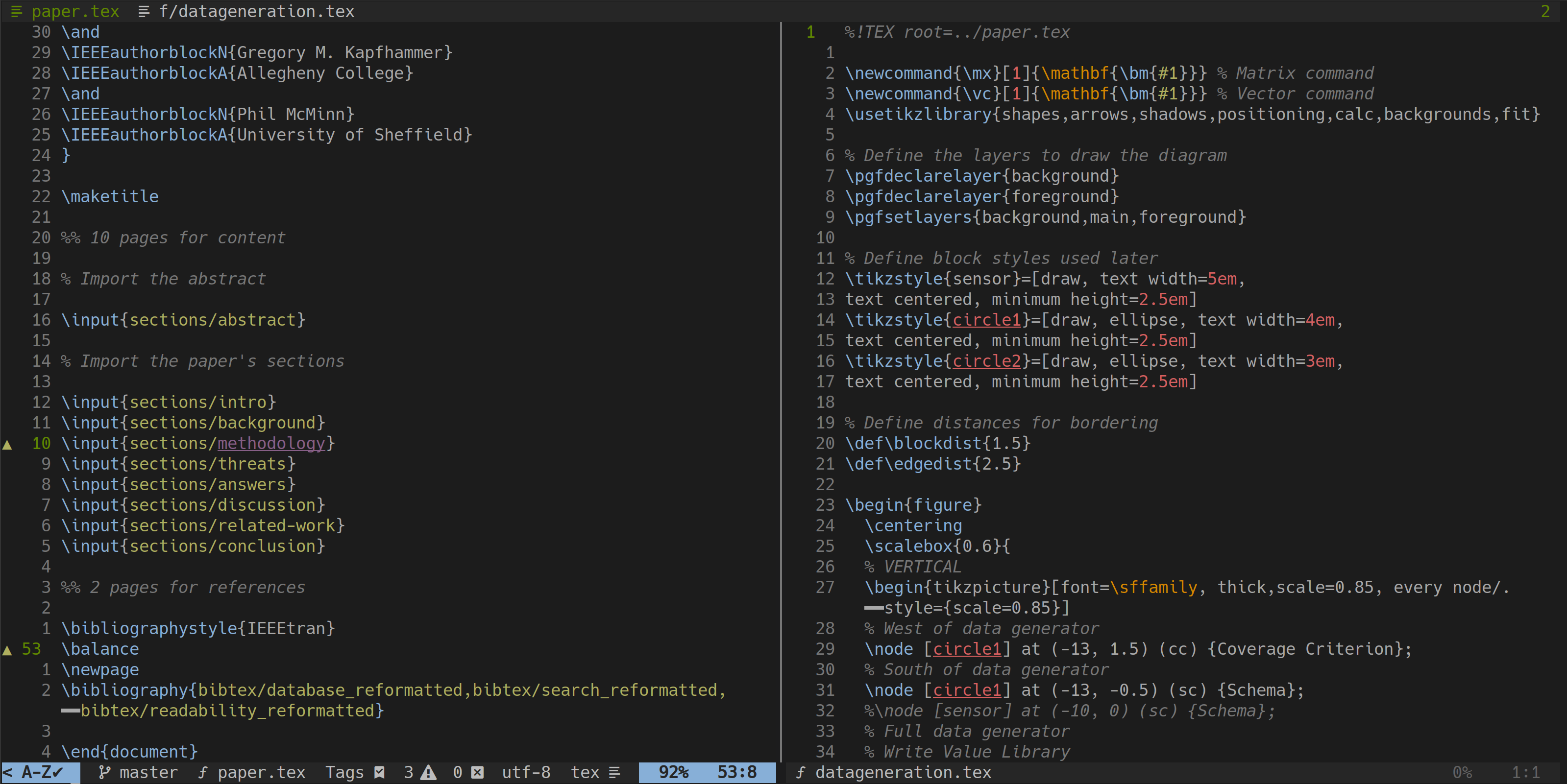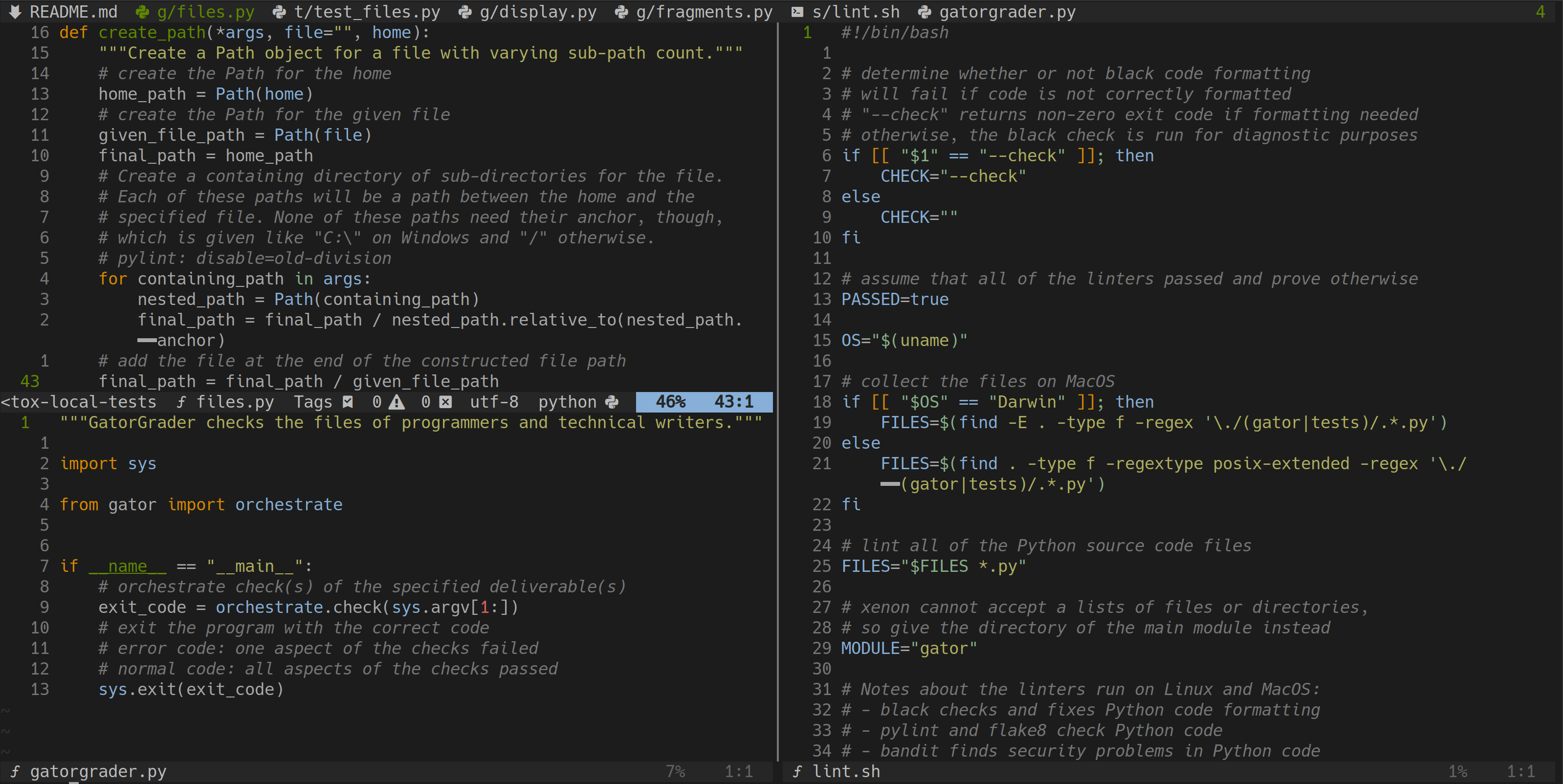A dark Vim colorscheme with vitaminic colors that promote fruitful programming and writing
Featuring orange, several "fruity" colors, two shades of dark grey, and one
shade of light grey, vim-vitamin-onec received its name because (i) the
orange is both a meaningful highlight color and a fruit containing vitamin
C, (ii) the dominant grey background has a onec color code of #1c1c1c,
and (iii) the alliteration in the name makes it more fun to say. Since the
combination of those facts yielded the name "vim-vitamin-onec", this
colorscheme offers a "vitaminic" combination of bright colors and dark greys
will promote "fruitful" programming and writing.
Providing both true-color and 256-color variants, vim-vitamin-onec supports Vim, Neovim, MacVim, and GVim — although the colorscheme is primarily developed and tested with Neovim. Even though it should work in other contexts, the colorscheme best enhances the use of Neovim during the use of the following languages: CSS, HTML, Java, JavaScript, LaTeX, Markdown, Python, React, and Shell. Importantly, vim-vitamin-onec provides highlight group definitions for well-known Vim plugins (e.g., Semshi's semantic highlighting of Python code).
If you use Plug, then you can install vim-vitamin-onec by using:
Plug 'gkapfham/vim-vitamin-onec'You can adopt the true-color variant of vim-vitamin-onec by using:
" Use full color in the terminal
set termguicolors
" Display the colorscheme
colorscheme vitaminonecThe vim-vitamin-onec colorscheme defines highlight groups for the following plugins or types of highlight:
- Ale
- Conceal
- Easymotion
- Fzf
- Git-messenger
- Semshi
- Signature
- Statusline
- Quickfix
If you want the fzf in your terminal to
match the vim-vitamin-onec theme, then add this to your .zshrc file:
export FZF_DEFAULT_OPTS='
--bind ctrl-f:page-down,ctrl-b:page-up
--color=fg:#a8a8a8,bg:#1c1c1c,hl:#5f8700
--color=fg+:#afaf5f,bg+:#1c1c1c,hl+:#d78700
--color=info:#87afd7,prompt:#87afd7,pointer:#d78700
--color=marker:#d78700,spinner:#875f87,header:#875f87'If you want your lightline.vim to
match vim-vitamin-onec, then add the following lines to your .vimrc or
init.vim file. Make sure that you delete <remainder of the lighline variable> and add in you other configurations for this plugin!
let g:lightline = {
\ 'colorscheme': 'vitaminonec',
<remainder of the lightline variable>
\ }The developer of vim-vitamin-onec is glad that you are willing to take the time to raise an issue documenting problems with the colorscheme. Before you do so, please check the Issue Tracker to make sure that someone has not already raised your issue. If you have a new issue to raise, then please go ahead and raise it!
Do you want to improve vim-vitamin-onec? First, please consider reviewing
the vim-wwdc16-theme from
which it was derived. Next, install
Colortemplate, modify
template/vitamin-onec.template, and then rebuild the colorscheme using the
command :Colortemplate!.
The colorscheme's developer uses the GitHub Flow Model to guide the creation of vim-vitamin-onec. You are invited to also follow this model as you make a contribution through a pull request. If you have a new feature or bug fix that you want the project maintainers to merge into vim-vitamin-onec, then you should make a Pull Request.