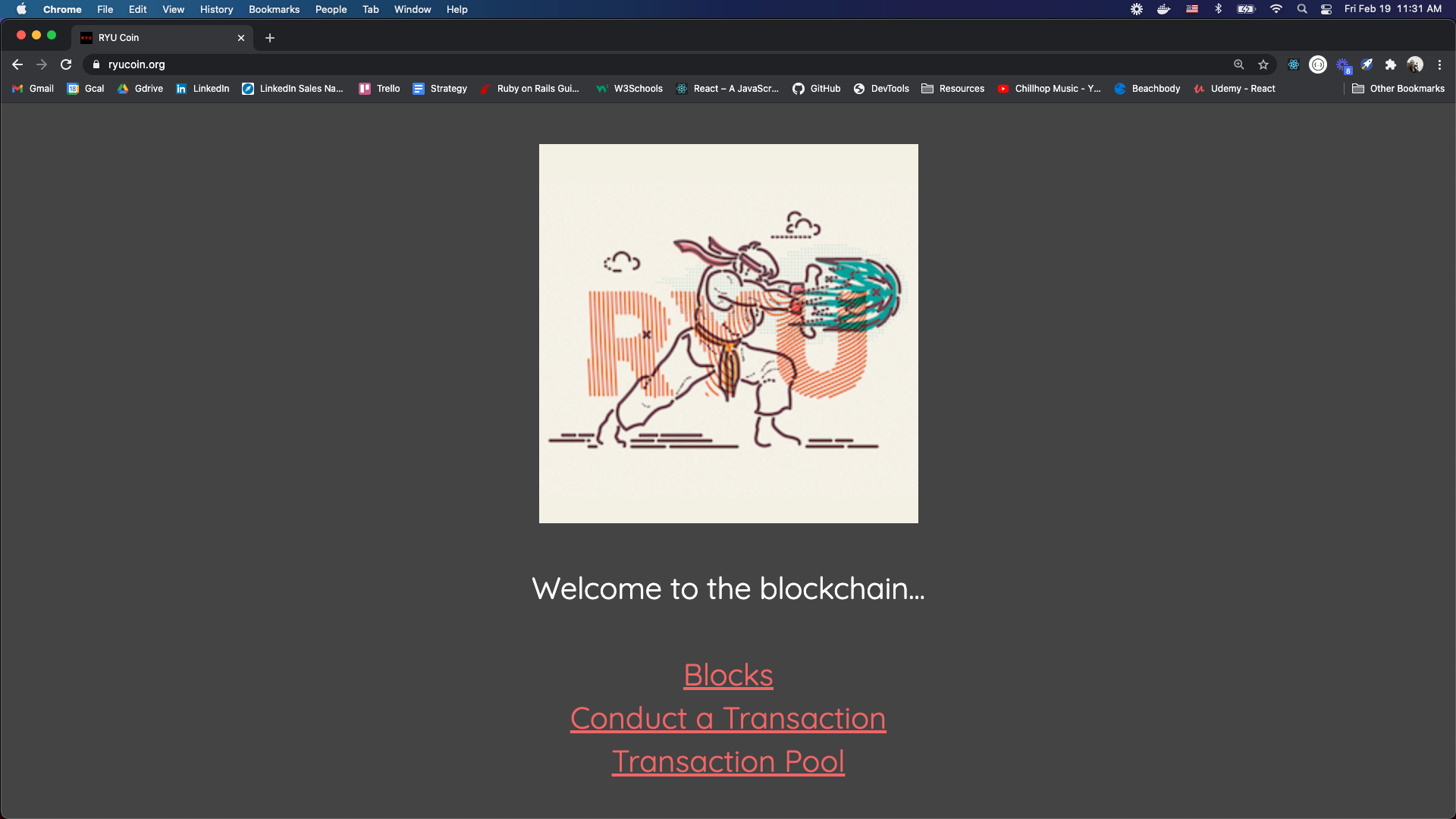Join RYU Coin
- Create a free account on GitHub, click + in top-right then click Import repository
- Paste in https://github.com/ryanmeinzer/RYUcoin-peer
- Type in "RYU-peer-YOURNAME" for Repository Name and click Begin import
- Create a free account on Heroku and go to your Dashboard
- Click New then Create new app in top-right
- Type in "RYU-peer-YOURNAME" and click Create app
- Click GitHub at the Deployment method section
- Click Connect to GitHub and Sign in
- Under repo-name, type in "RYU-peer-YOURNAME" and click Search
- To the right of your search result, click Connect
- Scroll down to the bottom of the page and click Deploy Branch
- Wait until the dialogue says Your app was successfully deployed.
- Wait 60 seconds (required) then click View to see your peer account. Welcome to RYU Coin!